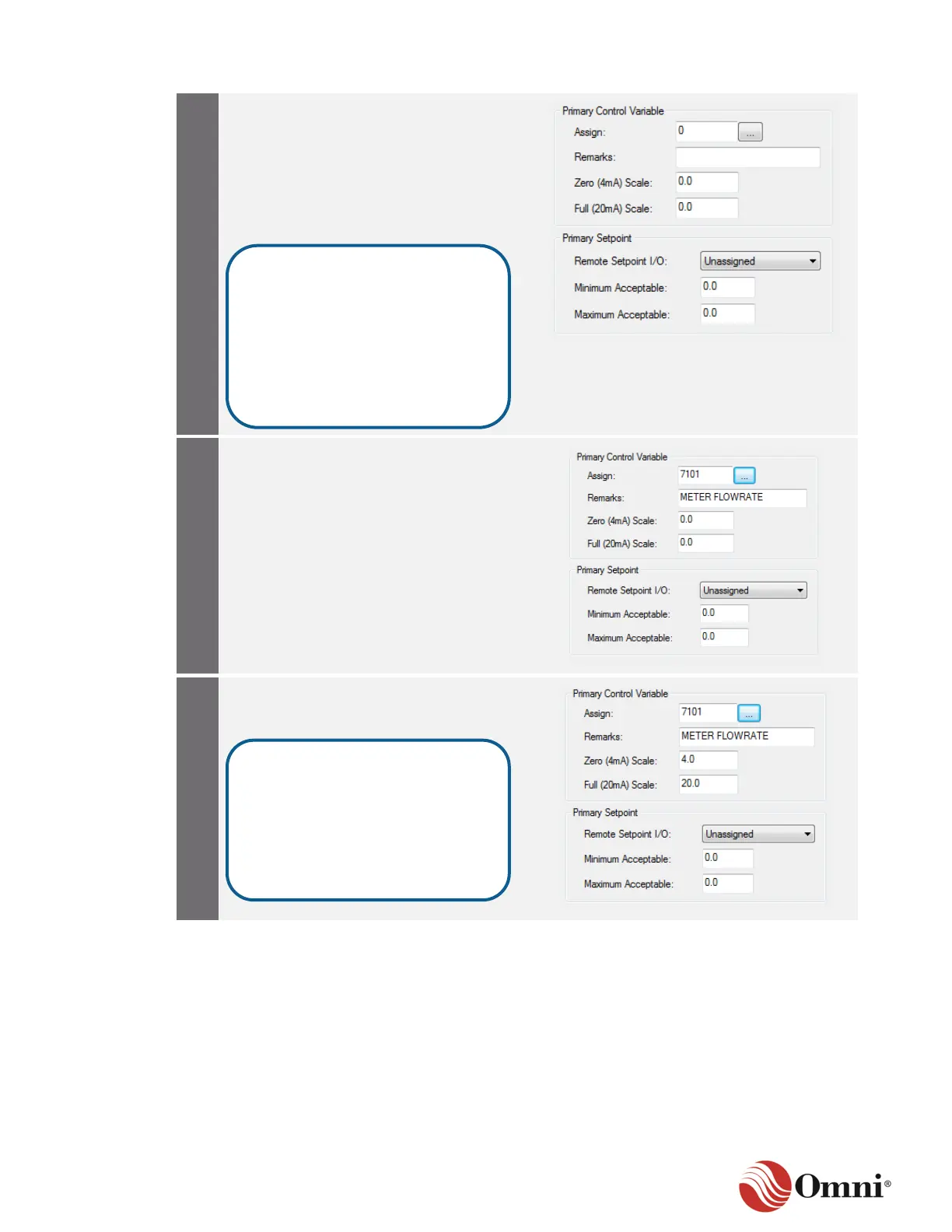OMNI 4000/7000 Operations and Maintenance Guide – Rev F
a. In the Primary Control Variable
group, enter the database address of
the primary variable in the Assign
field.
b. If you do not know the specific
register number, click on the ellipses
button to open the OMNI Database
Browser to conduct a search.
Enter a description of the primary variable,
up to 16 characters long, in the Remarks
field.
Enter the Zero (4 mA) and Full (20 mA)
Scale values, in engineering units, for the
primary variable.
In applications requiring flow and
pressure control, the Assign entry
should be a flowrate variable. For
example, if you want the primary
control variable to be Meter Run 1
IV/Gross flowrate, the entry is
7101. Set this entry to zero if you
do not require flowrate control.
These entries are required even if
you do not intend to use a remote
setpoint input for the PID
controller. The PID algorithm uses
these values to determine the zero
value for the primary controlled
variable.
