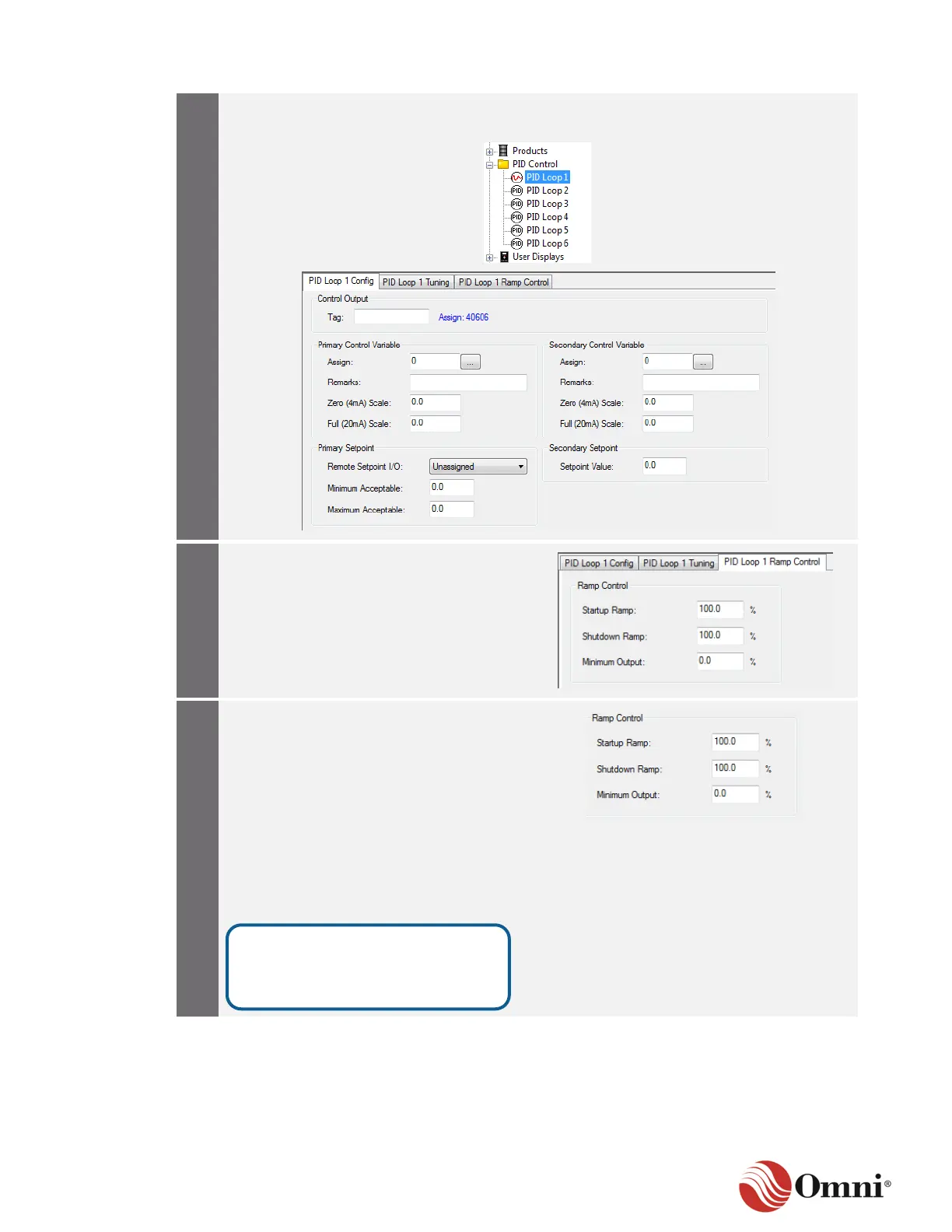a. Select and expand PID Control in the Configure tree.
b. Select PID Loop 1 to display its configuration screens to the right.
a. Enter the Startup Ramp percentage,
or the maximum percentage that the
control output will be allowed to
change each 500 ms cycle.
b. Enter the Shutdown Ramp
percentage, or the rate at which the
control output will ramp down toward
0% when the first permissive is lost.
c. Enter the Minimum Output
percentage, or the minimum
percentage to which the control output
will be allowed to ramp down.
