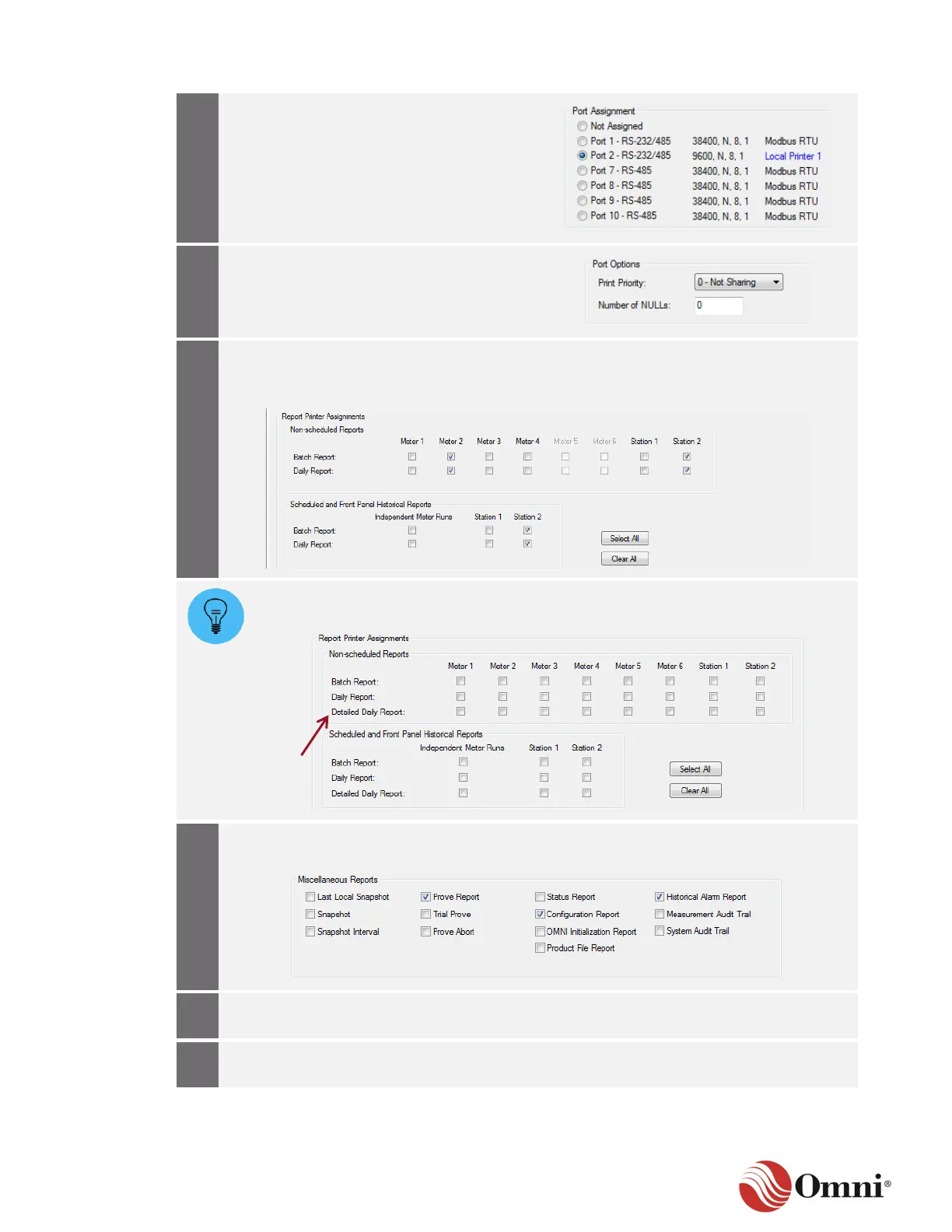OMNI 4000/7000 Operations and Maintenance Guide – Rev F
In the Port Assignment group, assign a
port for Printer 1 if it is not yet assigned.
In the Port Options group, select an
option from the Print Priority drop-down
list.
a. Select the Non-scheduled Reports from specific Meter Runs and Stations.
b. Select the Scheduled and Front Panel Historical Reports from specific
Independent Meter Runs and Stations.
In gas applications, Report Printer Assignments will also include the Detailed
Daily Report.
In the Miscellaneous Reports group at the bottom, select any or all of the other types of
reports you wish to print. This includes the Prove Report, Trial Report, and Prove Abort.
When finished selecting reports, click
Apply to save your changes.
Repeat Steps 4 through 9 for the other
Local Printer, as needed.
