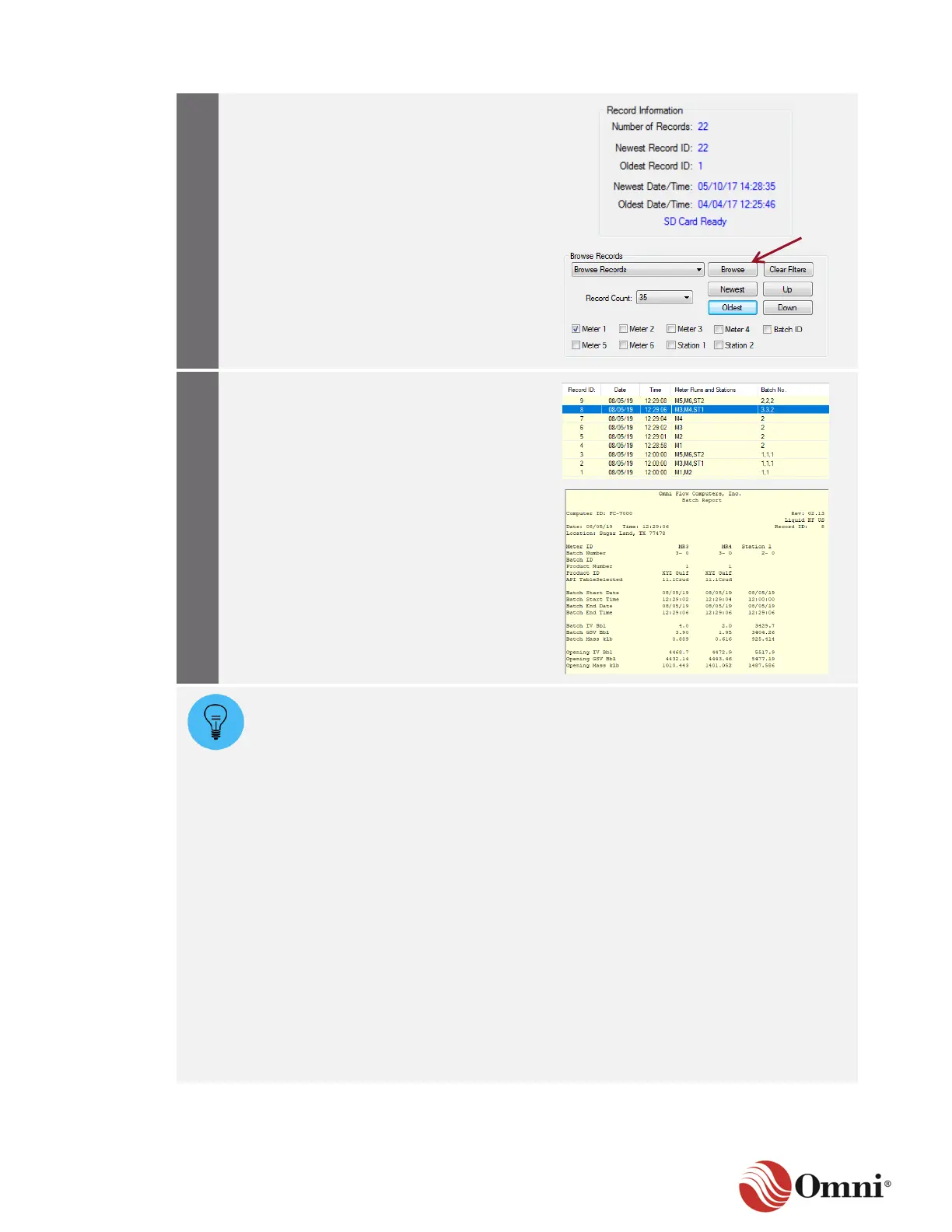OMNI 4000/7000 Operations and Maintenance Guide – Rev F
Each report has a Record Information
group, which shows the number of records
the flow computer currently holds and their
date ranges:
a. Use the Browse Records group to
help search for reports by such filters
as choosing specific Meter Runs or
Stations, number of records, and
order of appearance.
b. When the search filters are set, click
Browse to update the list of records
on the far right of the screen.
a. When you find the record you wish to
read in the list, double-click it to
retrieve and display the report (in text
report format) in the view box.
b. Save or print the report, as needed.
Batch Reports include the following:
• Meter and product identifiers
• Start and end dates and times
• Batch totals
• Opening and closing cumulative
totals
• Batch flow weighted averages
Daily Reports include the following:
• Meter and product identifiers
• Start and end dates and times
• Daily totals
• Daily flow weighted averages
• All active Meter Runs and Stations
Prove Reports include the following:
• Prove Data – Prover and product data
• Meter Data – Proved Meter data
• Data from Consecutive Prove Runs – Forward and total counts, process
variables, Meter Factors
• Calculated Data for Prover – Prover and Meter correction factors
• Calculated Meter Factor
Detailed Daily Reports (for gas applications) include hourly data broken out on a
daily report.
