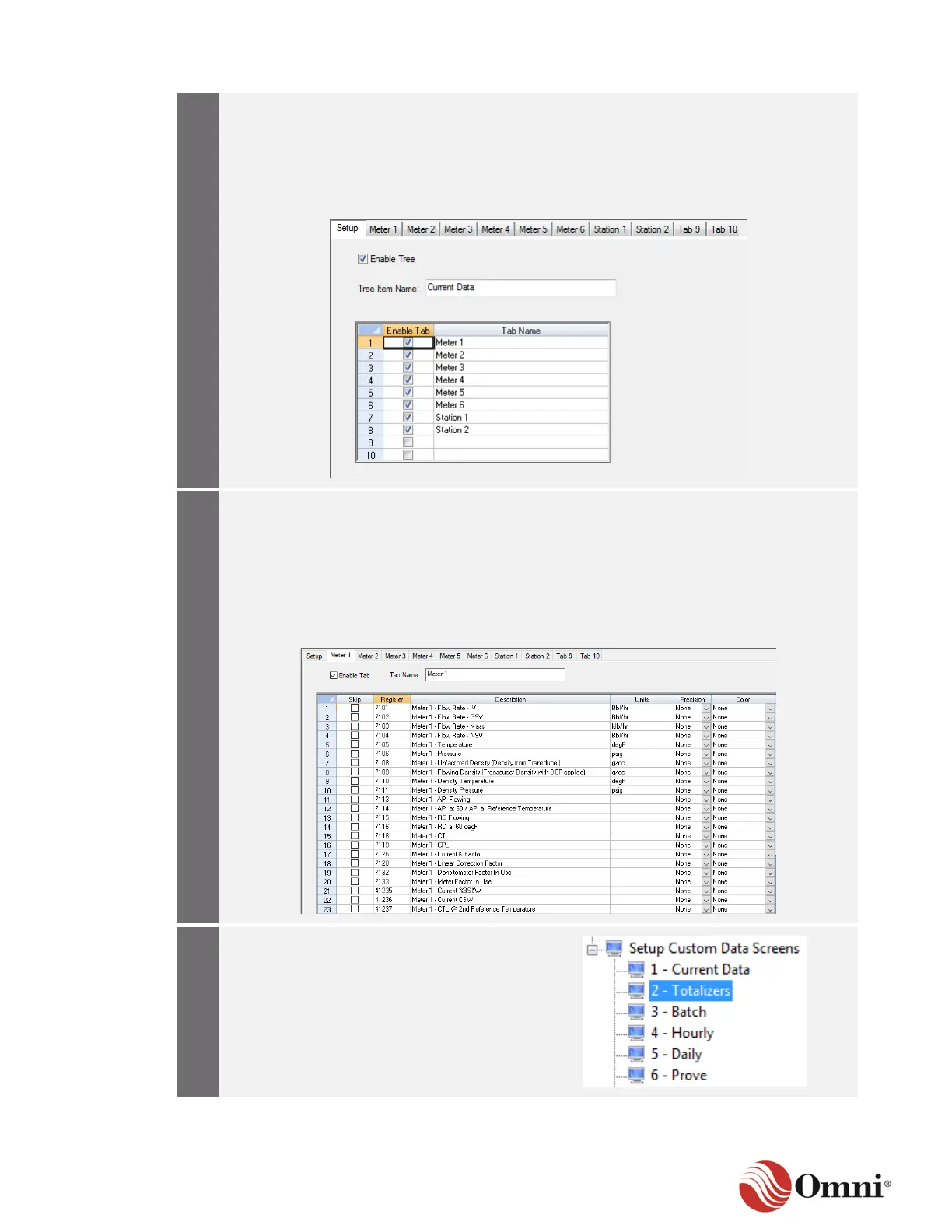OMNI 4000/7000 Operations and Maintenance Guide – Rev F
OMNICONNECT® Data Retrieval
Each of the 10 available screens has a Setup tab in addition to the 10 Meter and
Station tabs.
a. In the Setup tab, choose whether to enable the tree.
b. Name the screen in the Tree Item Name field.
c. Select which tabs to enable.
d. Click the Apply button to save your choices.
a. Click on the Meter 1 tab. Each Meter or Station tab has a list of the Modbus registers
and their descriptions that are currently being measured.
b. Retrieval of data from all registers is enabled by default. To skip the reading of one of
the registers, click on its check box in the Skip column.
c. Edit or add a register or description by double-clicking in the box.
d. Delete a register row by right-clicking the numbered cell in the far-left column and
selecting Delete Row.
e. If needed, also choose Precision values and a Color from the drop-down boxes.
Continue to edit or add Custom Data
Screens as needed. You do not have to
use all 10.
