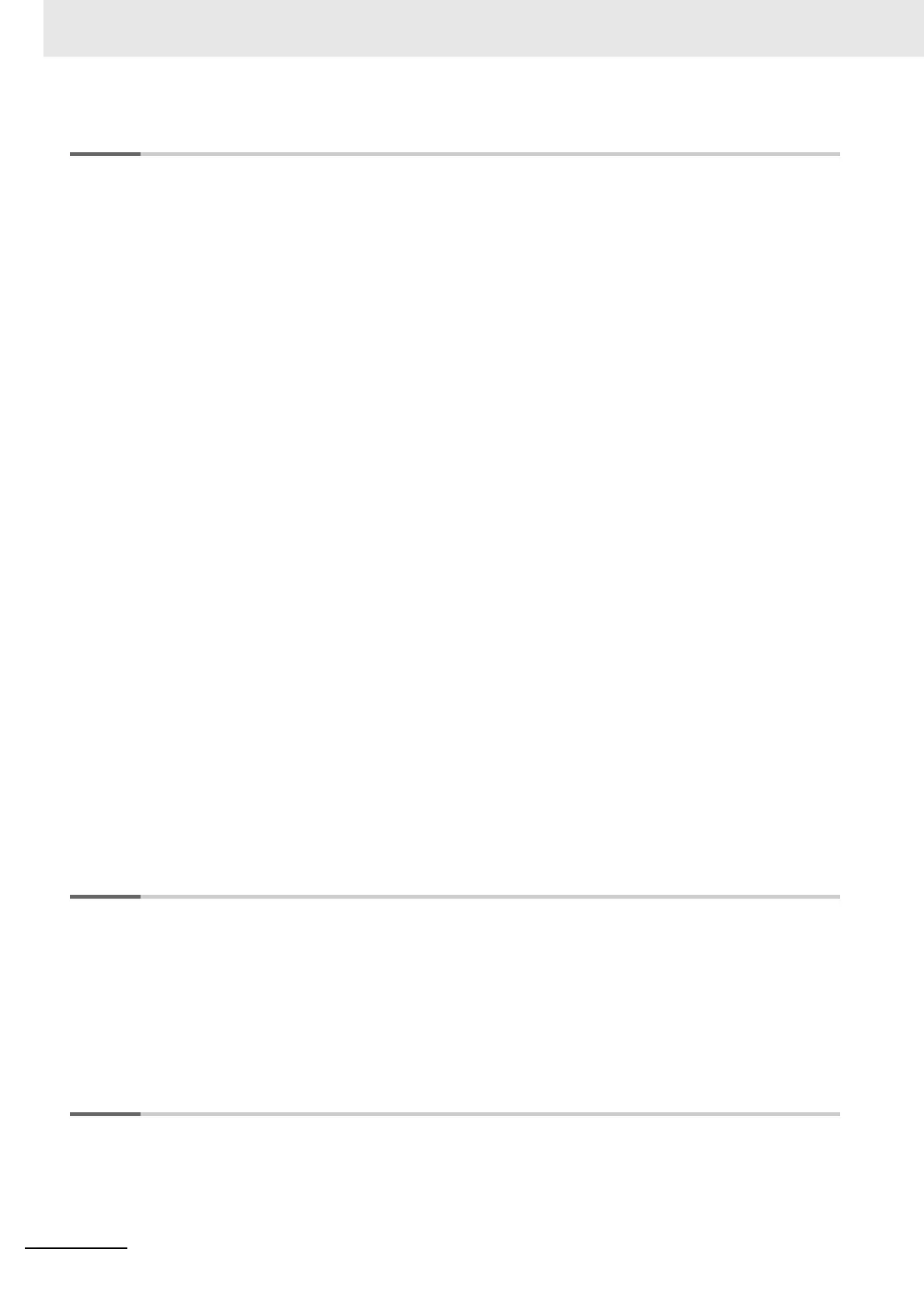14
CJ-series PROFIBUS Master Unit Operation Manual for NJ-series CPU Unit (W509)
Section 5 Operation
5-1 Introduction ............................................................................................................................. 5-3
5-2-1 Adding Devices to the Network .................................................................................................. 5-6
5-2-2 Changing Device and DTM Addresses ...................................................................................... 5-8
5-2 Setting Up a Network ............................................................................................................. 5-4
5-2-1 Adding Devices to the Network .................................................................................................. 5-6
5-2-2 Changing Device and DTM Addresses ...................................................................................... 5-8
5-3 Configuring the Slave Devices ............................................................................................ 5-12
5-3-1 Defining the I/O Configuration .................................................................................................. 5-12
5-3-2 Setting Parameters .................................................................................................................. 5-14
5-3-3 Selecting the Group Assignment .............................................................................................. 5-15
5-4 Configuring the Master ........................................................................................................ 5-17
5-4-1 Setting the Master Parameters ................................................................................................ 5-18
5-4-2 Setting the Bus Parameters ..................................................................................................... 5-19
5-4-3 Defining and Changing the I/O Mapping .................................................................................. 5-20
5-4-4 Configuring CX-Server .............................................................................................................5-21
5-4-5 Downloading the Configuration ................................................................................................ 5-23
5-5 I/O Communication Characteristics .................................................................................... 5-25
5-5-1 I/O Data Configuration ............................................................................................................. 5-25
5-5-2 Mapping I/O Data ..................................................................................................................... 5-25
5-5-3 Supported Data Types .............................................................................................................5-34
5-5-4 Exchanging I/O Data Over PROFIBUS .................................................................................... 5-35
5-5-5 I/O Response Time .................................................................................................................. 5-37
5-5-6 System Startup Time ................................................................................................................ 5-40
5-6 Operating the Network ......................................................................................................... 5-41
5-6-1 User Access to the Network ..................................................................................................... 5-41
5-6-2 Changing PROFIUS Mode of the Master Unit ......................................................................... 5-42
5-6-3 Transmitting Global-Control Commands .................................................................................. 5-43
5-6-4 Using Auto-CLEAR .................................................................................................................. 5-47
5-7 Monitoring the Network ........................................................................................................ 5-49
5-7-1 Monitoring the Master Unit and the Network ............................................................................ 5-49
5-7-2 Monitoring Slave Status ........................................................................................................... 5-52
5-7-3 Using the Error Log ..................................................................................................................5-54
5-8 PROFIBUS DP-V1 Services .................................................................................................. 5-57
5-8-1 Configuring and Monitoring Slaves using DTMs ......................................................................5-57
5-8-2 PROFIBUS Services From CPU .............................................................................................. 5-58
Section 6 Message Communications
6-1 Overview .................................................................................................................................. 6-2
6-2 Sending Acyclic Messages Using SendCmd Instructions ................................................. 6-3
6-3 Acyclic Messages ................................................................................................................... 6-7
6-3-1 EXPLICIT MESSAGE SEND (2801) .......................................................................................... 6-7
6-3-2 PROFIBUS MESSAGE SEND (2809) ........................................................................................ 6-9
6-3-3 MEMORY AREA READ (0101) ................................................................................................ 6-20
6-3-4 ERROR LOG CLEAR (2103) ...................................................................................................6-21
Section 7 Troubleshooting and Maintenance
7-1 Overview .................................................................................................................................. 7-2
7-2 Troubleshooting with the PROFIBUS Master Unit Indicators ............................................. 7-3
7-2-1 Indicators ....................................................................................................................................7-3
7-2-2 Unit Startup Errors ...................................................................................................................... 7-3
7-2-3 Unit Operational Errors .............................................................................................................. 7-4