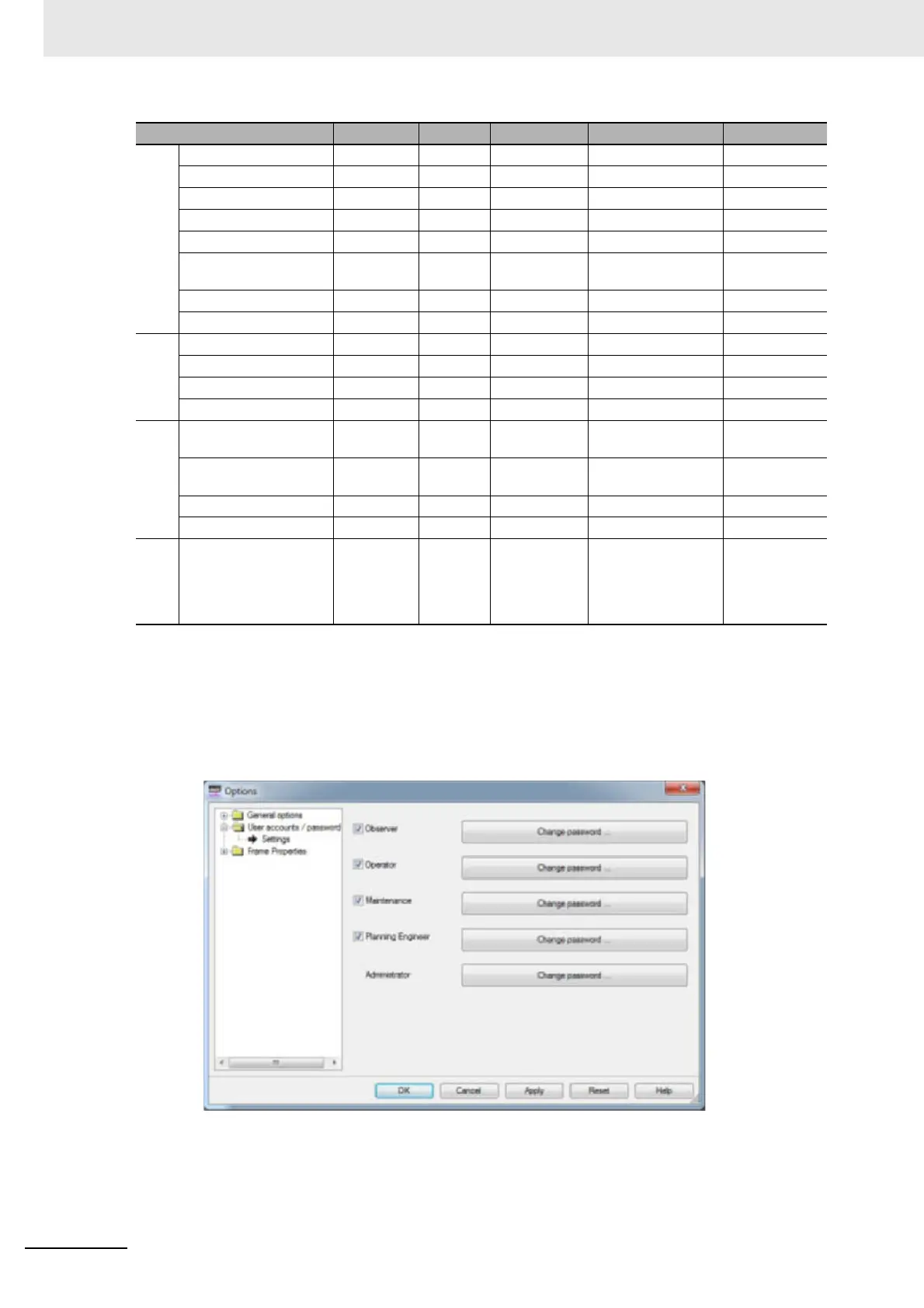3 Configuration Software
3-12
CJ-series PROFIBUS Master Unit Operation Manual for NJ-series CPU Unit (W509)
User Management
To change access rights or to change the passwords for the various access levels, first login into the
Administrator level. This allows you to select the Tools - User Management option from the main
menu in CX-ConfiguratorFDT. Other access levels do not have access to this menu option. The
selection opens the User Accounts window, as shown below.
PROFIBUS Master DTM
Open Allowed Allowed Allowed Allowed Allowed
Master settings View only View only Edit Edit Edit
Communication settings View only View only Edit Edit Edit
Go online Allowed Allowed Allowed Allowed Allowed
Monitoring Allowed Allowed Allowed Allowed Allowed
Change state and send
commands
Not allowed Not
allowed
Allowed Allowed Allowed
Export to HTML Allowed Allowed Allowed Allowed Allowed
Properties View only View only Edit Edit Edit
Generic
Slave DTM
Open Allowed Allowed Allowed Allowed Allowed
Device settings View only View only Edit Edit Edit
Go online Allowed Allowed Allowed Allowed Allowed
Monitoring Allowed Allowed Allowed Allowed Allowed
Network
Add DTMs Not allowed Not
allowed
Not allowed Allowed Allowed
Delete DTMs Not allowed Not
allowed
Not allowed Allowed Allowed
Properties View only View only Edit Edit Edit
Export to HTML Allowed Allowed Allowed Allowed Allowed
User
Management
Change password Not allowed Not
allowed
Not allowed Not allowed Allowed
Function Observer Operator Maintenance Planning Engineer Administrator