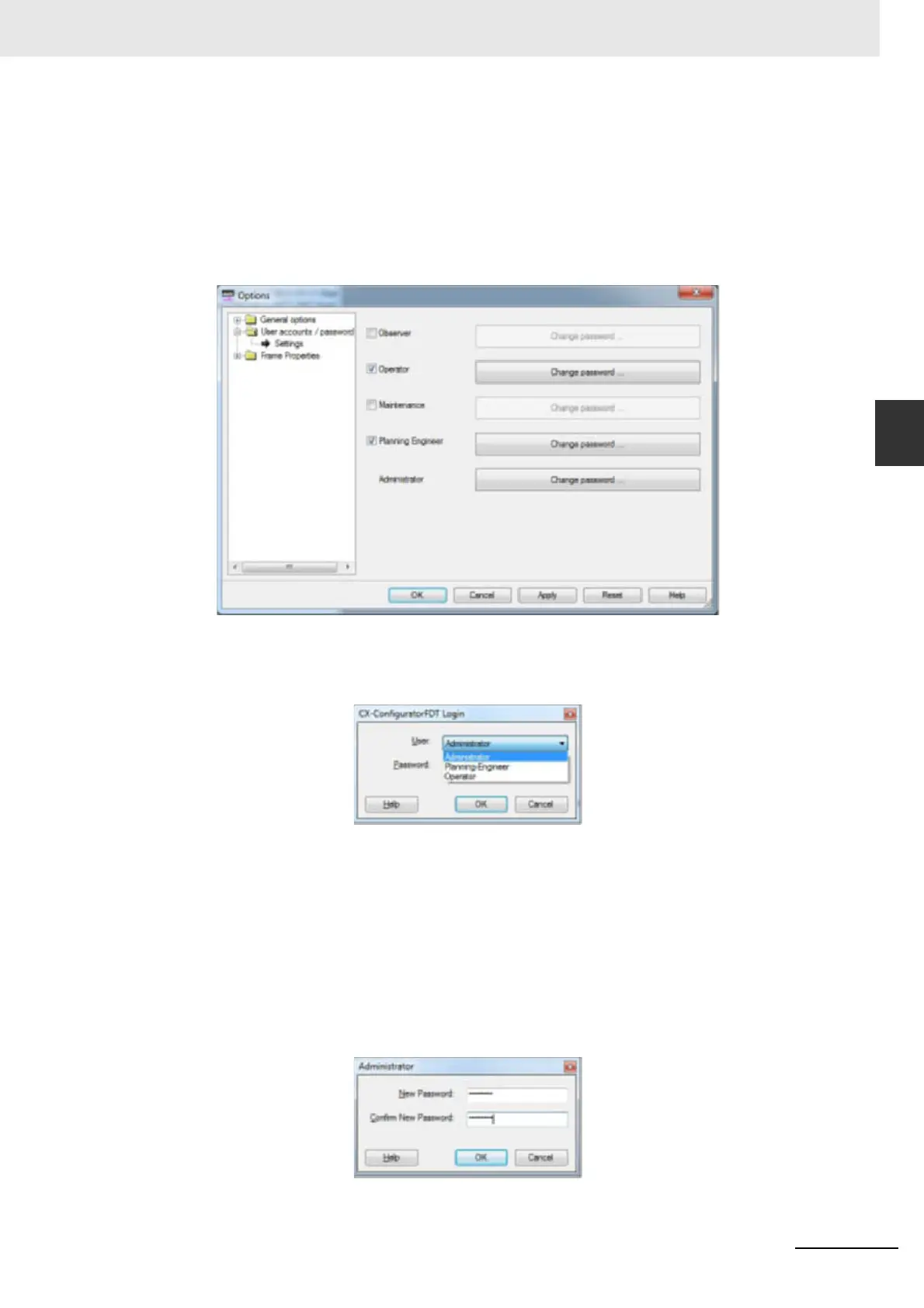3-13
3 Configuration Software
CJ-series PROFIBUS Master Unit Operation Manual for NJ-series CPU Unit (W509)
3-1 CX-ConfiguratorFDT
3
3-1-9 Access Control and User Management
Changing Access Rights
By selecting the check box next to a level, the administrator can grant access rights to CX-Configu-
ratorFDT, i.e. the checked levels can start and access CX-ConfiguratorFDT. If a check box is not
selected, the corresponding level can not be used to start CX-ConfiguratorFDT, and it will not
appear in the drop down list in the login window.
For example, in the window below the Observer and Maintenance levels are unchecked.
The next time CX-ConfiguratorFDT is started, the Observer and Maintenance access levels are not
available in the login window, as shown below.
The Administrator level has always access and can not be disabled in the User Accounts window.
Changing the Passwords
In order to change a specific password, select the Change password button in the User Account
window, next to the related access level. The level must be enabled by selecting the check box to
the left of it. Pressing the Change password button opens a window allowing the entry of a new
password. As an example the window below shows the Change password window for the Planning
Engineer. You can now enter the new password, confirm it by re-typing the password and select the
OK button to activate the new password.