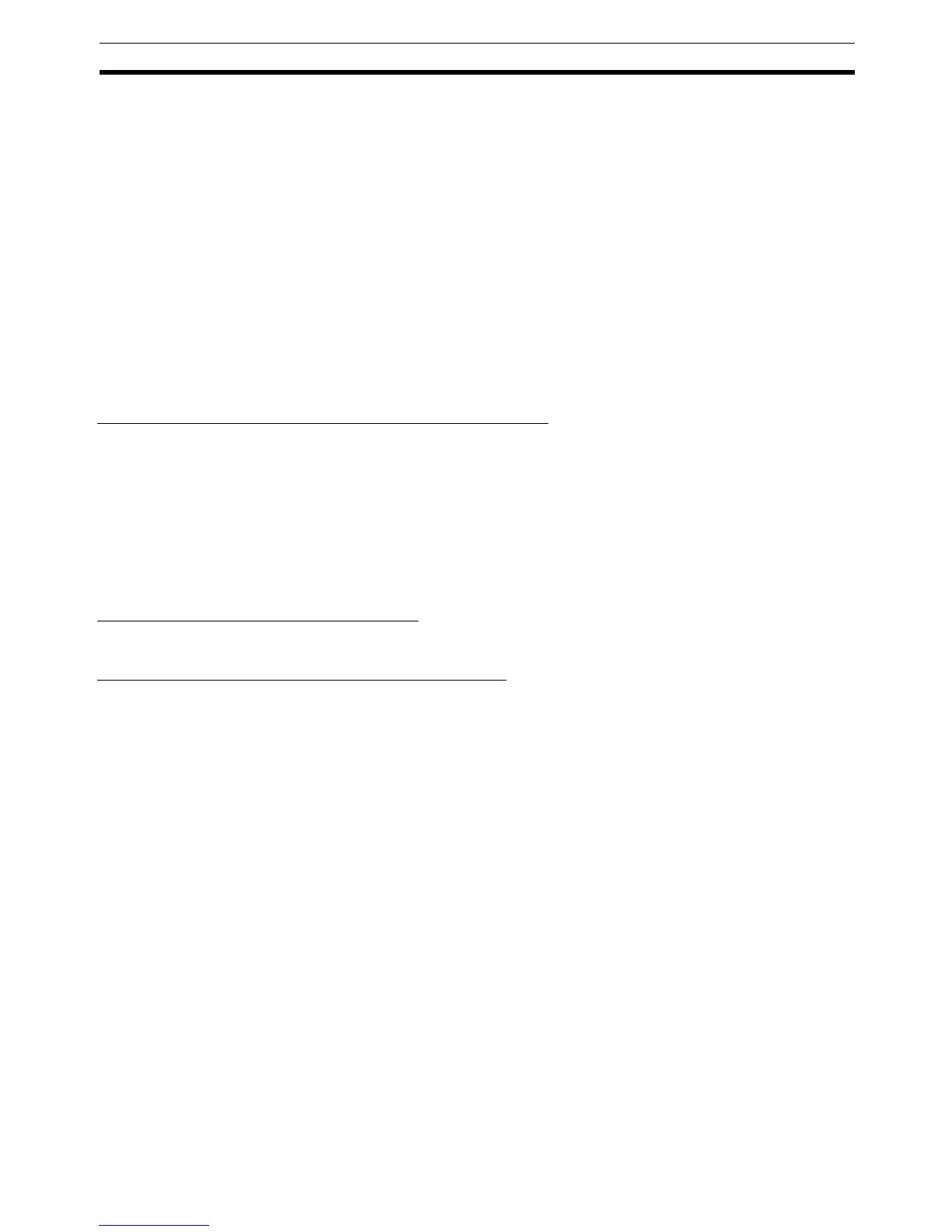113
Procedural Flow Section 3-1
Allocate External I/O to
the Function Block
Refer to 3-2-5 Setting Function Block Parameters Using the P Key for details.
1,2,3... 1. Place the cursor at the position of the input variable or output variable and
press the P Key.
2. Input the source address for the input variable or the destination address
for the output variable.
Set the Function Block
Memory Allocations
(Instance Areas)
Refer to 3-2-6 Setting the FB Instance Areas for details.
1,2,3... 1. Select the instance and select Function Block Memory - Function Block
Memory Allocation from the PLC Menu.
2. Set the function block memory allocations.
Printing, Saving, and Reusing Function Block Files
Compile the Function
Block Definition and Save
It as a Library File
Refer to 3-2-11 Compiling Function Block Definitions (Checking Program) and
3-2-13 Saving and Reusing Function Block Definition Files for details.
1,2,3... 1. Compile the function block that has been saved.
2. Print the function block.
3. Save the function block as a function block definition file (.cxf).
4. Read the file into another PLC project.
Transferring the Program to the PLC
Refer to 3-2-14 Downloading/Uploading Programs to the Actual CPU Unit.
Monitoring and Debugging the Function Block
Refer to 3-2-15 Monitoring and Debugging Function Blocks.
