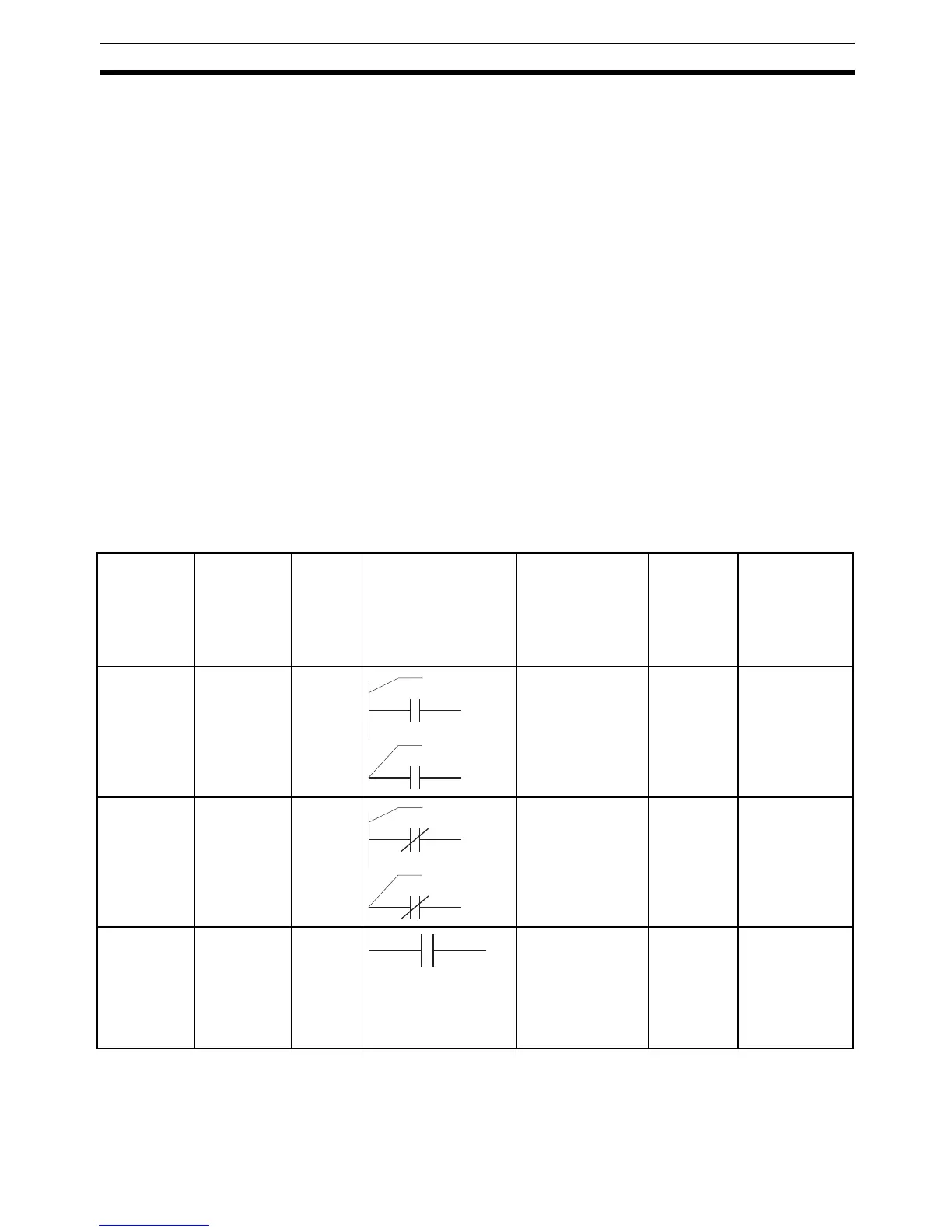53
Instruction Support and Operand Restrictions Section 2-6
• If “not fixed” is indicated in parentheses, the size used by the instruc-
tion for reading, writing, or other processing can be changed. Make
sure that the maximum size required for the number of array elements
is provided.
Even if the number of array elements in an operand with unfixed size
does not match the size specified in another operand, the CX-Pro-
grammer will not output an error when compiling. The instruction will
operate according to the size specified in the other operand, regard-
less of the number of array variable elements.
---: Operands that do not require an AT setting or specification of array vari-
ables.
Note When specifying the first or last word of multiple words in an in-
struction operand, input parameters cannot be used to pass data
to or from variables. Either an AT setting or an array variable with
the required number of elements must be prepared, and after the
array data is set in the function block definition, the first or last ele-
ment in the array variable must be specified for the operand.
• Any operands for which an AT setting must be specified for an I/O mem-
ory address on a remote node in the network are indicated as Specify
address at remote node with AT setting in the AT setting or array required
column.
2-6-1 Sequence Input Instructions
Instruction Mnemonic Function
code
Symbol Operands Supported
variable
data types
AT setting or
array variable
required
(Required word
data size
shown in
parentheses.)
LOAD LD
@LD
%LD
!LD
!@LD
!%LD
B: Bit BOOL ---
LOAD NOT LD NOT
!LD NOT
@LD NOT
%LD NOT
!@LD NOT
!%LD NOT
B: Bit BOOL ---
AND AND
@AND
%AND
!AND
!@AND
!%AND
B: Bit BOOL ---
Bus bar
Starting point of bloc
