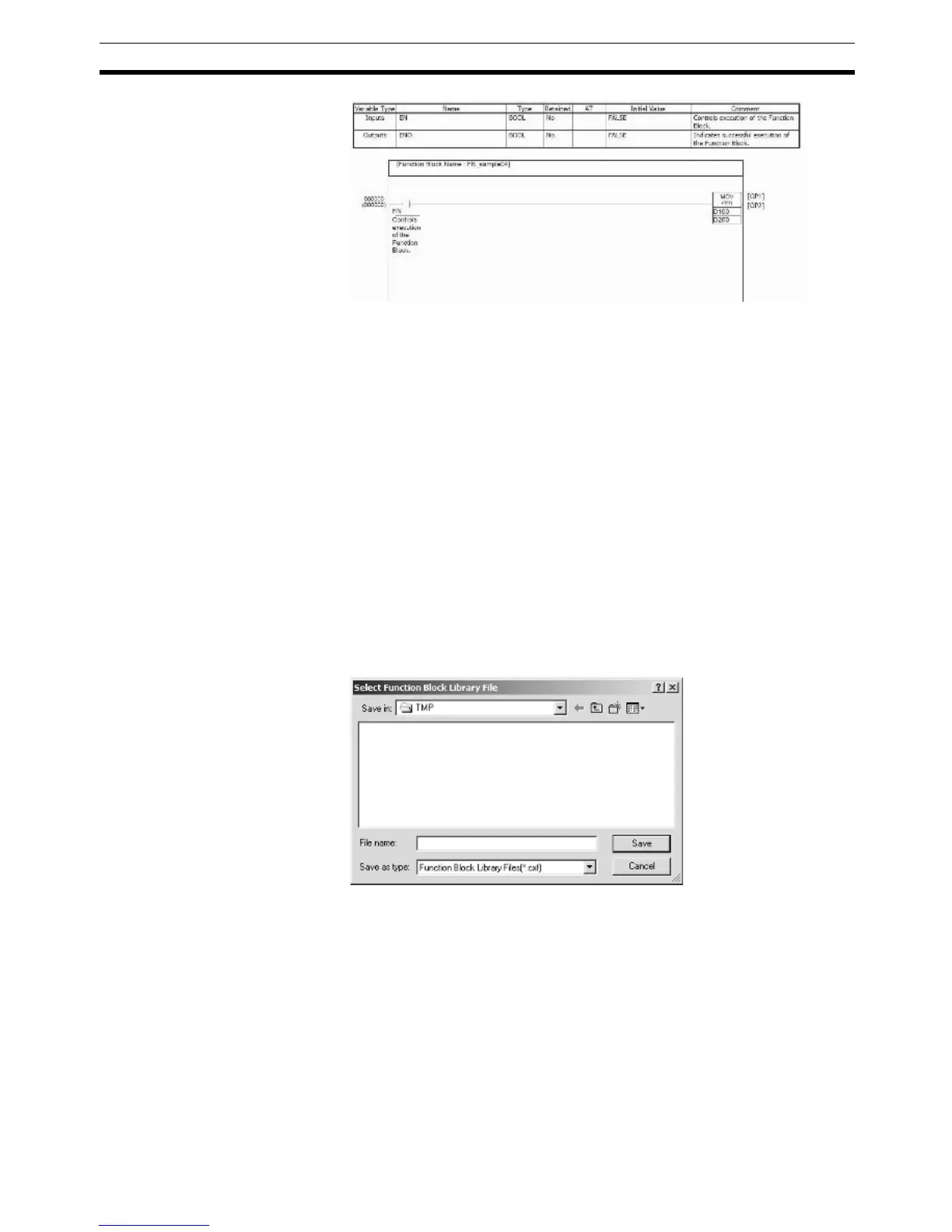133
Procedures Section 3-2
Note For details on print settings, refer to the section on printing in the CX-Pro-
grammer Ver. 5.0 Operation Manual (W437).
3-2-13 Saving and Reusing Function Block Definition Files
The function block definition that has been created can be saved indepen-
dently as a function block library file (*.cxf) to enable reusing it in other
projects.
Note Before saving to file, or reusing in another project, compile the function block
definition and perform a program check.
Saving a Function Block
Library File
Use the following procedure to save a function block definition to a function
block library file.
1,2,3... 1. Select the function block definition, right-click, and select Save Function
Block to File from the popup menu. (Alternately, select Function Block -
Save Function Block to File from the File Menu.)
2. The following dialog box will be displayed. Input the file name. Function
Block Library Files (*.cxf) should be selected as the file type.
Reading Function Block
Library Files into Other
Projects
Use the following procedure to read a function block library file (*.cxf) into a
project.
1,2,3... 1. Select the function block definition item under the PLC directory in the
Project Workspace, right-click, and select Insert Function Block - From
File from the popup menu (or select File - Function Block - Load Func-
tion Block from File).
2. The following dialog box will be displayed. Select a function block library
file (*.cxf) and click the Open Button.
