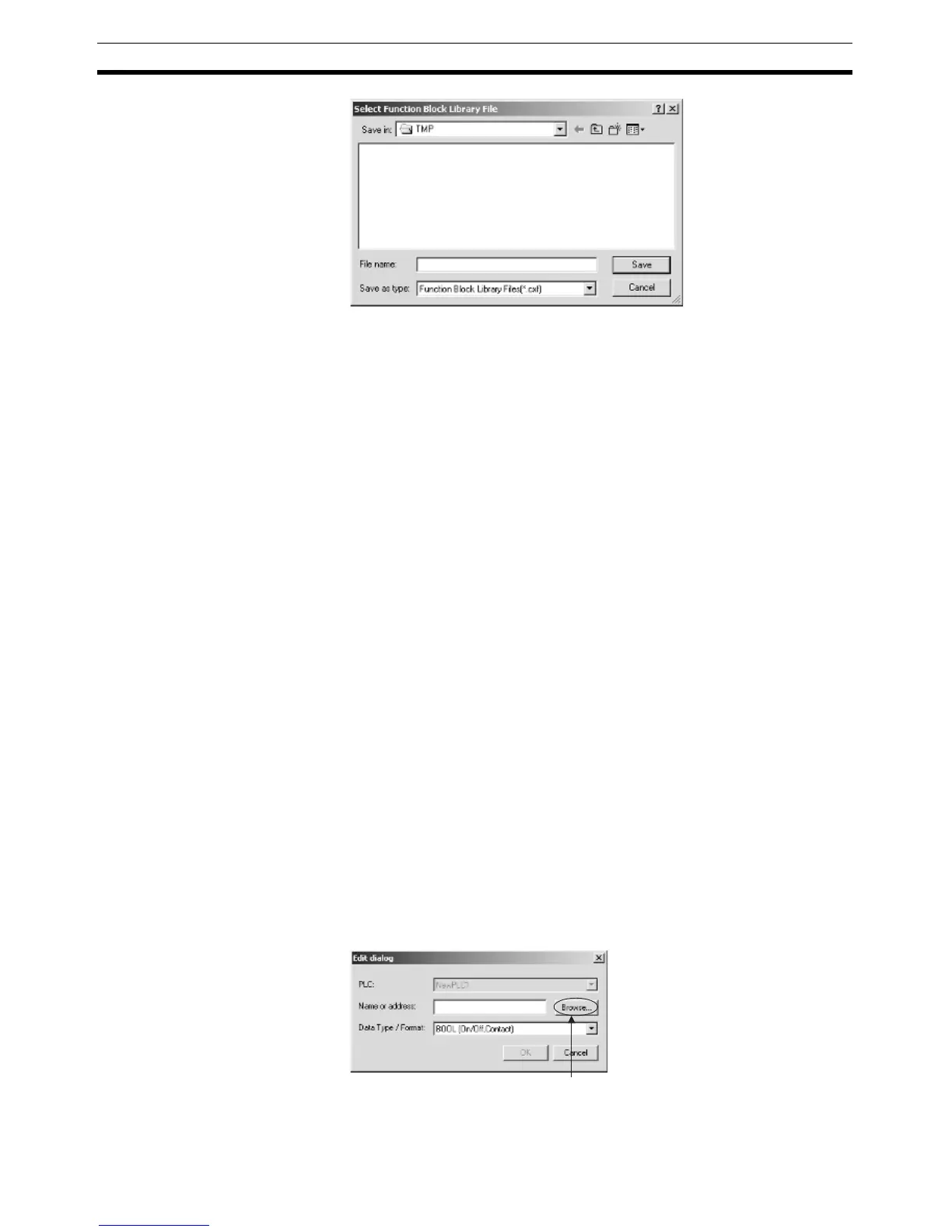134
Procedures Section 3-2
3. A function block called FunctionBlock1 will be automatically inserted after
the Function Blocks icon. This icon contains the definition of the function
block.
4. Double-click the FunctionBlock1 Icon. The variable table and algorithm
will be display.
3-2-14 Downloading/Uploading Programs to the Actual CPU Unit
After a program containing function blocks has been created, it can be down-
loaded from the CX-Programmer to an actual CPU Unit that it is connected to
online. Programs can also be uploaded from the actual CPU Unit. It is also
possible to check if the programs on the CX-Programmer Ver. 5.0 (personal
computer) and in the actual CPU Unit are the same. When the program con-
tains function blocks, however, downloading in task units is not possible
(uploading is possible).
3-2-15 Monitoring and Debugging Function Blocks
The following procedures can be used to monitor programs containing func-
tion blocks.
Monitoring Programs in
Function Block Definitions
Use the following procedure to check the program in the function block defini-
tion for an instance during monitoring.
1,2,3... Right-click the instance and select Go To - Function Block Definition from
the popup menu. The function block definition will be displayed.
Monitoring Instance
Variables in the Watch
Window
Use the following procedure to monitor instance variables.
1,2,3... 1. Select View - Window - Watch.
A Watch Window will be displayed.
2. Double-click the watch window.
The Edit Dialog Box will be displayed as shown below.
Note The instance variable is displayed as the instance name and vari-
able name.
Click the Browse Button.
