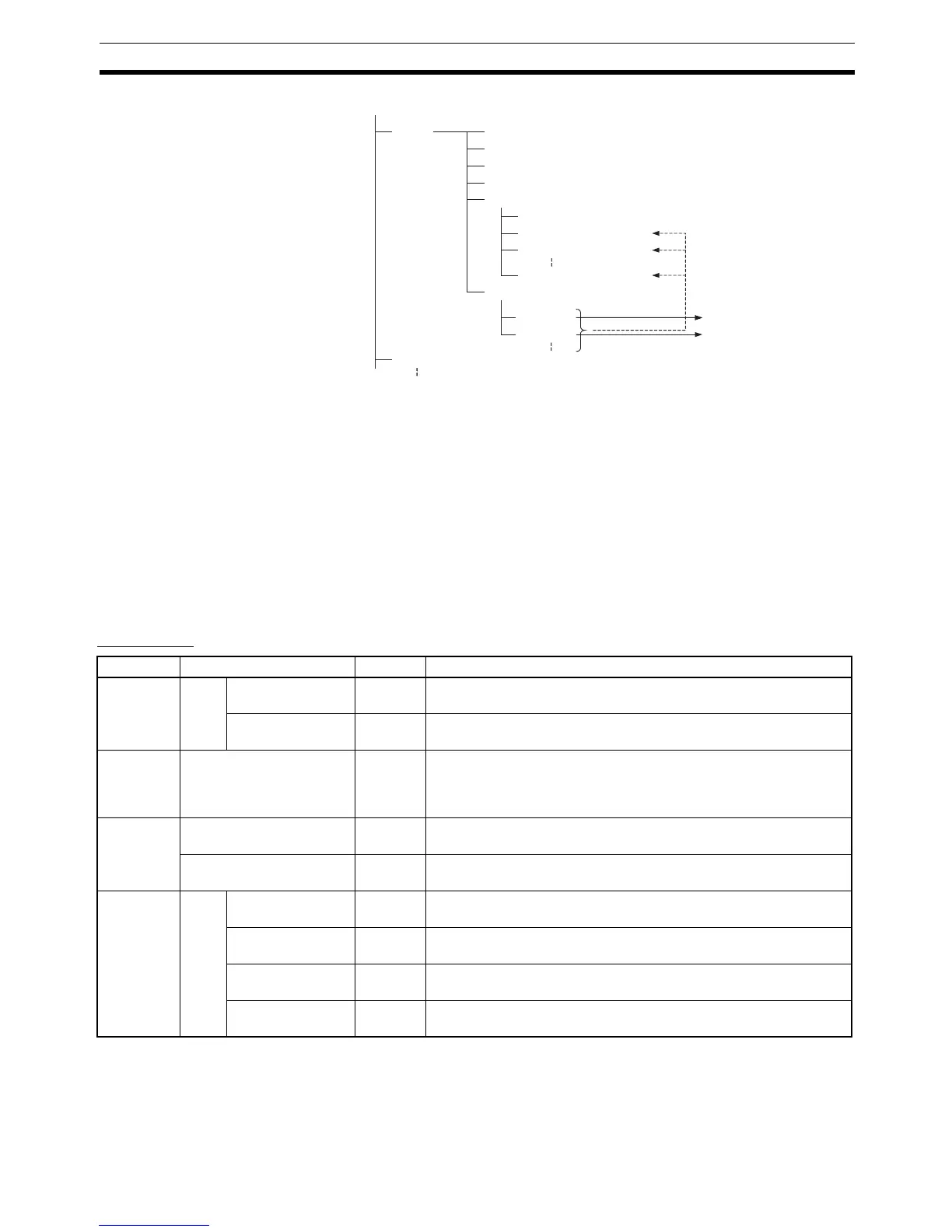5
Introducing the Function Blocks Section 1-1
Function Block Library
Files (*.cxf)
A function block definition created in a project with CX-Programmer Ver. 5.0
can be saved as a file (1 definition = 1 file), enabling definitions to be loaded
into other programs and reused.
Project Text Files
Containing Function
Blocks (*.cxt)
Data equivalent to that in project files created with CX-Programmer Ver. 5.0
(*.cxp) can be saved as CXT text files (*.cxt).
1-1-4 CX-Programmer Ver. 5.0 Function Block Menus
The following tables list CX-Programmer Ver. 5.0 menus related to function
blocks. For details on all menus, refer to the CX-Programmer Ver. 5.0 Opera-
tion Manual (W437).
Main Menu
FunctionBlock1
FunctionBlock2
Project file (.cxp)
PLC1
PLC2
Global symbol table
I/O table
PLC Setup
PLC memory table
Program (with rung comments)
Local symbol table
Section 1 (with instances)
Section 2 (with instances)
END section (with instances)
Fun ction block def initions
Each function block can be
stored in a separate
definition file (.cxf).
Instances created
in program
sections.
Main menu Submenu Shortcut Function
File Func-
tion
Block
Load Function
Block from File
--- Reads the saved function block library files (*.cxf).
Save Function
Block to File
--- Saves the created function block definitions to a file ([function block
library file]*.cxf).
Edit Update Function Block --- When a function block definition’s I/O variables have been changed
after the instance was created, an error will be indicated by display-
ing the instance’s left bus bar in red. This command updates the
instance with the new information and clears the error.
Insert Function Block Invocation F Creates an instance in the program (section) at the present cursor
location.
Function Block Parameter P When the cursor is located to the left of an input variable or the right
of an output variable, sets the variable’s input or output parameter.
PLC Func-
tion
Block
Mem-
ory
Function Block
Memory Allocation
--- Sets the range of addresses (function block instance areas) inter-
nally allocated to the selected instance’s variables.
Function Block
Memory Statistics
--- Checks the status of the addresses internally allocated to the
selected instance’s variables.
Function Block
Instance Address
--- Checks the addresses internally allocated to each variable in the
selected instance.
Optimize Function
Memory
--- Optimizes the allocation of addresses internally allocated to vari-
ables.
