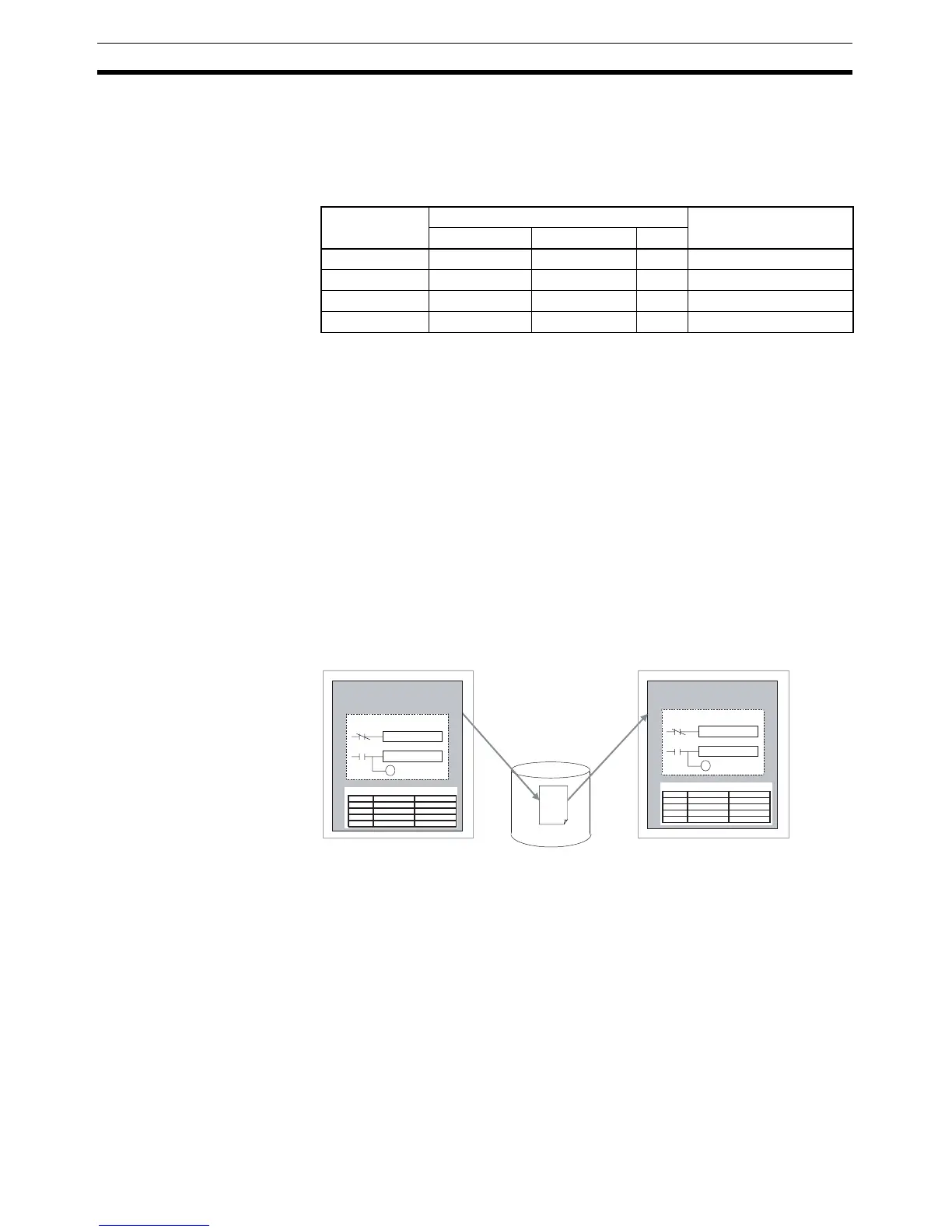16
Converting Function Block Definitions to Library Files Section 1-4
Setting Procedure
Select Function Block Memory - Function Block Memory Allocation from
the PLC Menu. Set the areas in the Function Block Memory Allocation Dialog
Box.
Function Block Instance Areas
Function Block Holding
Area Words (H512 to
H1535)
The Function Block Holding Area words are allocated from H512 to H1535.
These words are different to the standard Holding Area used for programs
(H000 to H511) and are used only for the function block instance area (inter-
nally allocated variable area). These words cannot be specified as instruction
operands. They are displayed in red if input when a function block is not being
created. Although the words can be input when creating a function block, an
error will occur when the program is checked. If this area is specified not to be
retained in the Function Block Memory Allocation Dialog Box, turn the power
ON/OFF or clear the area without retaining the values when starting opera-
tion.
1-4 Converting Function Block Definitions to Library Files
A function block definition created using the CX-Programmer can be stored as
a single file known as a function block definition file with filename extension
*.cxf. These files can be reused in other projects (PLCs).
FB Instance
Area
Default value Applicable memory
areas
Start Address End Address Size
Non Retain H512 H1407 896 CIO, WR, HR, DM, EM
Retain H1408 H1535 128 HR, DM, EM
Timers T3072 T4095 1024 TIM
Counters C3072 C4095 1024 CNT
tim_b
tim_a
ENO
TIMX tim_a OFF_TIME
tim_b
TIMX tim_b ON_TIME
tim_a
ENO
Project Project
Save
Read
Function block definition
Example: CLOCK_PULSE
Function block definition
Example: CLOCK_PULSE
1. Algorithm
1. Algorithm
Function block
definition file (.cxf)
TIMX tim_a OFF_TIME
TIMX tim_b ON_TIME
tim_a TIMER
tim_b TIMER
ON_TIME INT
OFF_TIME INT
Name
Type
Internal
Internal
Input
Input
2. Variable Definitions
Usage
tim_a TIMER
tim_b TIMER
ON_TIME INT
OFF_TIME INT
Name
Type
Internal
Internal
Input
Input
2. Variable Definitions
Usage
