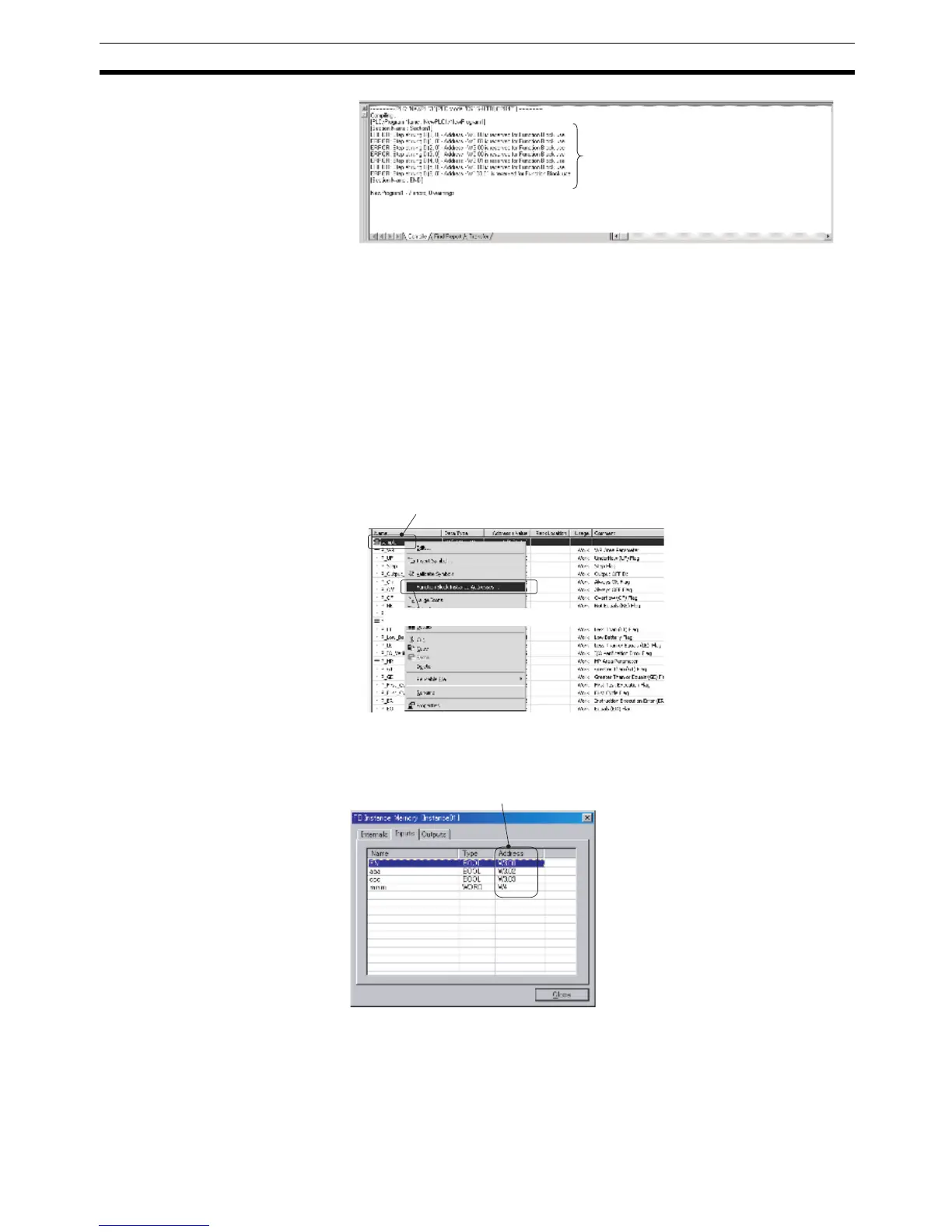129
Procedures Section 3-2
If addresses are duplicated and an error occurs, either change the function
block instance areas or the addresses used in the user program.
3-2-7 Checking Internal Address Allocations for Variables
The following procedure can be used to check the I/O memory addresses
internally allocated to variables.
1,2,3... 1. Select View - Symbols - Global.
2. Select the instance in the global symbol table, right-click, and select Func-
tion Block Memory Address from the popup menu. (Alternately, select
Function Block Memory - Function Block Memory Address from the
PLC Menu.)
3. The FB Interface Memory Dialog Box will be displayed. Check the I/O
memory addresses internally allocated to variables here.
Work Area Addresses
used in the user
program overlap with
the instance areas.
Example: Instance name displayed in global variable table (automatically registered)
Right-click on the instance name and select
Function Block Instance Address.
Example: Addresses used internally
for the input variables.