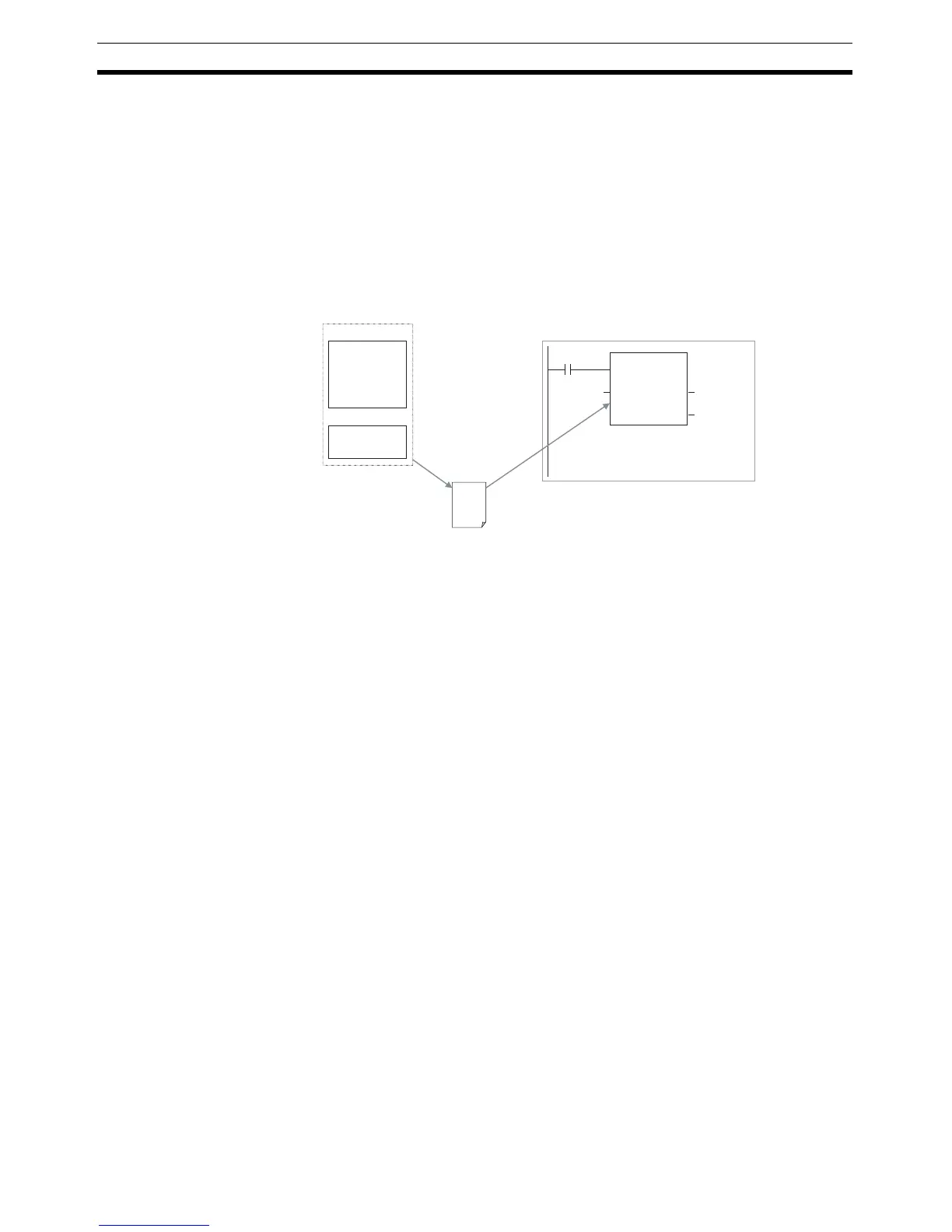18
Usage Procedures Section 1-5
1-5-2 Reusing Function Blocks
Use the following procedure to save a function block definition as a file and
use it in a program for another PLCs.
1,2,3... 1. Select the function block that you want to save and save it as a function
block definition file (*.cxf).
2. Open the other PLC’s project and open/read the function block definition
file (*.cxf) that was saved.
3. Insert the function block definition in the program when creating the new
program.
Note In the CX-Programmer Ver. 5.0, each function block definition can be com-
piled and checked as a program. We recommend compiling to perform a pro-
gram check on each function block definition file before saving or reusing the
file.
ab
c
1. Algorithm
2. Variables
Standard
program section
with variable
names a, b, c,
etc.
Table defining usage
and properties of
variables a, b, c, etc.
Input 1.00
Function block definition A
Program
Input
condition
Output 5.00
Output 6.00
Instance of function block definition A
Save
Read and
insert.
Function
block
definition
A
Function block
definition file (*.cxf)