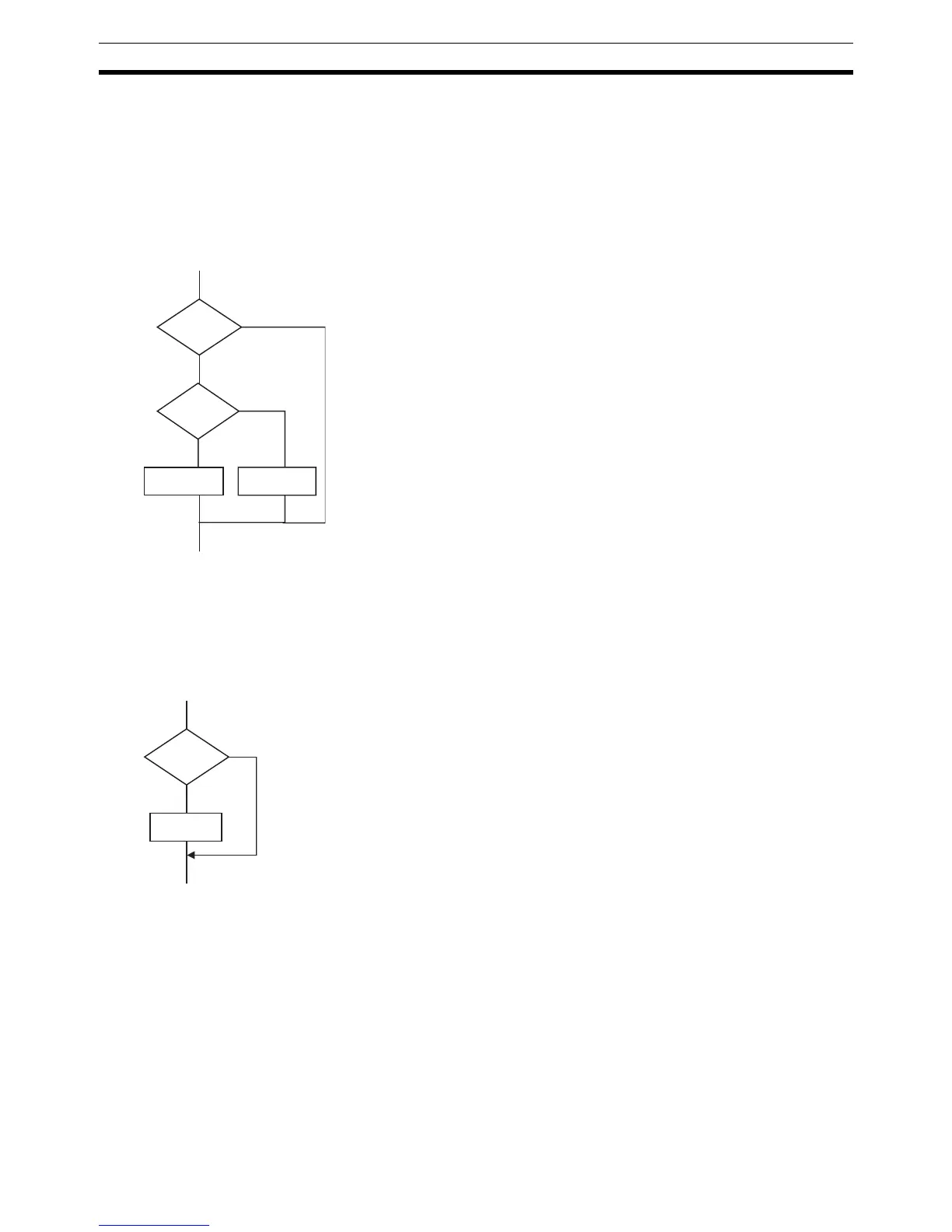146
Structured Text (ST Language) Specifications Appendix B
Example:
IF <condition_1> THEN
IF <condition_2> THEN
<expression_1>;
ELSE
<expression_2>:
END_IF;
END_IF;
The processing flow diagram is as follows:
ELSE corresponds to THEN immediately before it, as shown in the above diagram.
• Multiple statements can be executed within expression_1 and expression_2. Be sure to use a semicolon (;)
delimiter between multiple statements in an expression.
• The ELSE statement can be omitted. When ELSE is omitted, no operation is executed if the result of the
condition equation is false.
Processing Flow Diagram
Examples
Example 1: If variable A>0 is true, variable X will be substituted with numerical value 10. If A>0 is false, variable
X will be substituted with numerical value 0.
IF A>0 THEN
X:=10;
ELSE
X:=0;
END_IF;
Example 2: If variable A>0 and variable B>1 are both true, variable X will be substituted with numerical value
10, and variable Y will be substituted with numerical value 20. If variable A>0 and variable B>1 are both false,
variable X and variable Y will both be substituted with numerical value 0.
Condition 1
Condition 2
False
Tr ue
False
Tr ue
Expression 1
Expression 1
Condition
False
Tr ue
Expression
