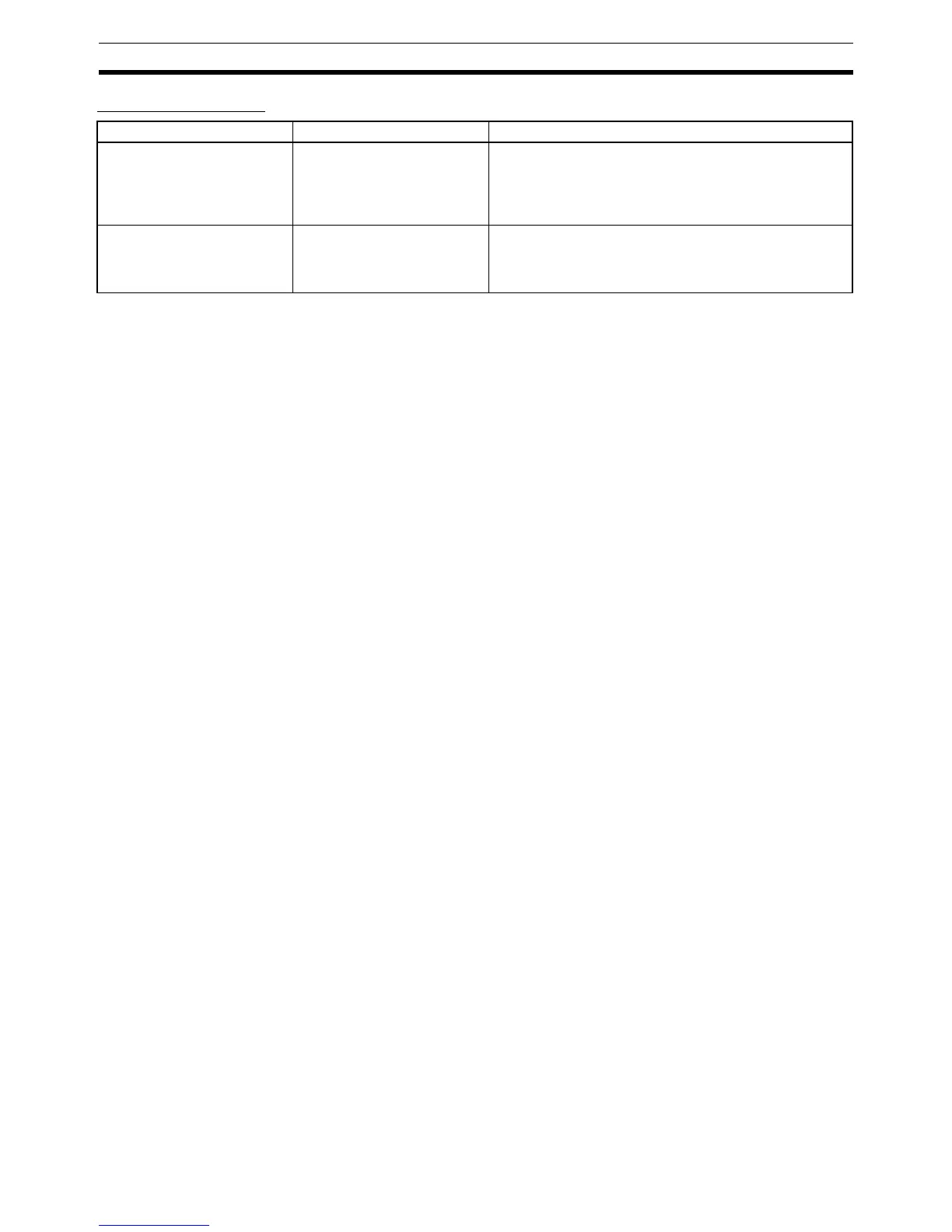160
Structured Text (ST Language) Specifications Appendix B
Warning Messages
Commonly Asked Questions
Q: How is a hexadecimal value expressed?
A: Add “16#” before the value, e.g., 16#123F.
The prefixes 8# and 2# can also be added to express octal numbers and binary numbers, respectively. Num-
bers without these prefixes will be interpreted as decimal numbers.
Q: How many times can FOR be used?
A: In the following example, the contents of the FOR statement is executed 101 times. The loop processing
ends when the value of “i” is equal to 101.
FOR i:=0 TO 100 BY 1 DO
a:=a+1;
END_FOR;
Q: What occurs when the array subscript is exceeded?
A: For the array variable INT[10] with 10 elements, an error will not be detected for the following type of state-
ment. Operation will be unstable when this statement is executed.
i:=15;
INT[i]:=10;
Q: Are the variables in the structured text editor automatically registered in the variable tables?
A: No. Register the variables in the variable table before using them.
Q: Can ladder programming instructions be called directly?
A: No.
Warning message Cause of warning Example
Keyword '%s' is redundant The keyword has been used
in an invalid location. For
example, use of the EXIT
statement outside a loop syn-
tax.
Conversion from '%s' to '%s',
possible loss of data
Data may be lost due to con-
version of a data type with a
large data size to a data type
with a small data size.
Y:=DINT_TO_INT(X); (*X is a DINT type variable, Y is an
INT type variable*)
