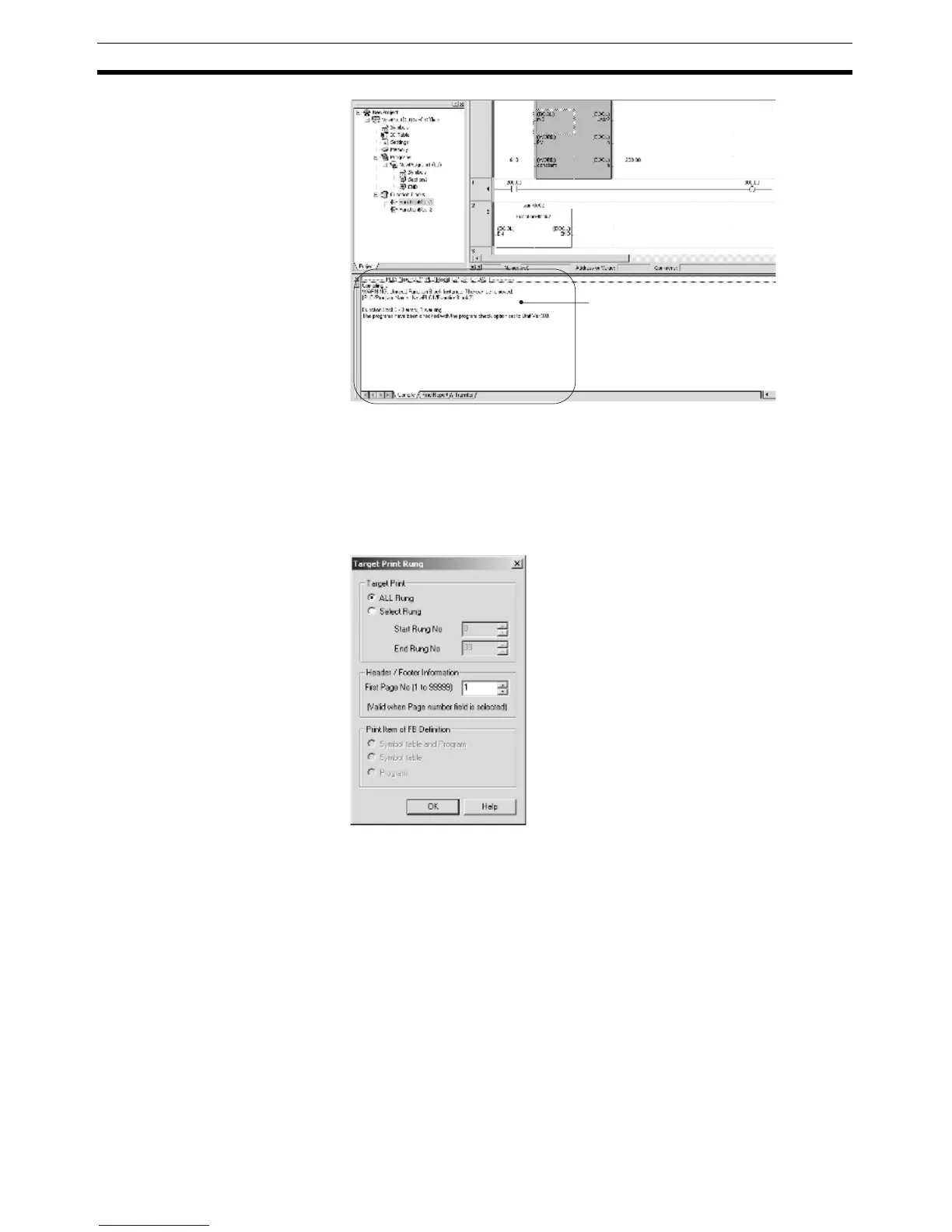132
Procedures Section 3-2
3-2-12 Printing Function Block Definition
Use the following procedure to print function block definitions.
1,2,3... 1. Double-click the function block definition to be printed, and with the vari-
able table and algorithm displayed, select Print from the File Menu. The
following Target Print Rung Dialog Box will be displayed.
2. Select the All Rung or Select Rung option. When the Select Rung option
is selected, specify the start rung and end rung numbers. When a page
number has been specified in the header and footer fields in File - Page
Setup, the first page number can be specified.
3. Select either of the following options for the function block printing range.
• Symbol table and program (default)
•Symbol table
• Program
4. Click the OK Button, and display the Print Dialog Box. After setting the
printer, number of items to print and the paper setting, click the OK button.
5. The following variable table followed by the algorithm (e.g, ladder program-
ming language) will be printed.
Results of program check displayed.
