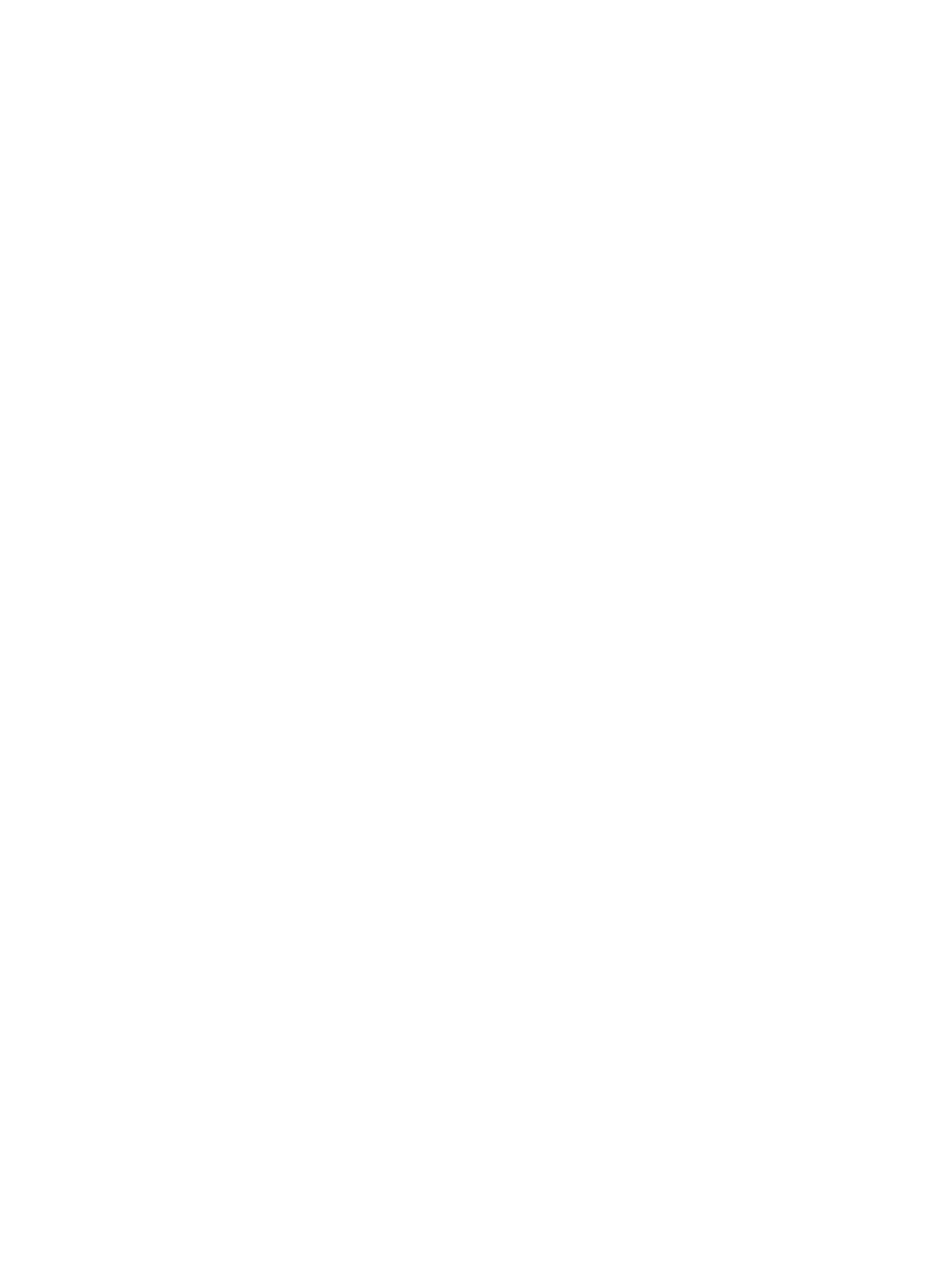xiii
your hand. Hold the Temperature Controller by the edge of the front panel
when handling it.
26. The EEPROM has a limited write life. When overwriting data frequently,
e.g., via communications, use RAM Mode.
27. Do not use paint thinner or similar chemical to clean with. Use standard
grade alcohol.
28. Use tools when separating parts for disposal. Contact with the sharp inter-
nal parts may cause injury.