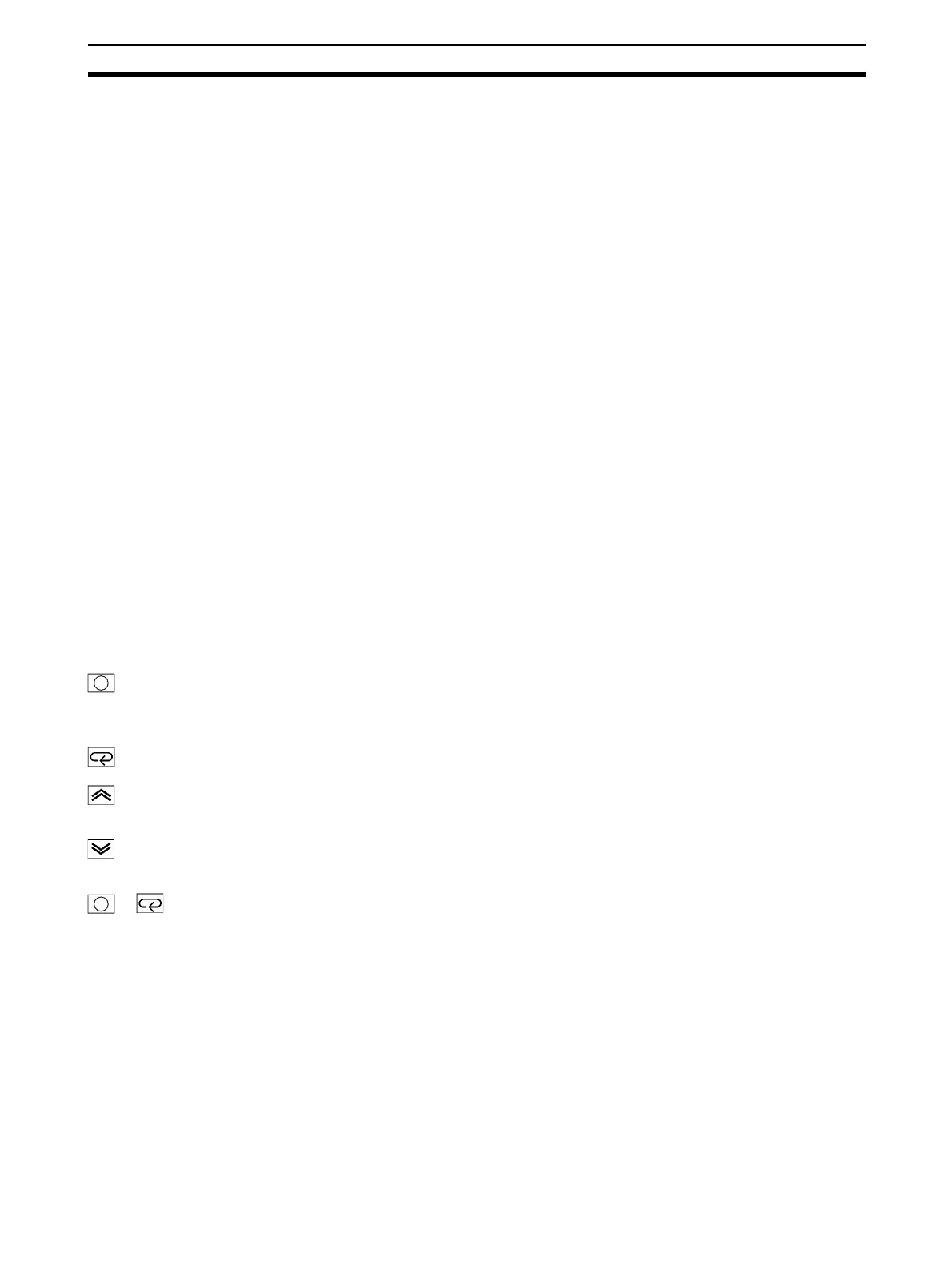3
Names of Parts Section 1-1
Lights for approximately one second during startup.
Operation indicators 1. ALM1 (alarm 1)
Lights when alarm 1 output is ON.
ALM2 (alarm 2)
Lights when alarm 2 output is ON.
ALM3 (alarm 3)
Lights when alarm 3 output is ON.
2. HB (heater burnout alarm display)
Lights when a heater burnout is detected.
3. OUT1, OUT2 (control output 1, control output 2)
Lights when control output 1 or control output 2 is ON.
However, OUT1 is not lit whenever control output 1 is current output.
4. STOP (stop)
Lights when operation is stopped.
During operation, this indicator lights when operation is stopped by an
event or by using the RUN/STOP function.
5. CMW (communications writing control)
Lights when communications writing is enabled and is not lit when it is dis-
abled.
Temperature unit The temperature unit is displayed when parameters are set to display a tem-
perature. The display is determined by the currently selected "temperature
unit" parameter set value. c indicates
°C and f indicates °F.
Flashes during ST operation.
1-1-3 Using the Keys
This section describes the basic functions of the front panel keys.
(level) key Press this key to move between setting levels. The following setting levels can
be selected: operation level, adjustment level, initial setting level, communica-
tions setting level.
(mode) key Press this key to change parameters within a setting level.
(up) key Each press of this key increments the value displayed on the No. 2 display or
advances the setting. Holding the key down speeds up the incrementation.
(down) key Each press of this key decrements values displayed on the No. 2 display or
reverses the setting. Holding the key down speeds up the decrementation.
+ keys These keys set the E5AZ/E5EZ to the "protect level". For details on the pro-
tect level, refer to SECTION 5 Parameters.