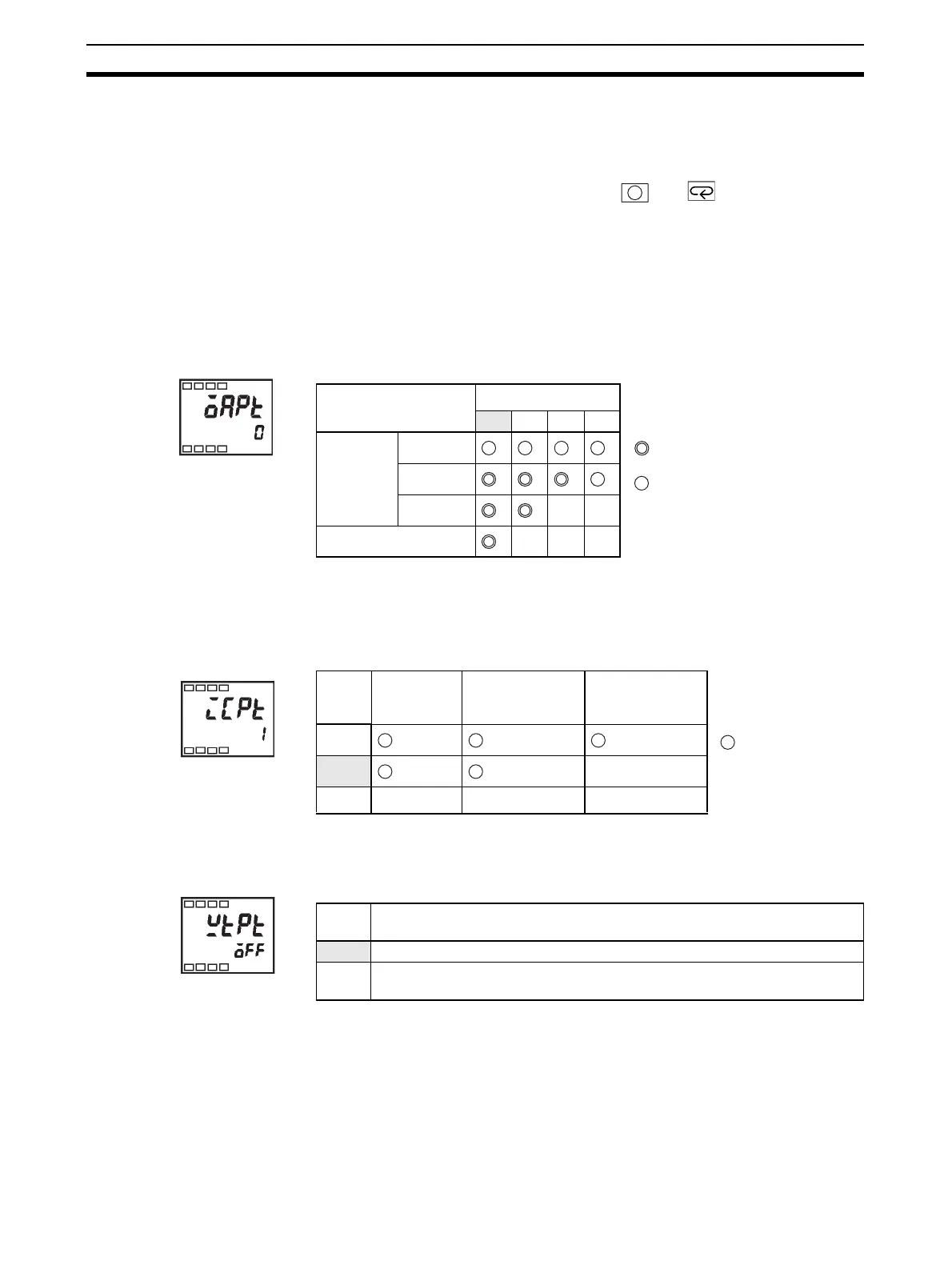72
Using the Key Protect Level Section 4-9
4-9 Using the Key Protect Level
4-9-1 Protection
• To move to the protect level, press the and keys simultaneously
for at least three seconds.
• The protect level protects parameters that are not changed during control-
ler operation until operation is started to prevent them from being modified
unintentionally.
• The protect level setting restricts the range of parameters that can be
used.
Operation/adjustment
protect
The following table shows the relationship between set values and the range
of protection.
• When this parameter is set to “0”, parameters are not protected.
• Default is “0”.
Initial setting/
communications protect
This protect level restricts movement to the initial setting level, communica-
tions setting level and advanced function setting level.
• Default is “1”.
Setting change protect This protect level protects setup from being changed by operating the keys on
the front panel.
• Default is “OFF”.
Level Set value
0123
Operation
level
PV
PV/SP
Other
××
Adjustment level
×××
: Can be displayed and
changed
: Can be displayed
×
: Cannot be displayed
and move to other level
not possible
Set
value
Initial
setting
level
Communica-
tions setting
level
Advanced func-
tion setting level
0
1
×
2
×× ×
: Move to other
levels possible
×
: Move to other
levels not
ossible
Set
value
Description
OFF Setup can be changed by key operation.
ON Setup cannot be changed by key operation. (The protect level can be
changed.)