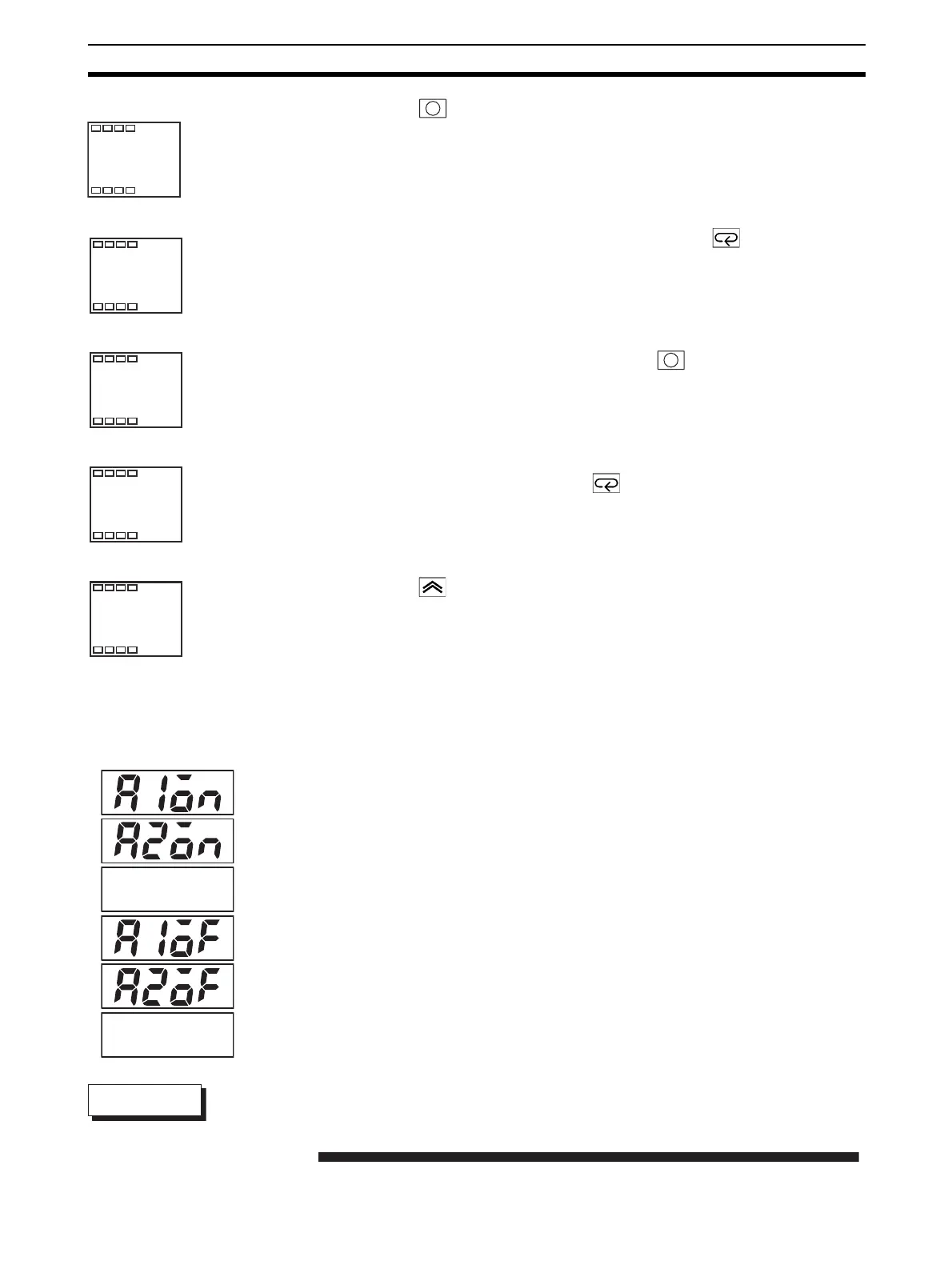43
Alarm Outputs Section 3-9
1,2,3... 1. Press the key for at least three seconds to move from the “operation
level” to the “initial setting level”.
2. Select the “alarm 1 type” parameter by pressing the key. Confirm that
the set value is 2. The default value is 2 (Upper-limit alarm).
3. To return to the “operation level”, press the key for at least one sec-
ond.
4. Select “alarm value 1” by pressing .
5. Press the key to set the parameter to “10”.
3-9-3 Alarm Delays
• Creates a delay between the time the PV value reaches the alarm ON/
OFF set point and the time of alarm output. Alarm delay may be set inde-
pendently for alarms 1, 2, and 3.
• This level is under the advanced function setting level. Before changing
settings, please verify that the protection function has been disabled.
Set alarm 1 ON delay to "10 seconds". Relevant parameters and settings are
given below. In this example, alarm output will begin after a "10 second" delay.
“alarm 1 ON delay” = “10”
Initial setting level
in-t
5
Input level
Alarm 1 type
PV/SP
Alarm value 1
Operation level
alt1
2
25
100
C
al-1
0
C
al-1
10
C
a3on
a3of
Operation Procedure