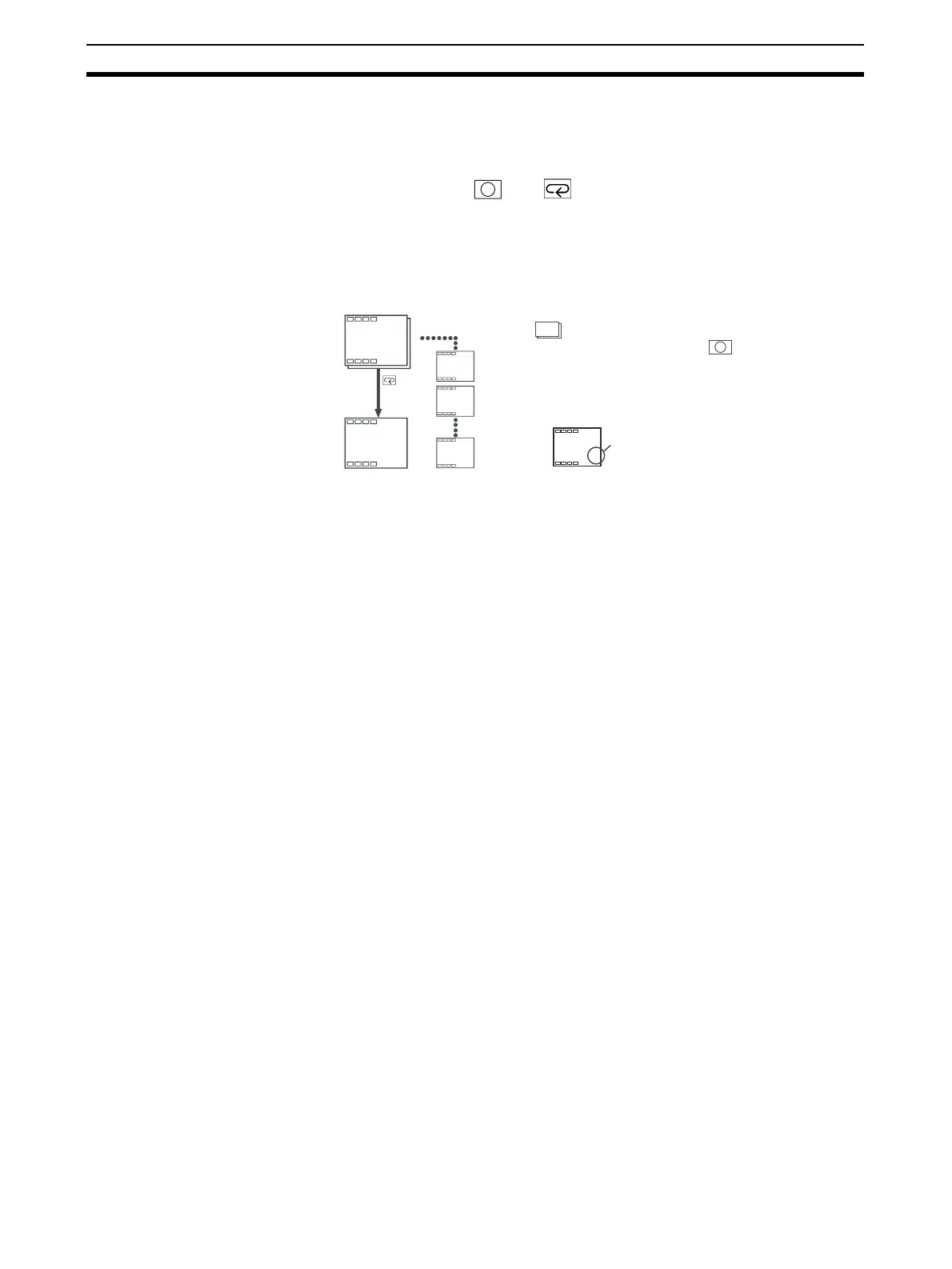24
Initial Setting Examples Section 3-1
3-1 Initial Setting Examples
On previous controllers, sensor input type, alarm type and control period were
set by the DIP switches. These hardware settings are now set in parameters
in setup menus. The and keys are used to switch between setup
menus, and the amount of time that you hold the keys down for determines
which setup menu you move to. This section describes two typical examples.
Interpretations and Meanings
of Typical Examples
Changing Setting Value
Indicates the continued presence of set data.
This should be pressed
continuously prior
Changing Numeric Value
Each interface’ value and their selection
are realized through
UD
this option.
to switching to any other data objectives.
25
0
C
in-t
0
cntl
onof
in-h
100
in-l
0
cntl
onof