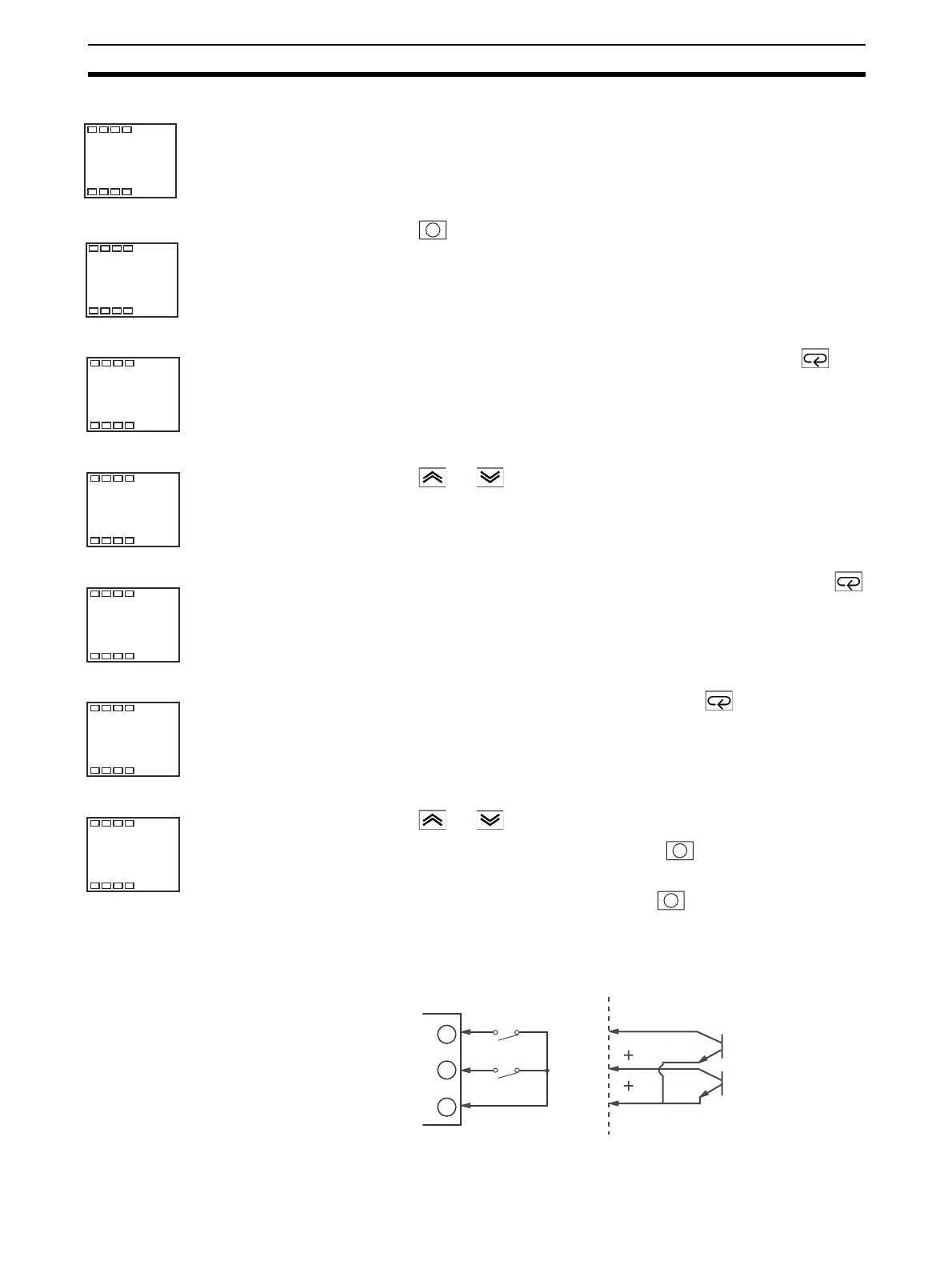65
Using Event Inputs Section 4-5
1,2,3... 1. Press the key for at least three seconds to move from the “operation
level” to the “initial setting level”.
2. Select “Move to advanced function setting level” by pressing the key.
3. Press the or key to enter “
−169” (password).
You can move to the “advanced function setting level” by pressing the
key or leaving the setting for at least two seconds.
4. Select “Number of multi-SP uses” by pressing the key.
5. Press the or key to set the parameter to “2”.
6. To return to the “initial setting level”, press the key for at least one sec-
ond.
7. To return to the “operation level”, press the key for at least one sec-
ond.
Set points 0, 1, 2 and 3 are set according to the ON/OFF states of event
inputs 1 and 2.
PV/SP
Operation level
25
100
Initial setting level
in-t
5
Input type
Move to advanced
function setting
level
Parameter
initialization
Advanced function setting level
Number of
multi-SP uses
Number of multi-SP uses setting
amoV
0
amoV
-169
init
off
eV-m
1
eV-m
2
EV1
EV1
EV2
EV2
E5AZ/E5EZ
12
13
14
−