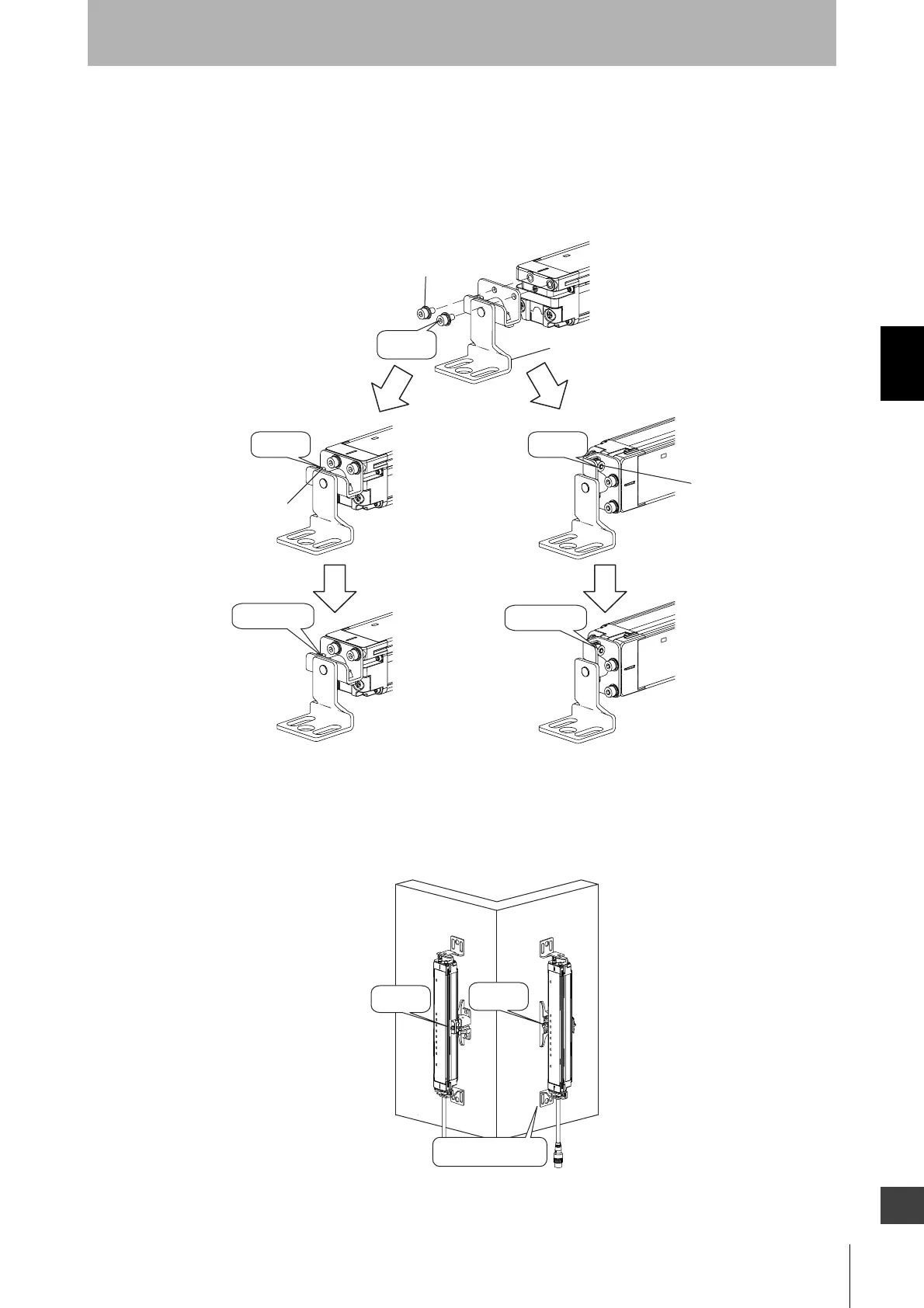53
F3SJ-B
User’s Manual
Chapter3 Mounting
Wiring/Installation
E
3. Attach a Top/Bottom Bracket and lightly tighten it using the included hexagon socket head cap screws
(M3x6).
Tighten the hexagon socket head cap screws (M3 x 6) with the torque at 0.54 N•m (recommended).
Loosen the hexagon socket head cap screws (M3 x 6), prepare brackets for backside or side
mountings, and then lightly tighten them with the hexagon socket head cap screws (M3 x 6). (Figure 9)
4. Position the Top/Bottom Brackets and the Intermediate Brackets to the mounting location on the wall
and tighten the hexagon socket head cap screws (M3 x 12). (Figure 10)
Tighten the hexagon socket head cap screws (M3 x 12) with the torque at 0.54 N•m (recommended).
Tighten
securely
Hexagon socket head
cap screws (M3 x 6)
Tighten lightly
Top/Bottom
Mounting Bracket
Side mounting Backside mounting
Anti-rotation hexagon
socket head cap screw
(M3 x 8)
Anti-rotation hexagon
socket head cap screw
(M3 x 8)
Loosen Loosen
Tighten lightly
Adjust to the
mounting position
Side mountingBackside mounting
Tighten
securely
Tighten
securely
