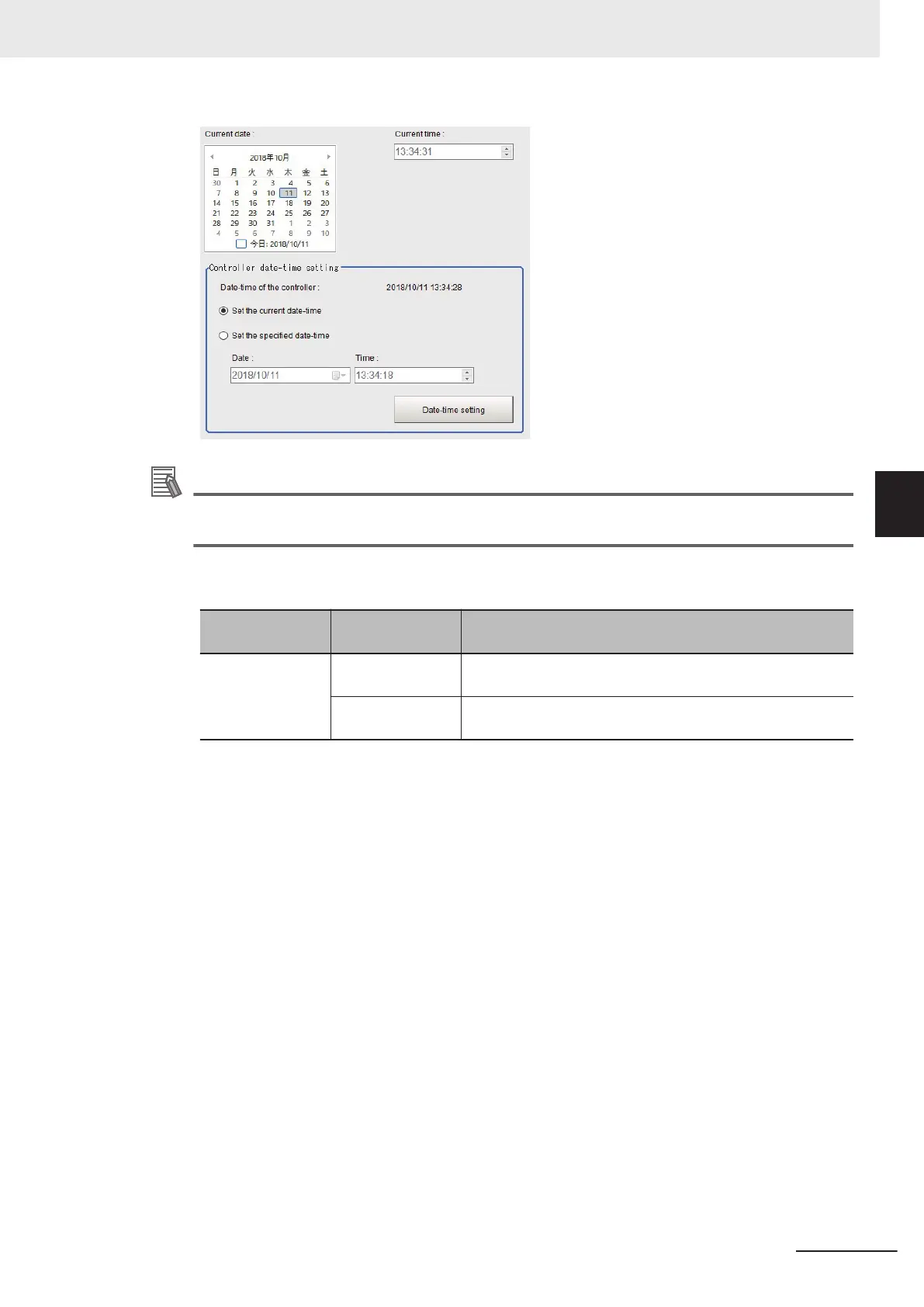Additional Information
For the Controller Date/Time, the date and time of the Sensor Controller is displayed at the
time of opening the screen.
2 Set the current date and time.
Item
Set value
[Factory default]
Description
Controller Date/
Time
Set the current
date and time.
Select to set the date and time of the PC running the remote
operation tool.
Set a specified
date and time.
Select to set the specified date and time.
3
Click Date/Time setting.
The date and time are set to the Sensor Controller.
4 Setting the Controller
4 - 47
FH/FHV Series Vision System User’s Manual (Z365-E1)
4-9 Setting Date/Time [Date/Time Settings]
4
