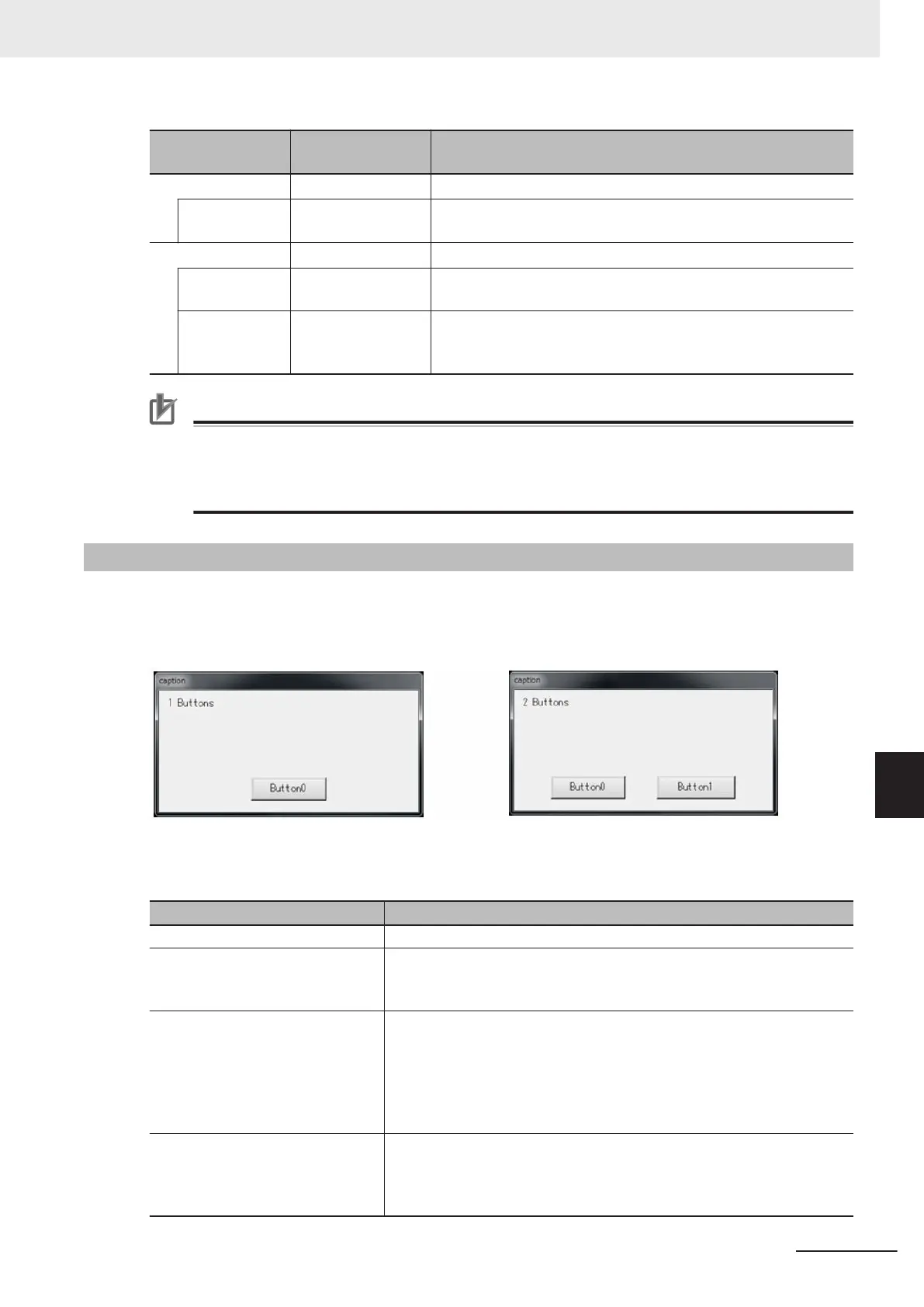Item
Setting value
[Factory default]
Description
Macro - Sets macro to call.
Macro type
• [Scene Macro]
• IO Macro
Sets the macro type to execute.
Event func. - Sets the timing.
Measure init. - Specifies the macro subroutine (including *) to execute when the
measurement initialization was executed.
Scene switch-
ing
- This item is available when IO Macro is selected in Macro type.
Specifies the macro subroutine (including *) when the scene
switching was performed.
Precautions for Correct Use
• Set subroutine name to specify in Event Func. in accordance with the following rules.
* + Single-byte alphabetical character + Single-byte alphanumeric character and _
(underscore)
Example:*MEASUREDISP
8-3-21
Message Box Display Window (MDI_MsgBox. dll)
This function can not be used with the FHV series.
Window part to display a message box from macro processing.
You can display two types - a 1 button message box and a 2 button message box.
This window part does not have display elements for the main screen.
There is no UI for setting. Specify by setting a value in global data.
Identifier name Description
MsgBoxCaptionText Set the window title character string.
MsgBoxMessageText Set the message character string.
If the message will be displayed over multiple lines, then insert LF (Chr
$(10)) at the line break.
MsgBoxButtons Sets the character string to display on the button.
Up to a maximum of two buttons can be set by separating with a semico-
lon (;).
Example:
1 button: "OK"
2 buttons: "OK;Cancel"
MsgBoxResult Stores the number of the button pressed in the message box.
Example:
1st button pressed: 0 stored
2nd button pressed: 1 stored
8 Setting Windows
8 - 53
FH/FHV Series Vision System User’s Manual (Z365-E1)
8-3 Arranging Windows [Layout Functions]
8
8-3-21 Message Box Display Window (MDI_MsgBox. dll)
