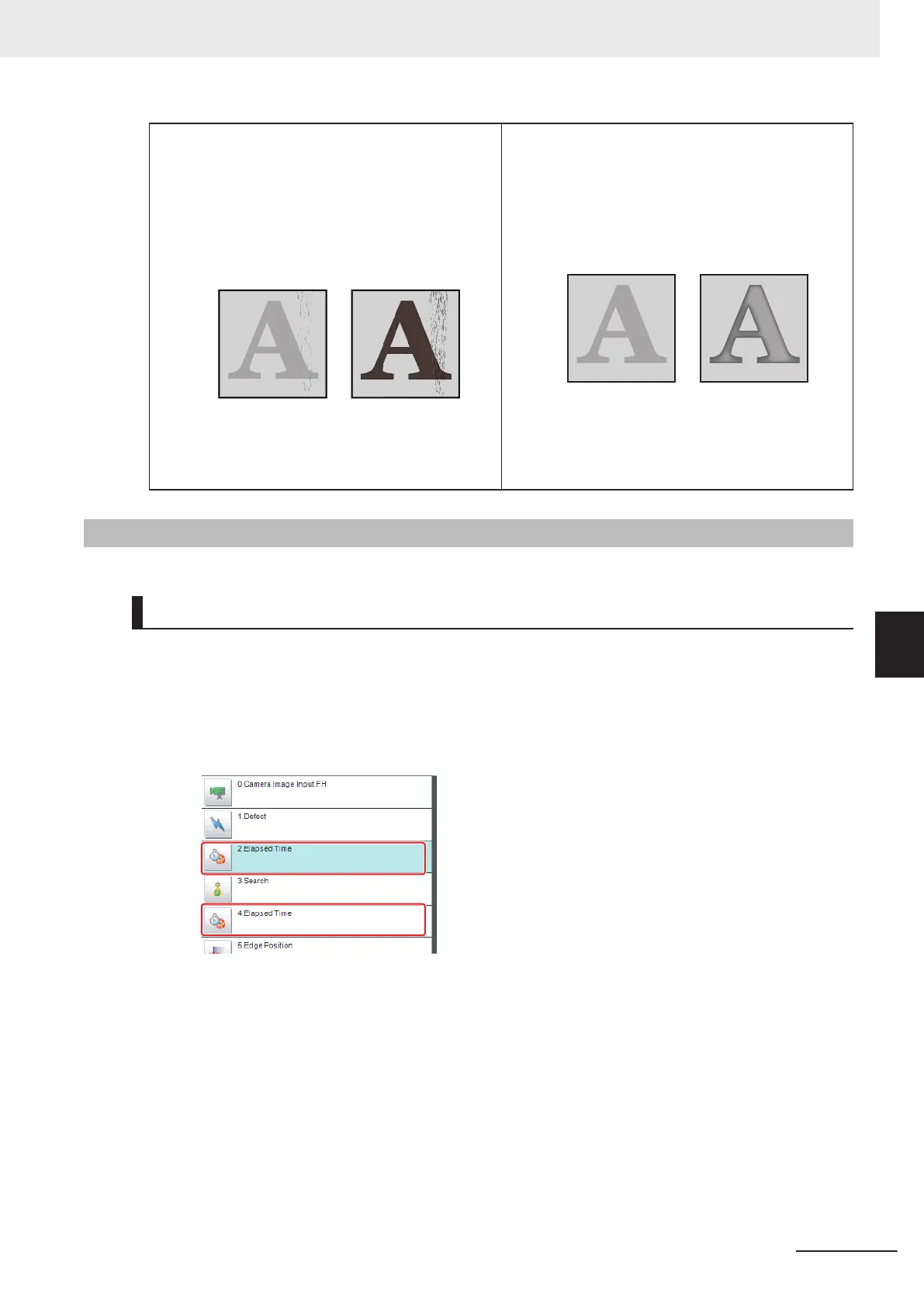Measurement Images with Low Contrast (Defect
Inspection Is Unstable)
The Extract Vertical Edges, Extract Horizontal Edges,
and Extract Edges filtering items are effective.
• Extract Vertical Edges
This extracts the vertical edges of an image.
Before Processing After Processing
Extract Vertical Edges
• Extract Horizontal Edges
This extracts the horizontal edges of an image.
• Edge Extraction
This extracts all edges of an image.
When Unidentifiable Shapes Are Present
The Edge Extraction filtering item is effective.
• Edge Extraction
This is used to make the profile clearer and the
shape more identifiable.
Edge Extraction
Before Processing After Processing
6-2-2
Shortening Processing Time
Checking Processing Times for Each Processing Unit
Find out which processing units are taking the most time and adjust the parameters of those process-
ing items.
1 Insert the Elapsed Time processing item after the processing unit for which time is to be
measured.
2
Execute the measurement.
3
Click the Detail Result Area, and then click the Elapsed Time processing unit where time is to
be checked.
The elapsed time from the top of the flow to the relevant processing unit is displayed.
6 Performing Measurement and Adjustment
6 - 5
FH/FHV Series Vision System User’s Manual (Z365-E1)
6-2 Key Points for Adjustment
6
6-2-2 Shortening Processing Time
