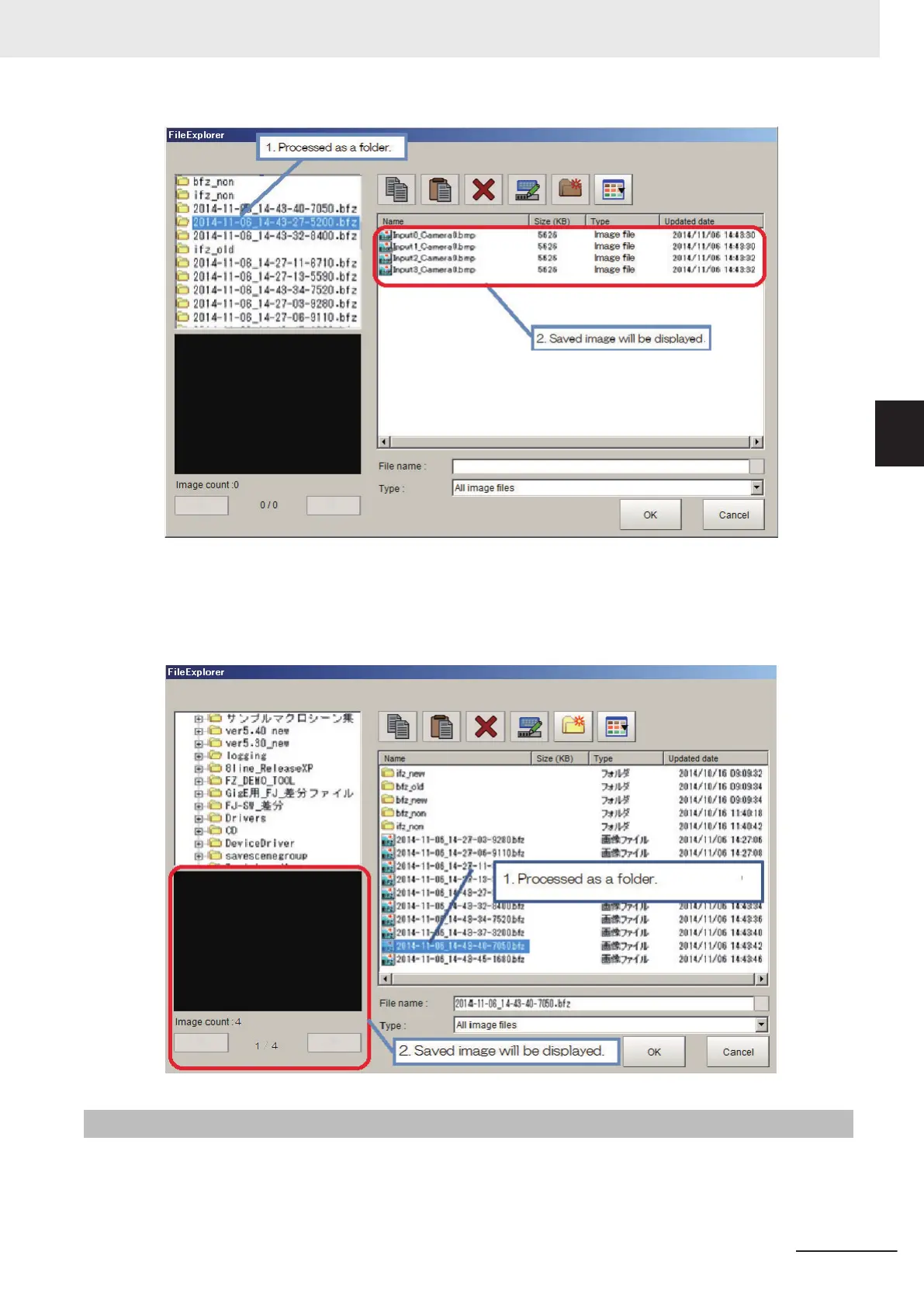• When you select BMP(BFZ) file type on the 2 area.
(1) Selecting BFZ file type in FIleExplore, it is processed as a file. In this case, those files are proc-
essed same as a measurement object file.
(2) If multiple images are saved to selected BFZ file, saved image will display on the left-lower win-
dow (under part of 1). Clicking << and >> buttons to switch images.
3-2-4
Available Operations in Select File Window
This section describes the main operations available from the Select File window.
3 Basic Operations
3 - 11
FH/FHV Series Vision System User’s Manual (Z365-E1)
3-2 Basic Knowledge about Operations
3
3-2-4 Available Operations in Select File Window
