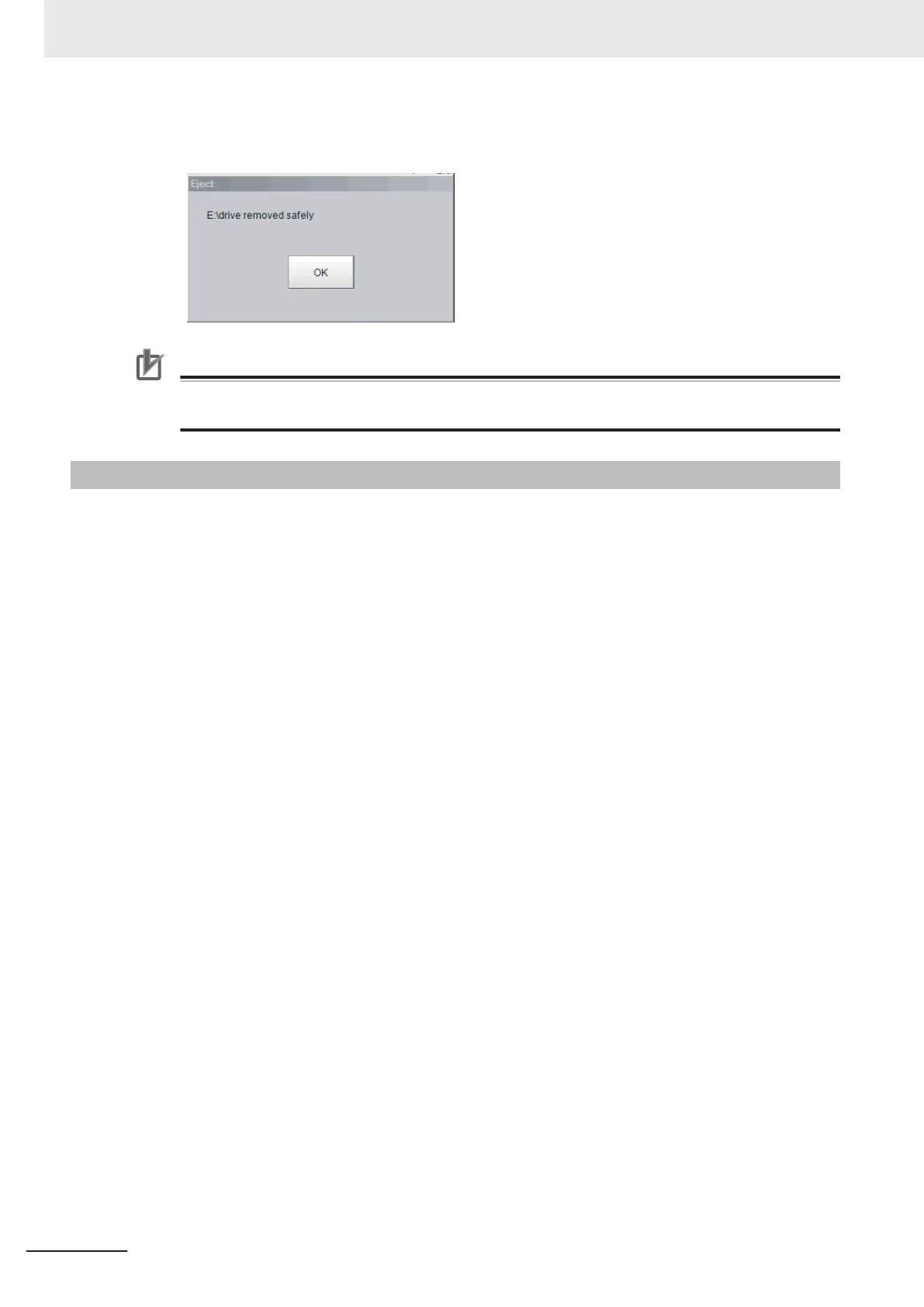If the removal failed, wait until the external storage device is no longer being accessed and
then try removing the device again.
Precautions for Correct Use
Never try to remove the external storage device while the external storage is being accessed. A
critical failure may occur.
9-1-4
Shared Folder on a Computer Connected to the Network
You can setup a network drive in the system settings. This allows the Sensor Controller to handle the
hard drive on a computer that is connected to the local area network as an external storage device.
Refer to 4-13 Setting Network Drive [Network Drive Setting] on page 4 - 52.
9 Saving/Loading Data
9 - 6
FH/FHV Series Vision System User’s Manual (Z365-E1)
