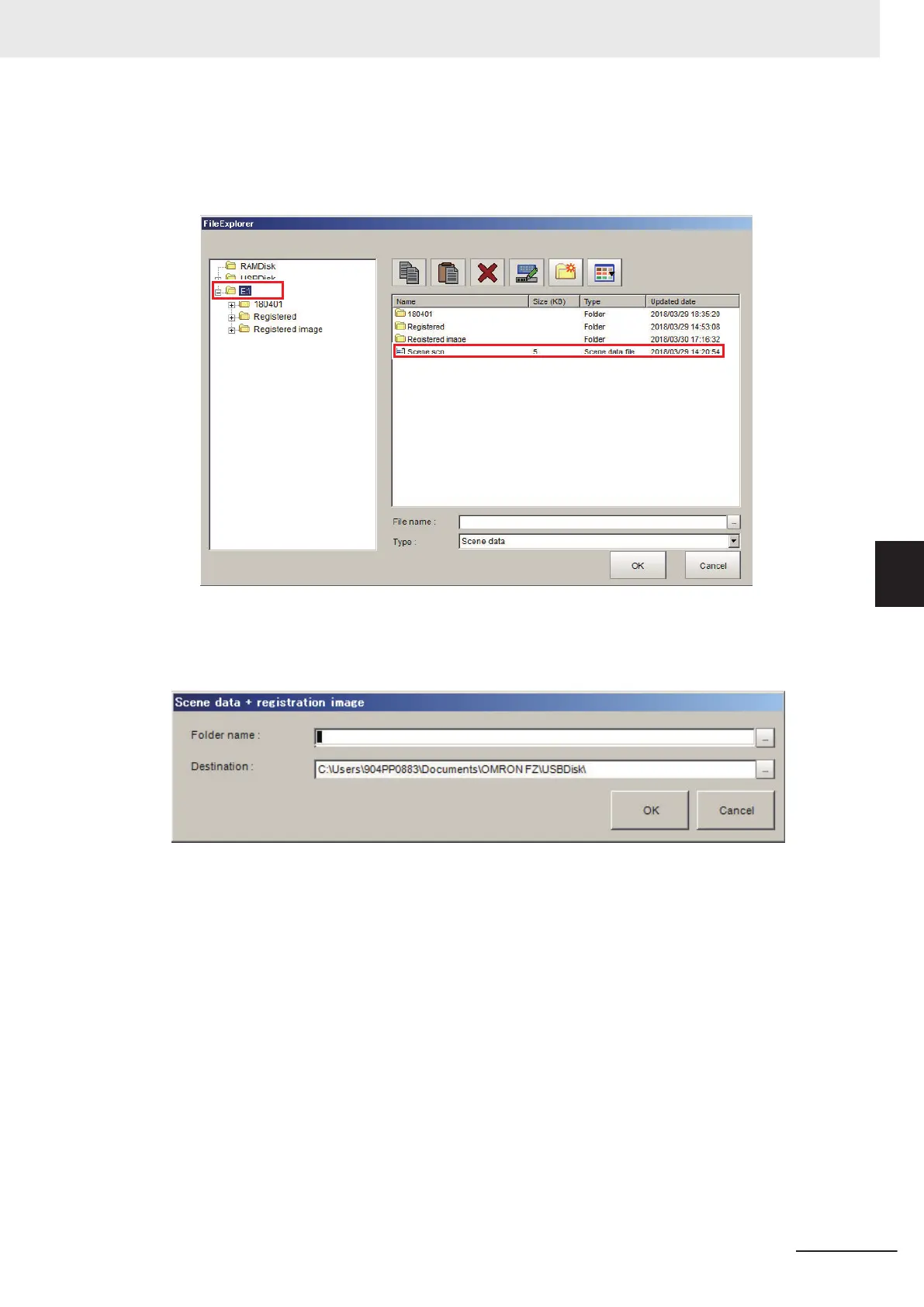4 Enter the file name in the text box. Click OK.
A scene data file with the specified file name and scn extension is created.
Example: In the case where the folder is E:\ and the file name is Scene0.
l
Saving a scene data and registration image
Scene data + registration image dialog box is displayed.
1 Click ... on the right side of the Destination text box.
Select folder is displayed.
5 Creating Measurement Scenes
5 - 39
FH/FHV Series Vision System User’s Manual (Z365-E1)
5-5 Using Variables to Edit the Flow [TDM Editor]
5
5-5-3 Editing Scenes [TDM Editor]
