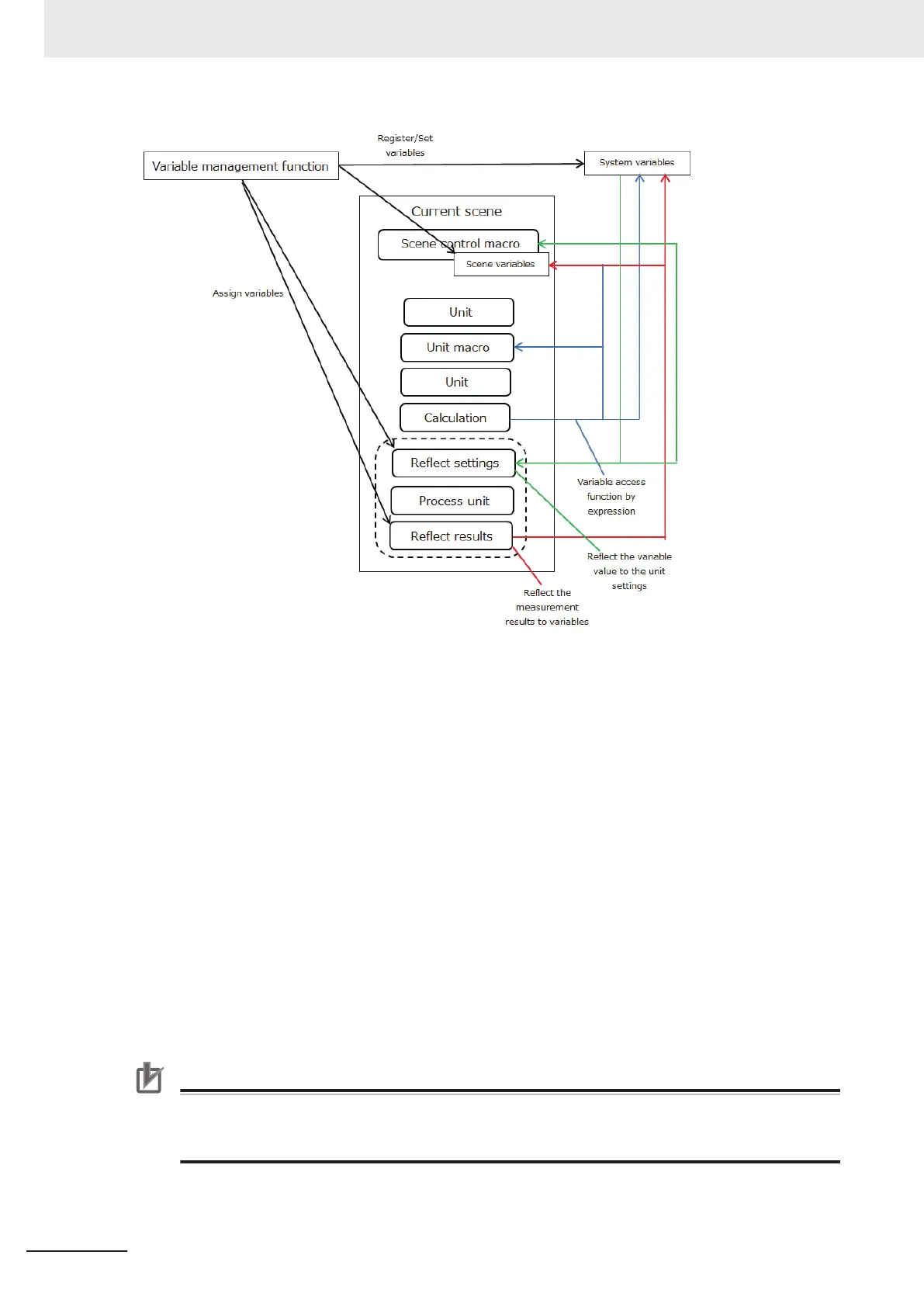There are two kinds of variables as shown below.
• Scene variable:
Available in a defined scene. It cannot be set or referenced across scenes.
• System variable:
Available in a defined line. It can be set or referenced across scenes or scene groups, but cannot be
set or referenced on different lines in Multiple line random mode.
In the Scene variable tab screen or the System variable tab screen, variables can be registered, delet-
ed, changed, and assigned. For more details, refer to 5-5-1 Edit Flow Screen on page 5 - 14.
The number of variables that can be used depends on the amount of Remaining variable definitions.
Check it on the Scene variable tab screen or System variable tab screen.
When defining variables, you can choose whether a variable holds the current value when the power
is turned off, or is reset.
Variables are also used in Macro Customize Functions. For details, refer to FH Series Macro
Customization Programming Manual (Cat. No. Z367). In a flow in which variables are used, the paral-
lel processing is restricted. Refer to restrictions and setting method of parallelization function. For de-
tails, refer to Restrictions on page 4 - 29 and Setting Procedures on page 4 - 33 in 4-4-2 Parallel Proc-
essing on page 4 - 27.
Precautions for Correct Use
On TDM editor, the processing results for the drawing processing set in unit macro processing
items such as MeasureDispl, Measure DispG, and MeasureDispT cannot be checked. Return to
the Main window to check them.
5 Creating Measurement Scenes
5 - 44
FH/FHV Series Vision System User’s Manual (Z365-E1)
