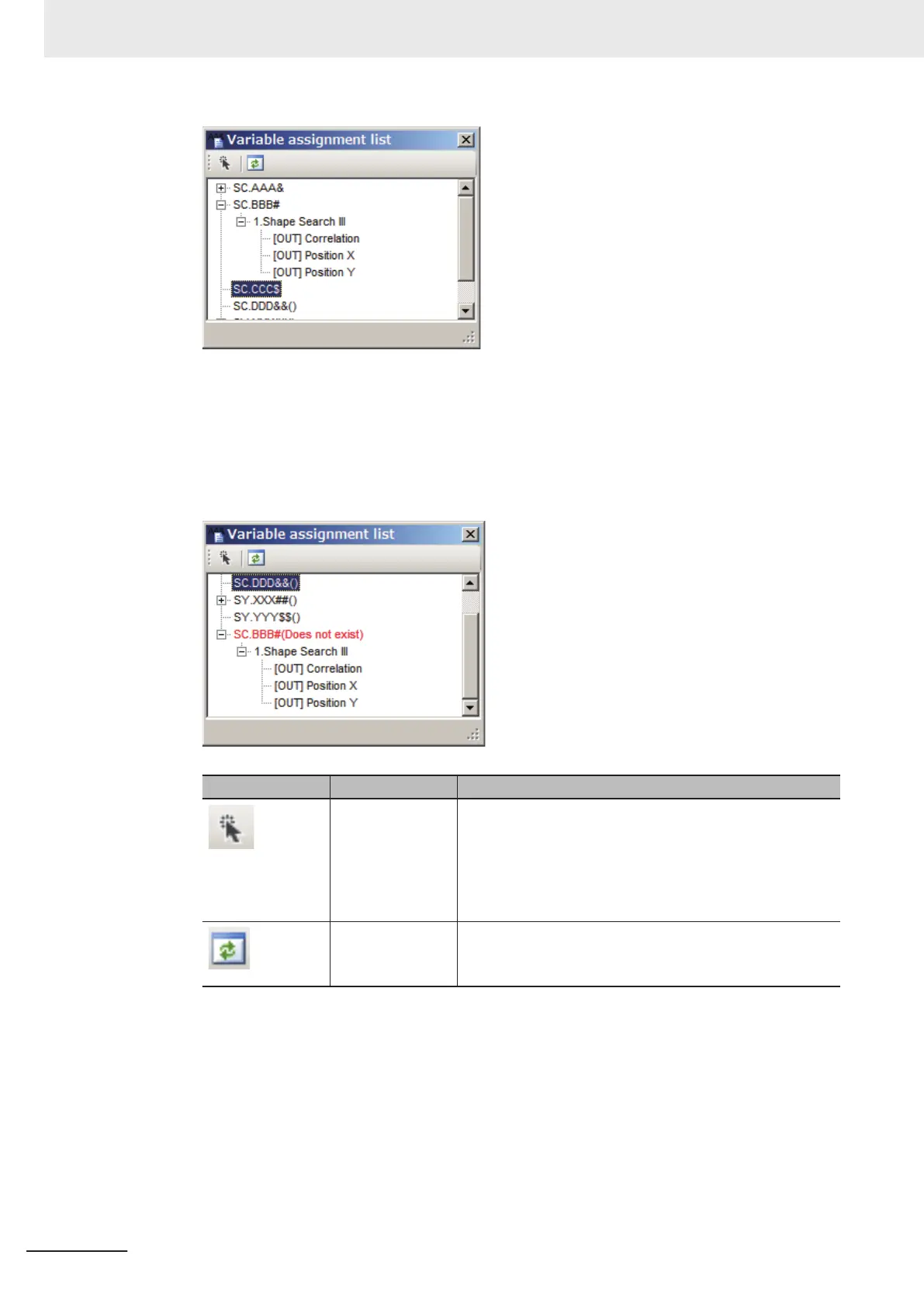• When undefined variables are assigned to processing units:
An undefined variable may be assigned by copying from another scene or deleting the varia-
ble after assigning the variable. An undefined variable is displayed in red characters. A + is
displayed at the head of the variable. Clicking + displays the assigned processing unit. Click-
ing + at the head of the processing unit displays its parameters. Check the variables them-
selves, the processing units and parameters assigned.
Icon Function Function
Select a process-
ing unit
Sets the variable selected on the Variable assignment list.
When a variable is selected, it moves to the Variable list of
Scene variable or System variable tab screen.
When a processing unit or parameter assigned to a variable
is selected, it moves to the “Edit flow” tab screen of the cor-
responding processing unit.
Update Updates the Variable assignment list window.
5 Creating Measurement Scenes
5 - 66
FH/FHV Series Vision System User’s Manual (Z365-E1)
