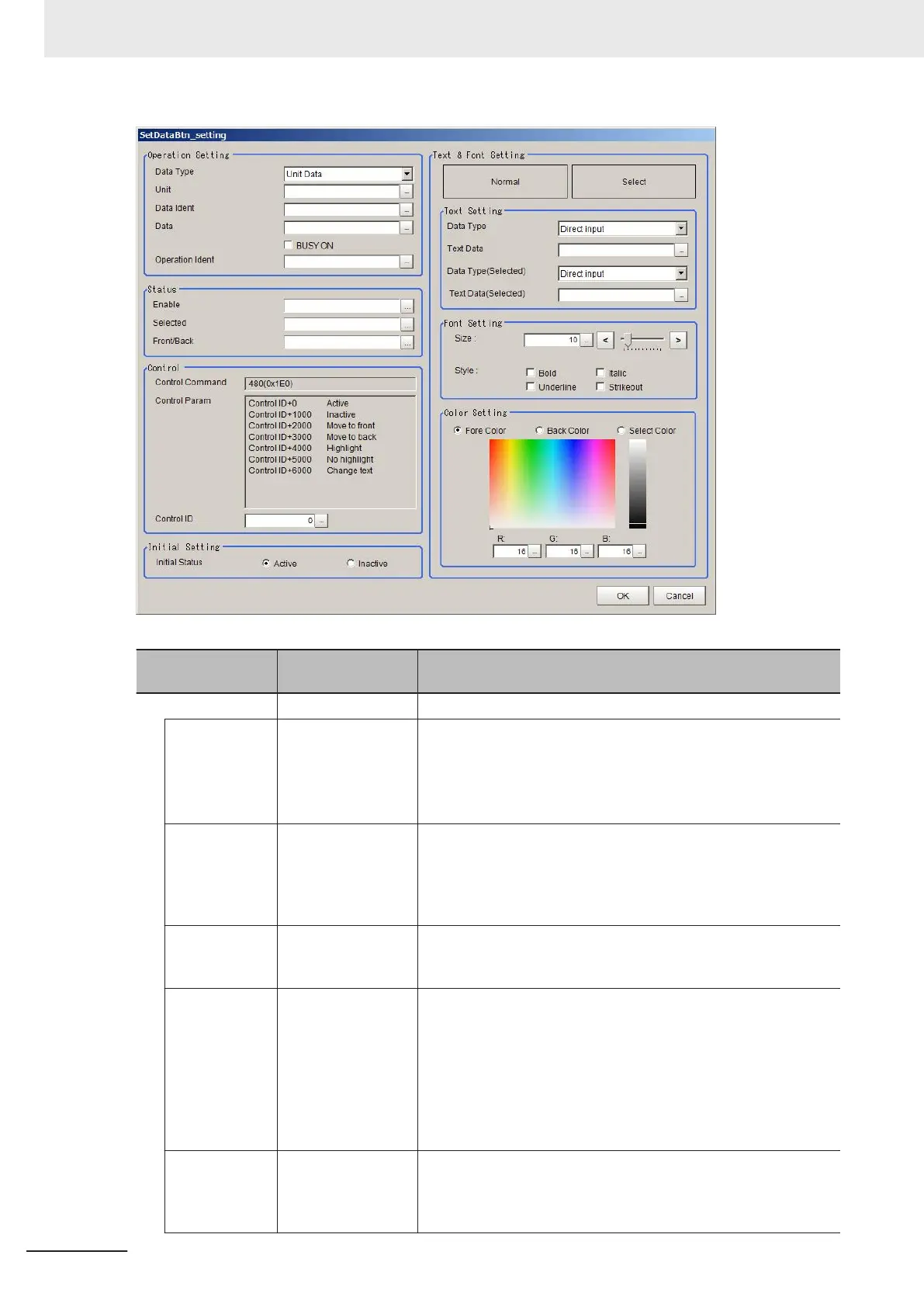Item
Setting value
[Factory default]
Description
Operation Setting - Configures the settings related to data for the data setting objects.
Data type
• [Unit data]
• Scene variable
• Global data
• System data
• System variable
Selects the data type for the data setting object.
Unit - This item is available when Unit data is selected in Data type.
Sets the unit to set the numerical value input data using a unit
number or unit label character string using up to 32 characters.
Only single-byte alphanumeric characters as well as _&#$@ can
be input.
Data identifier 0
• PanDA
• Macro_IO
This item is available when System data is selected in Data type.
Selects the identifier name 0 of the system data from the combo
box.
Data ident/Vari-
able
- Sets the identifier name for the data to set.
The setting contents vary depending on Data type.
The input is up to 32 characters.
Unit data: External reference data number or identifier name
Scene variable or System variable: Variable name
System data or Global data: Identifier name
Specify gosub when calling a macro subroutine and specify direct
for direct execution.
Data - Specifies the numerical value data or character string to set.
Specify using up to 32 characters the name of the subroutine (in-
cluding*) if executing a macro subroutine.
For direct execution, specify the macro program.
8 Setting Windows
8 - 56
FH/FHV Series Vision System User’s Manual (Z365-E1)
