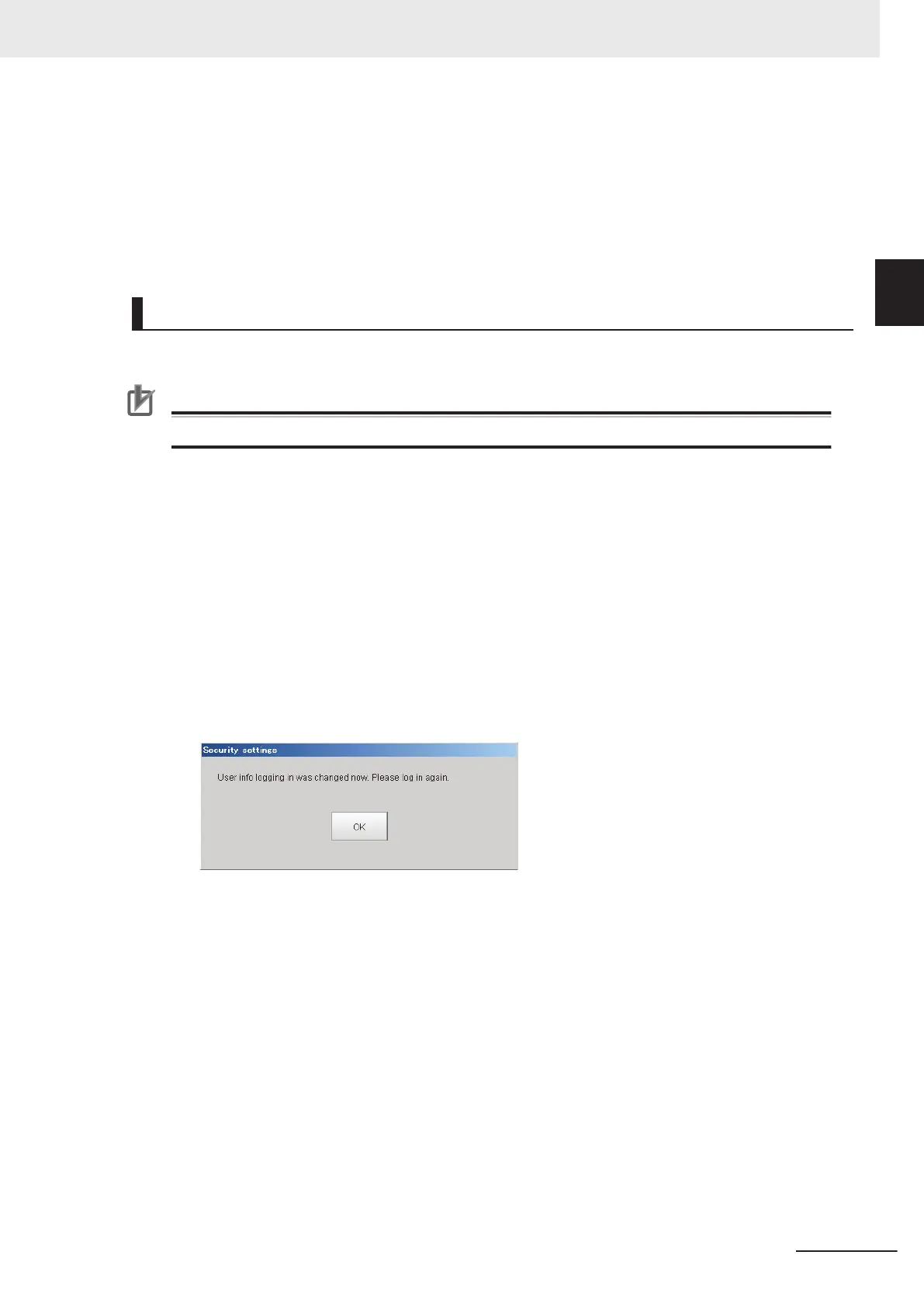User info logging in was changed now. Please log in again.
4 Click OK.
The Login dialog box is displayed.
Enter the default user and password Administrator.
If the login dialog box is canceled, the Security settings dialog box is closed.
Transferring Old Security Settings
Password settings that were made in FZ4 version 4.12 or earlier can be inherited.
Precautions for Correct Use
This procedure will overwrite the current security settings.
1 In the Main Window, select Security settings from the Tool menu.
The Security settings dialog box is displayed.
2
Click the Settings tab in the Item Tab Area.
3
Click the Execution button in the Shift of old security settings area.
The confirmation message, The settings will be transferred and saved in the Controller. OK? is
displayed.
4
Click Yes.
The security settings are changed.
5
Click OK.
Enter the user name and password to log in again.
10 Advanced Usage
10 - 41
FH/FHV Series Vision System User’s Manual (Z365-E1)
10-3 Limiting User Operations
[Security Settings]
10
10-3-4 Saving/Loading/Deleting the Security Settings
