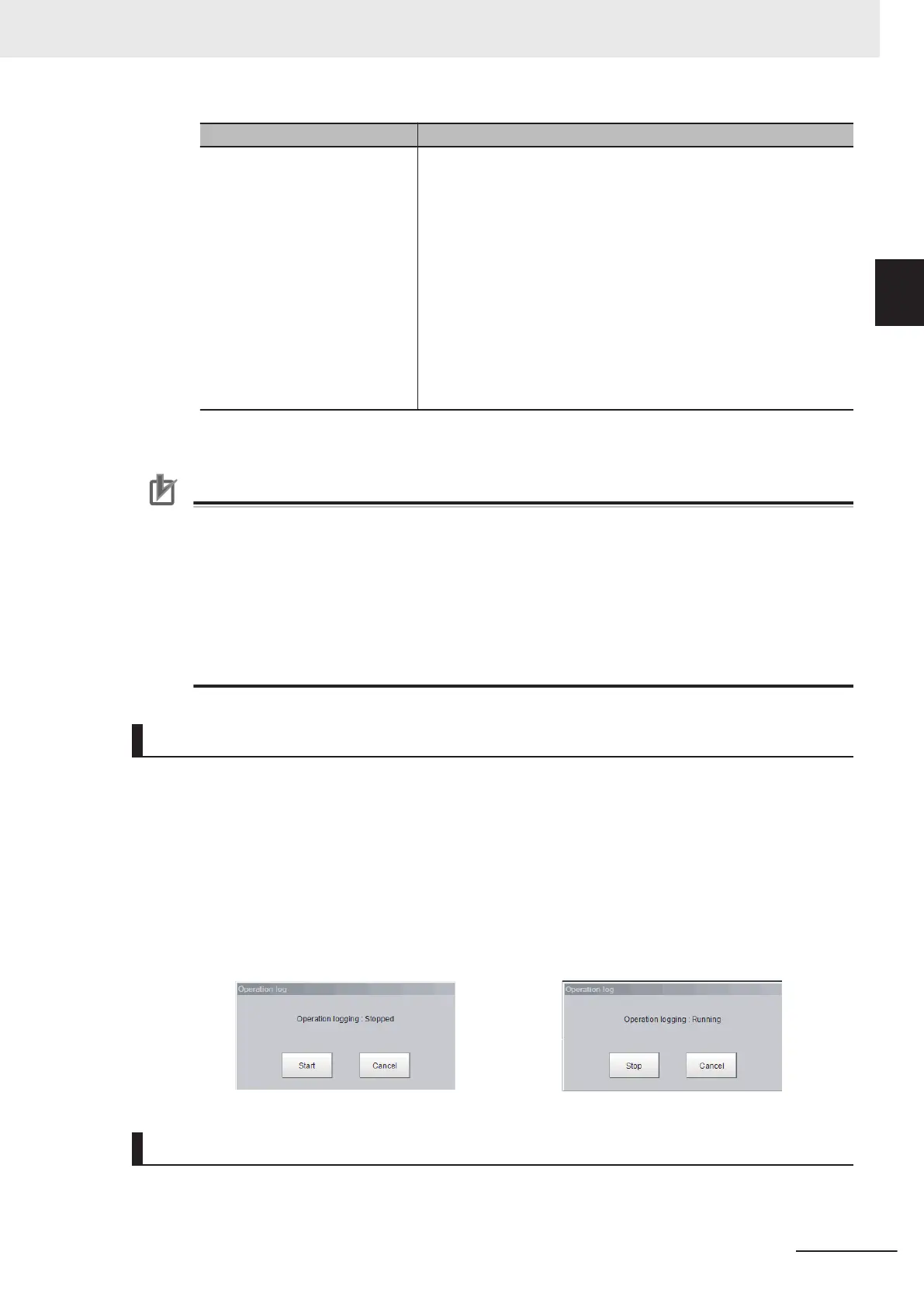Item Description
Folder name Specify the destination folder name. The operation log file name is
the date and time at which the operation log was started plus
the .log extension. Example: 2012-09-29_12-39-04.log
• In Multi-line Random Trigger Mode, set a save destination for
each line.
The file name is the date and time at which the operation log was
started + the line number + the "log" extension.
Example: 2012-09-29_12-39-04_Line0.log
This setting only takes effect after you save the data and restart
the system.
• In non-stop adjustment mode, the non-stop adjustment log is
saved with the file name (date and time at which the operation log
was started)_Nonstop.log.
3 Click Apply.
Precautions for Correct Use
• If the save destination of operation log does not exist or an insufficient memory is available,
the logging operation will fail. In this case, an logging error appears.
For details, refer to 11-1 Error Messages and Troubleshooting on page 11 - 2.
• The saving the operation log may fail at the Sensor Controller start-up because a recognition
delay for external storage happens depending on models or number of connections of exter-
nal storage.
Use the Device Information Storage Tool when the save destination of operation log is set to
external storage.
For details, refer to 3-6-2 Device Information Storage Tool on page 3 - 31.
Checking and Changing the Operation Log Status
Use the following procedure to check the current operation log function status
1 In the Main Window, select Operation log from the Function menu.
The current operation log status is displayed.
To change the current operation log status, click either Start or Stop.
To close the dialog box without changing the current operation log status, click the Cancel but-
ton.
Dialog Box When Operation Log Is Stopped Dialog Box While Operation Log Is Being Recorded
Loading an Operation Log File
When the log file is set to be saved to the Controller, use the following procedure to load the file.
10 Advanced Usage
10 - 43
FH/FHV Series Vision System User’s Manual (Z365-E1)
10-4 Recording the Operation
History [Operation Log]
10
10-4-1 Using the Operation Log
