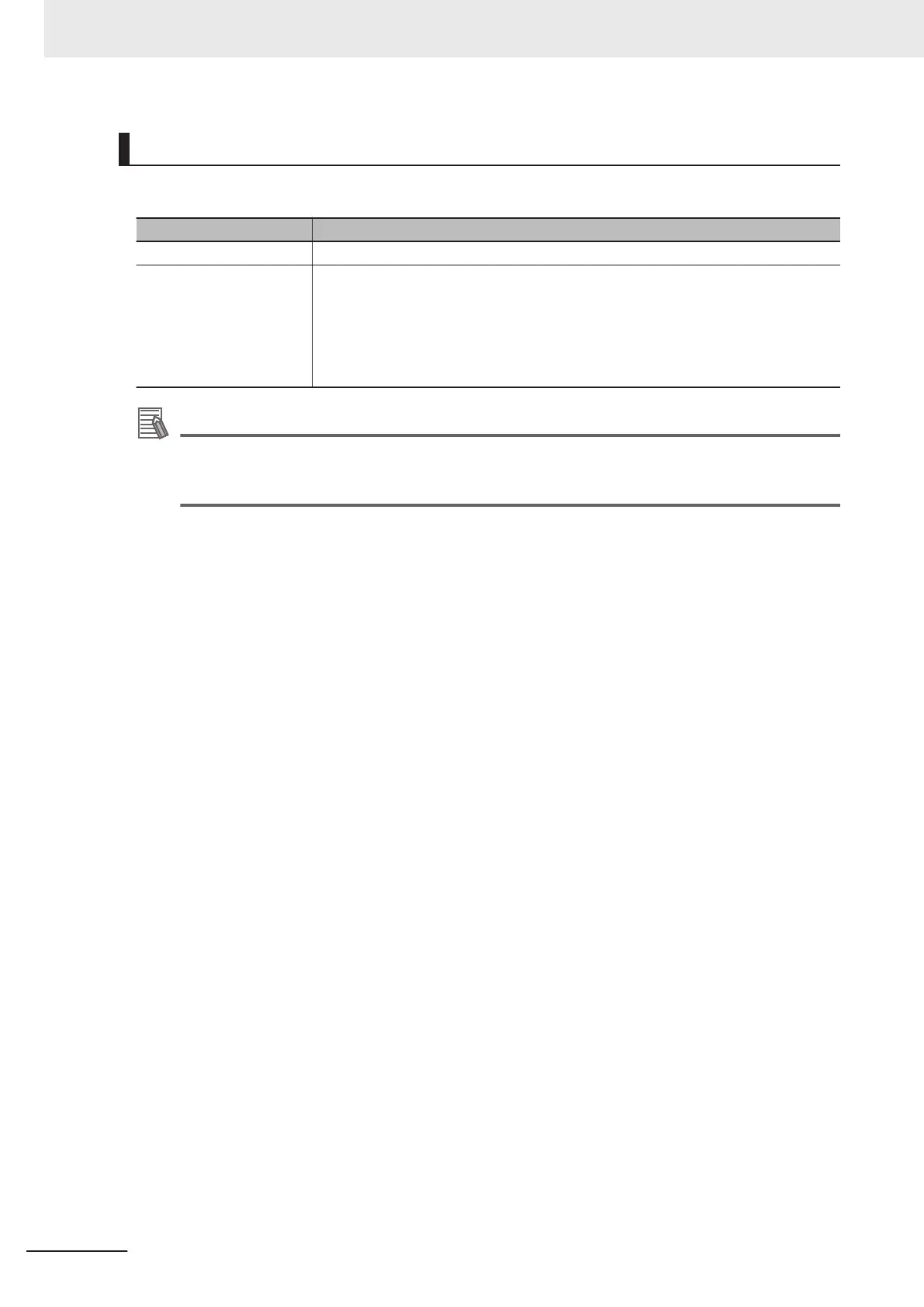Captured Image Files
This section explains the format and file names for captured images.
Item Description
File format The file format is BMP.
File name The file name is the date and time at which the capture was performed.
YYYY-MM-DD_HH-MM-SS-MS.BMP
Year (4 digits) -Month- Date_ Hour- Minute- Second- Millisecond
Example:
The file name for a capture date and time of 3/10/2007, 11:25:30.500:
2007-03-10_11-25-30-500.BMP
Additional Information
The following cannot be captured.
• The dialog box to select a file or a folder
• Confirmation message when LCD is turned OFF
3 Basic Operations
3 - 30
FH/FHV Series Vision System User’s Manual (Z365-E1)
