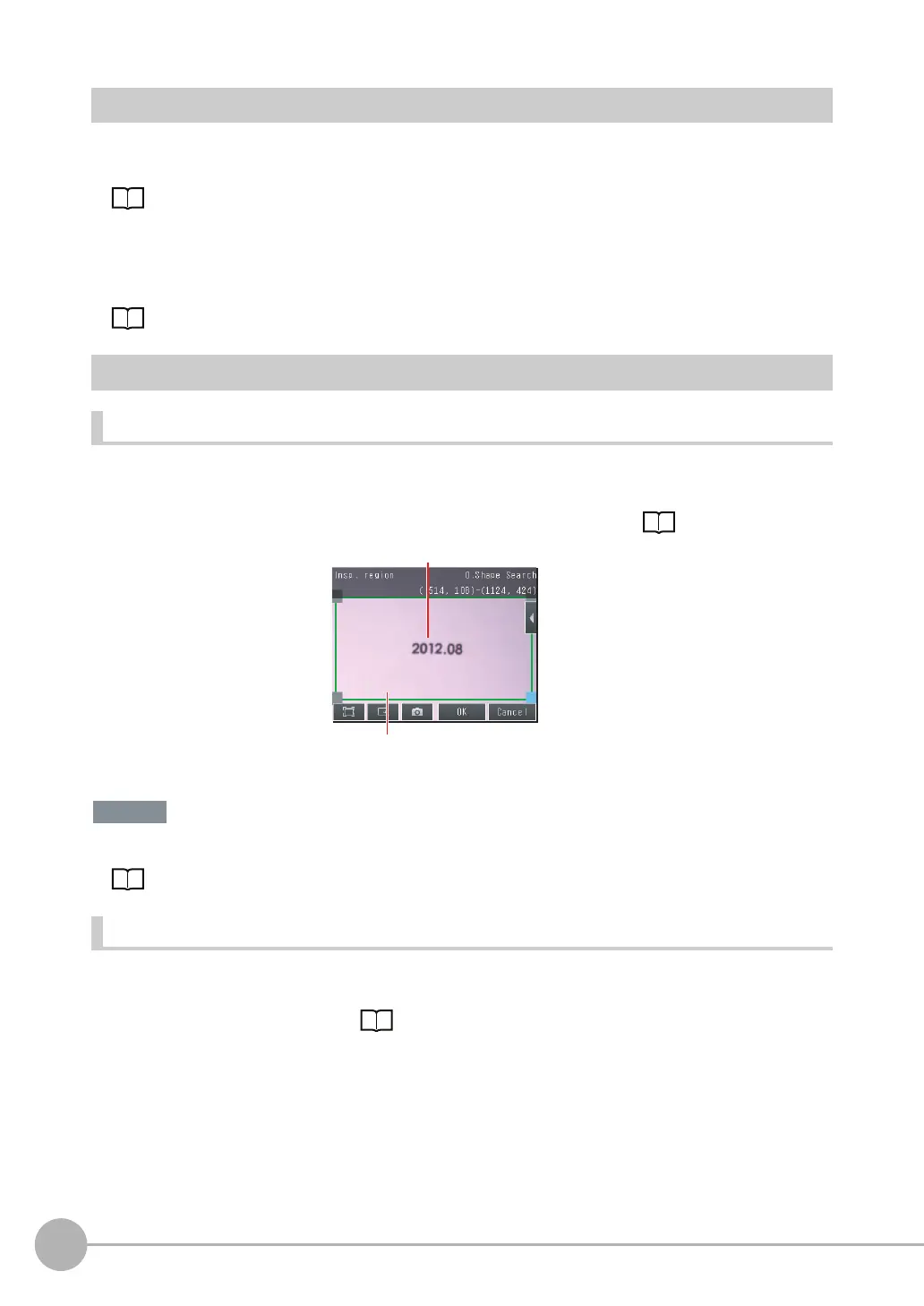Inspecting with the Shape Search II Inspection Item
152
FQ2-S4 User’s Manual
Increasing Processing Speed
The following two methods can be used to reduce processing time.
• Reduce the range in which a shape search II is performed for the model.
Changing the measurement region: p. 144
• Reduce the angle range setting.
Adjust the [Angle range] parameter to reduce the range in which a shape search II for the model is performed.
Setting the angle range: p. 141
Editing the Model Regions and Measurement Region
Changing the Model Regions
This section describes how to edit the model regions.
You can edit the model region in the same way as for a search region.
Changing the Model Registration Region to a Shape Other Than a Rectangle: p. 142
If the model region is changed, perform teaching again.
p. 138
Changing the Measurement Region
The region within which the model is searched can be changed. In the default settings, the whole display is set
as the measurement region. You can edit the measurement region in the same way as for a search region.
Changing the Measurement Region: p. 144
Model registration region
Measurement region
(region that is searched for the model)
Important
