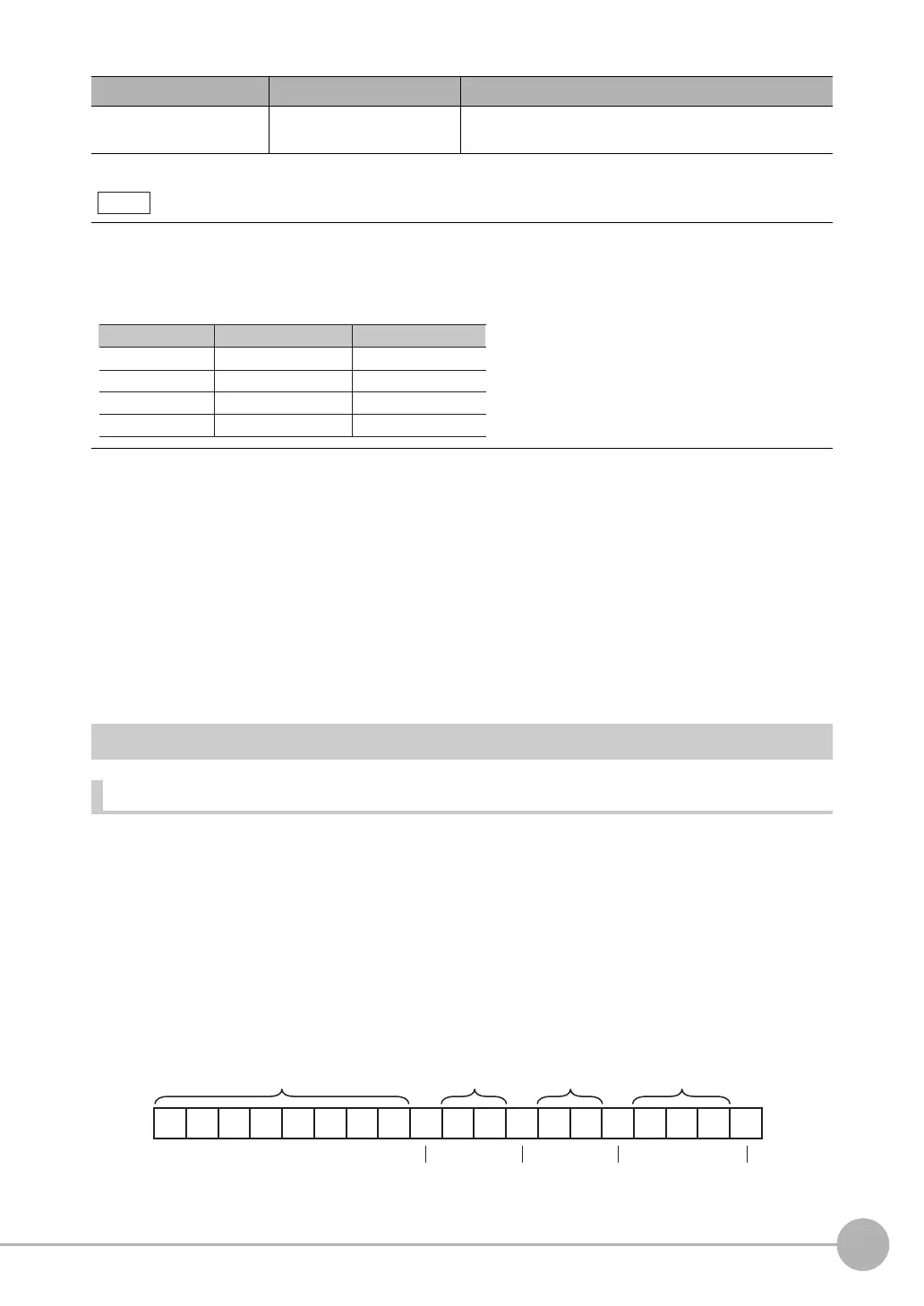Controlling Operation and Outputting Data with TCP No-protocol Communications
FQ2-S4 User’s Manual
409
Connecting through Ethernet
9
Character Output Example
When both the data and character string are output, the character string is output after the data.
Example:
Read result 1: ABC
Read result 2: 0123
[Data output] − [Data 0]: 3 (Number of characters: 1)
[Data output] − [Data 1]: 4 (Number of characters: 2)
The following information will be output for the above. (The spaces are not actually output.)
3 field_separator 4 record_separator ABC field_separator 0123 record_separator CR
Controlling the Sensor from an External Device (Procedure for No-protocol Command/Response Communications)
Command Format
This section describes the command format for no-protocol communications.
Commands defined in the command list can be used.
Set commands and parameters in ASCII.
If the command has an argument parameter, set the parameter after inserting a space (0x20).
If it has multiple parameters, insert a space before each parameter.
Place a delimiter at the end of the command. No space is required before the delimiter.
The delimiter is always CR.
<Command Format>
NG String output on/off Yes (default)
No
Sets whether to output an NG string.
• Endian
Little endian data is output.
• Code Conversion
The converted codes are outputted for the following character codes.
Parameter Set value Description
Note
CR
Before conversion
After conversion
LF
&h0D
&h7F
&h8541
DEL
&h8543
Character code
&h0A
&hFF
&h8542
&h8544
FF
Parameter 3Parameter 2Parameter 1Command
Space
(0x20)
Space
(0x20)
Space
(0x20)
Delimiter
DA 10 10 100
CR
TAITEM
