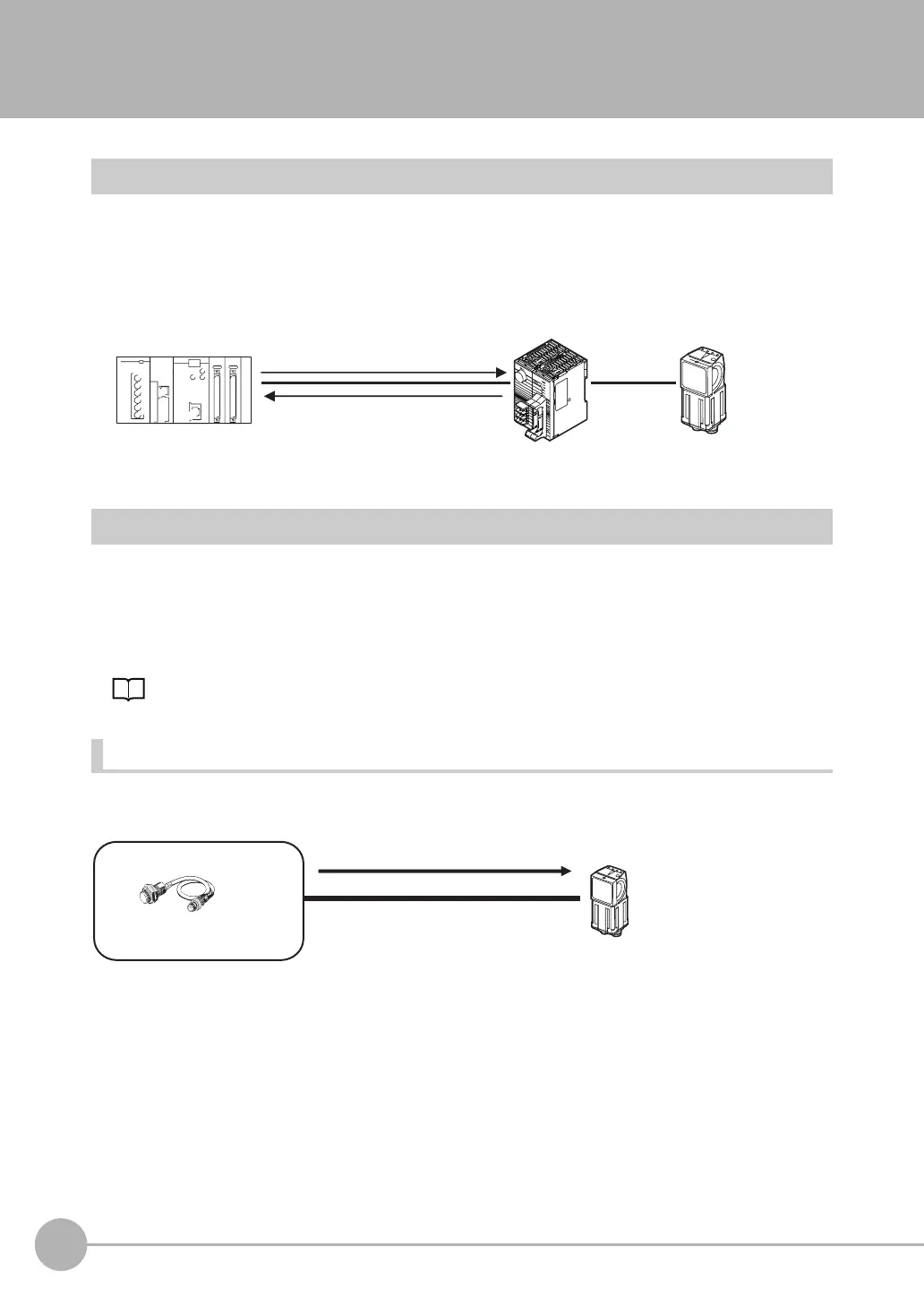Controlling Operation and Outputting Data with a Parallel Interface Sensor Data Unit
302
FQ2-S4 User’s Manual
8-2 Controlling Operation and Outputting Data with a Parallel Interface Sensor Data Unit
Overview
If you mount a Parallel Interface Sensor Data Unit, in addition to outputting OR judgement results, you can also
use the Parallel Interface Sensor Data Unit to output the judgement results of judgement conditions that you set
for parallel output (called parallel judgement output) and the results of measurement values and expressions
for inspection items (called parallel data output).
Setting the Measurement Trigger
The measurement trigger can be chosen from the following two types:
• Single measurement: One measurement is performed for each external trigger.
• Continuous measurement: Measurements are performed continuously.
Refer to the following page for data output timing and signal status after measurement trigger execution.
Aligning the Data Output Timing with the External Device: p. 308
Performing One Measurement for Each External Trigger
A measurement trigger is input as the TRIG signal from a proximity sensor, PLC, or other external device.
One measurement is performed when the TRIG signal turns ON.
External device
Sensor
Sensor Data Unit
• Measurement trigger
(single/continuous measurements)
• Control commands
Output Data
• OR judgement result
• Parallel judgement output
• Parallel data output
(2) Performs
measurements once
Trigger input Sensor
Or other
device
(1) TRIG signal ON
