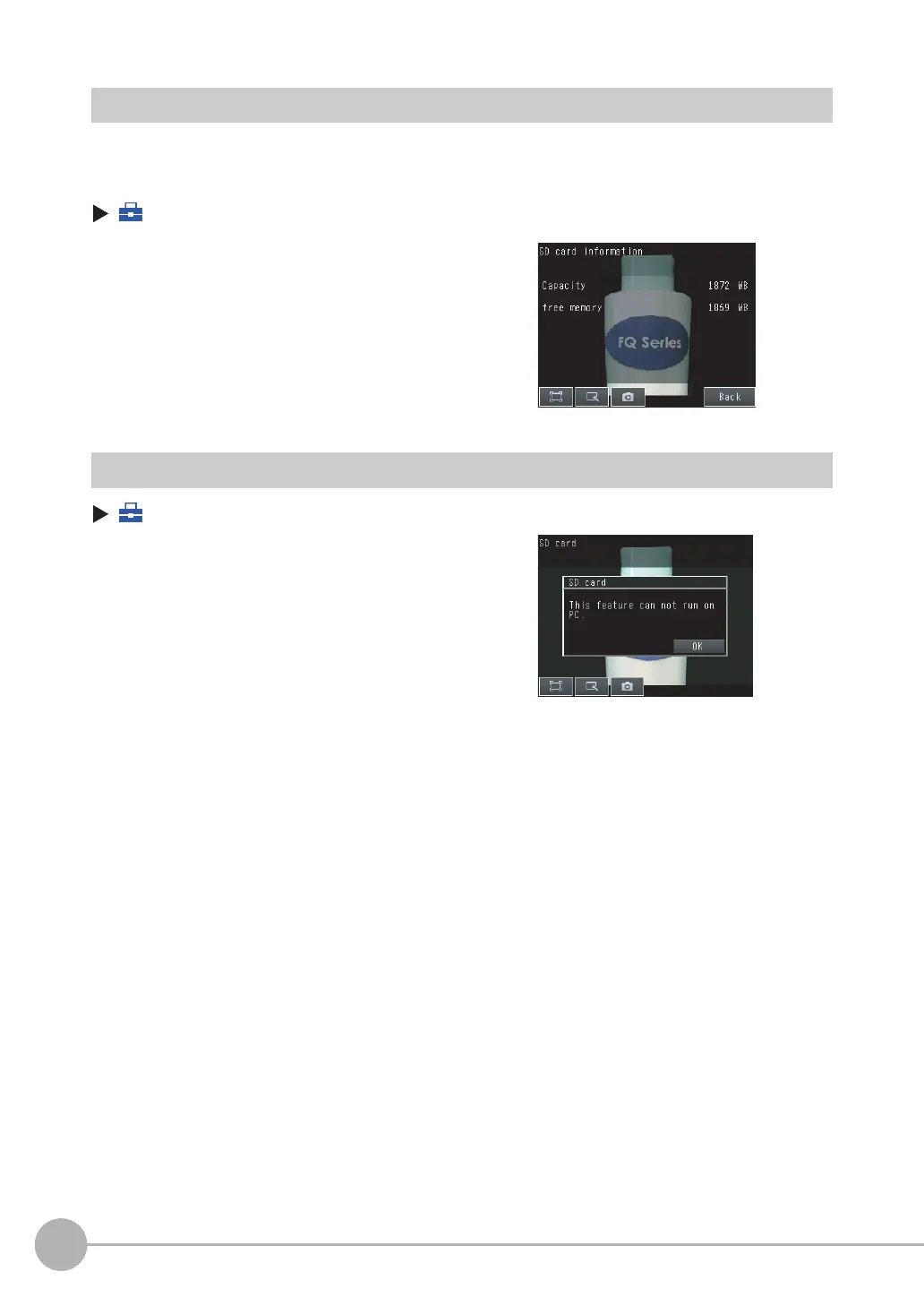SD Card Operations
266
FQ2-S4 User’s Manual
Checking the Available Space on the SD Card
Before saving data to the SD card, use the following display to make sure that there is sufficient space available
on the SD card.
(Setup Mode or Run Mode) − [TF settings] − [SD card] − [SD card information]
Formatting an SD Card
(Setup Mode or Run Mode) − [TF settings] − [SD card] − [Format]
The following information in the SD card inserted in the Touch
Finder can be checked.
Press [Yes] to start formatting.
