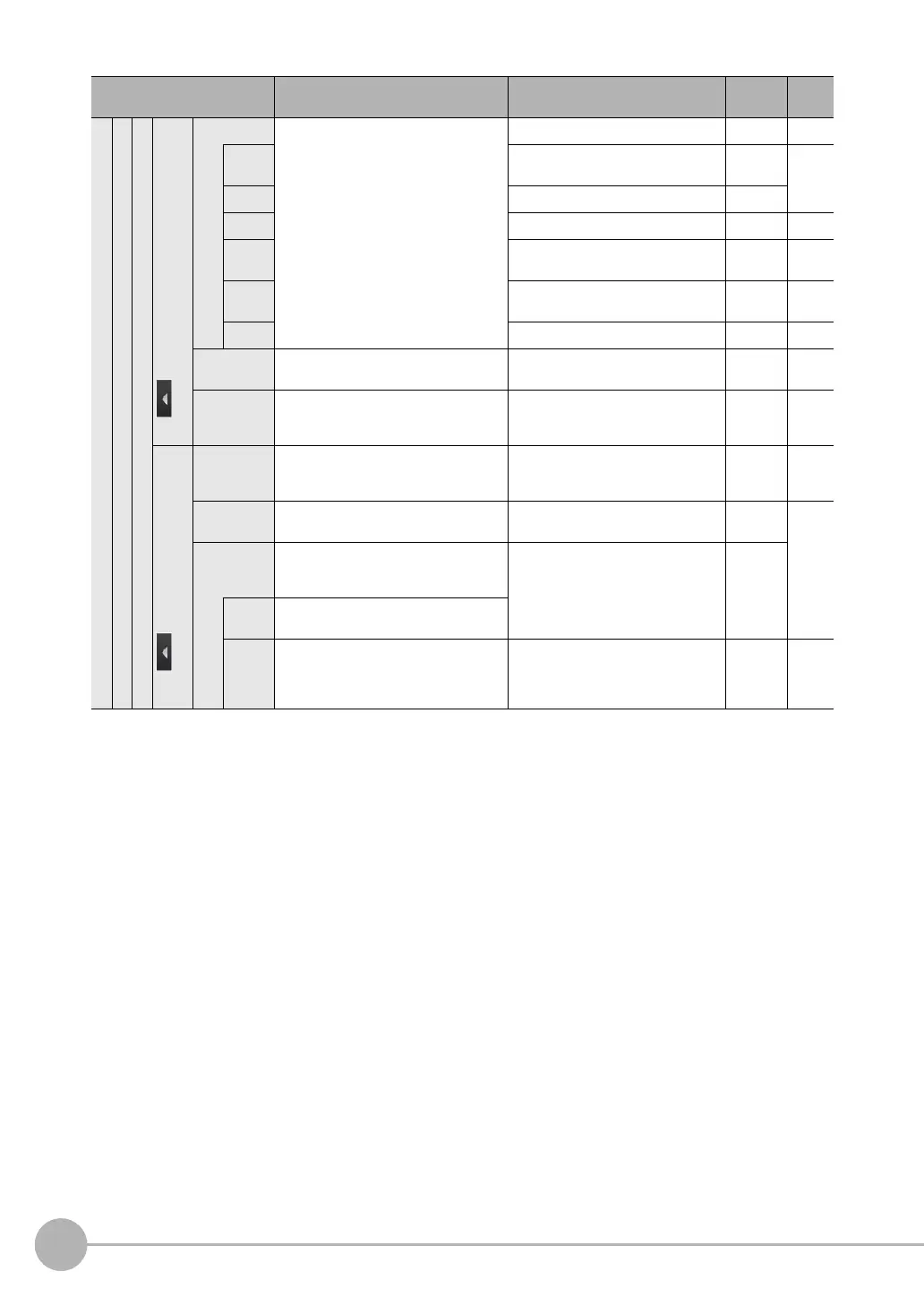Menu Tables
460
FQ2-S4 User’s Manual
Image adjustment (Position compensation items)
Basic
Teach
for Search Position Compensation and Shape
Search Position Compensation
Model region Used to specify the region of the image
to register as the model with a combina-
tion of figures.
--- Scene ---
Add Rectangle, Ellipse, Wide circle, or
Polygon
Scene ---
Delete --- Scene
Copy --- Scene ---
Con-
sole
--- Scene ---
OR/
NOT
OR (default) or NOT Scene ---
One/All One or All Scene ---
Insp. region Adjusts the size and position of the mea-
surement region.
--- Scene ---
Detection
point
You can specify which part of the model
to detect as coordinates during inspec-
tions
--- Scene ---
for Edge Position Compensation
Insp. region Adjusts the size and position of the mea-
surement region, changes the measure-
ment direction, etc.
--- Scene ---
Color ON/
OFF
Sets whether to specify an edge color. ON or OFF (default) Scene ---
Set color. Specifies the color of the image for edge
detection (i.e., the border between the
measurement object and background).
R: 0 to 255
B: 0 to 255
G: 0 to 255
Scene
Color
palette
Displays a palette for color specification.
Detec-
tion
mode
OUT
Specifies whether to detect a change in
color as an edge.
Color IN (Default) or Color Scene ---
Menu command Description Setting range Data Refer-
ence
