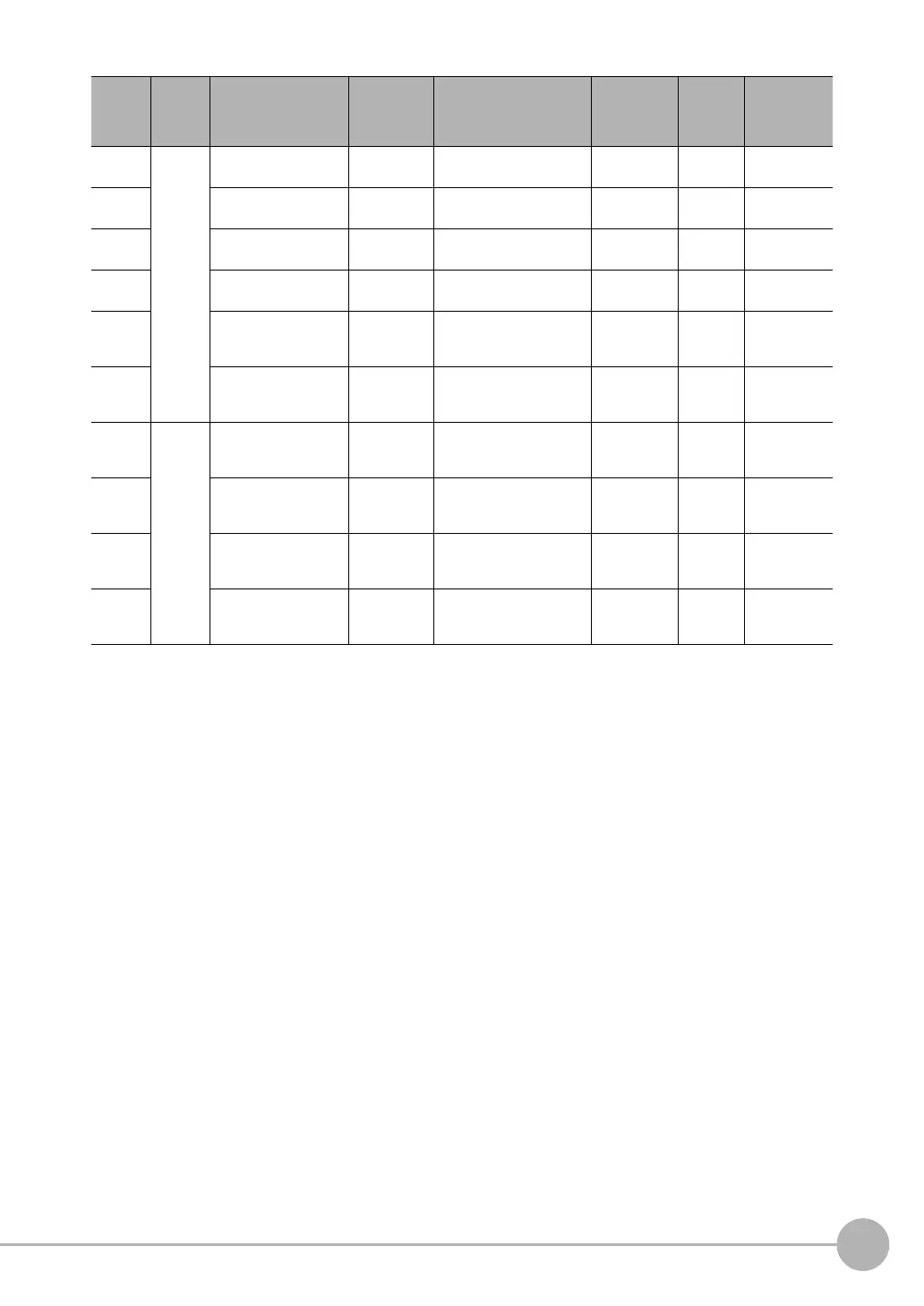External Reference Parameters
FQ2-S4 User’s Manual
501
Appendices
12
310 Logging
condi-
tions
Data logging switch for
entire unit
Setting/Acqui-
sition
0: Data logging OFF,
1: Data logging ON
0 --- ---
311 Data logging switch for
judgement
Setting/Acqui-
sition
0: Data logging OFF,
1: Data logging ON
0 --- ---
312 Data logging switch for
scroll X
Setting/Acqui-
sition
0: Data logging OFF,
1: Data logging ON
0 --- ---
313 Data logging switch for
scroll Y
Setting/Acqui-
sition
0: Data logging OFF,
1: Data logging ON
0 --- ---
314 Data logging switch for
detected edge position
X
Setting/Acqui-
sition
0: Data logging OFF,
1: Data logging ON
0 --- ---
315 Data logging switch for
detected edge position
Y
Setting/Acqui-
sition
0: Data logging OFF,
1: Data logging ON
0 --- ---
700 Display
settings
Position compensation
X display
Setting/Acqui-
sition
Position compensation X
display
0: ON, 1: OFF
0 --- ---
701 Position compensation
Y display
Setting/Acqui-
sition
Position compensation Y
display
0: ON, 1: OFF
0 --- ---
702 Detected edge position
X display
Setting/Acqui-
sition
Detected edge position X
display
0: ON, 1: OFF
0 --- ---
703 Detected edge position
Y display
Setting/Acqui-
sition
Detected edge position Y
display
0: ON, 1: OFF
0 --- ---
External
refer-
ence
number
Category Data name Setting/Acqui-
sition
Data range Default Expres-
sion text
string
Logged data/
Judgement
parameter
