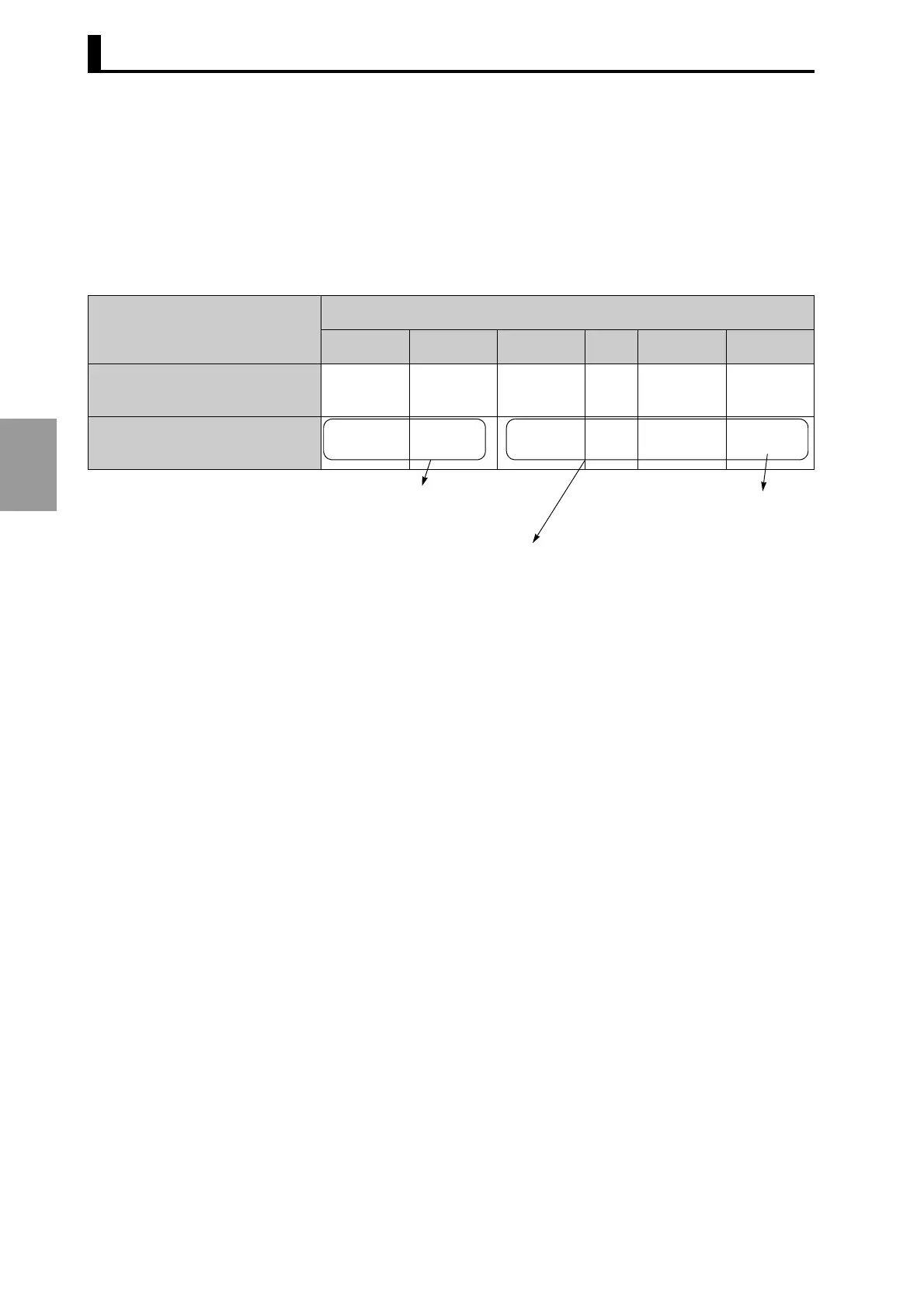Section 4 HOW TO USE THE ADVANCED FUNCTIONS
4-22
HOW TO USE THE
ADVANCED FUNCTIONS
● Precautions on using the step number limit function
Before setting the step number limit function, make sure that a
program has not been set for the target cam.
If this function is set without due care as in the case shown below, a
cam program that cannot be checked in the programming mode could
run.
Step No.
0 1 2 ... 8 9
Before setting the step
number limit function
20° ON
30° OFF
70° ON
90° OFF
...
200° ON
230° OFF
Setting "2" as the limit of
step numbers
20° ON
30° OFF
70° ON
90° OFF
...
200° ON
230° OFF
Program addition is
not possible.
The output turns ON since this
has been included in the
program. (This step cannot be
checked in the program check
operation.)
Programming is possible
for up to 2 steps only (Step
No. 0 and No. 1).