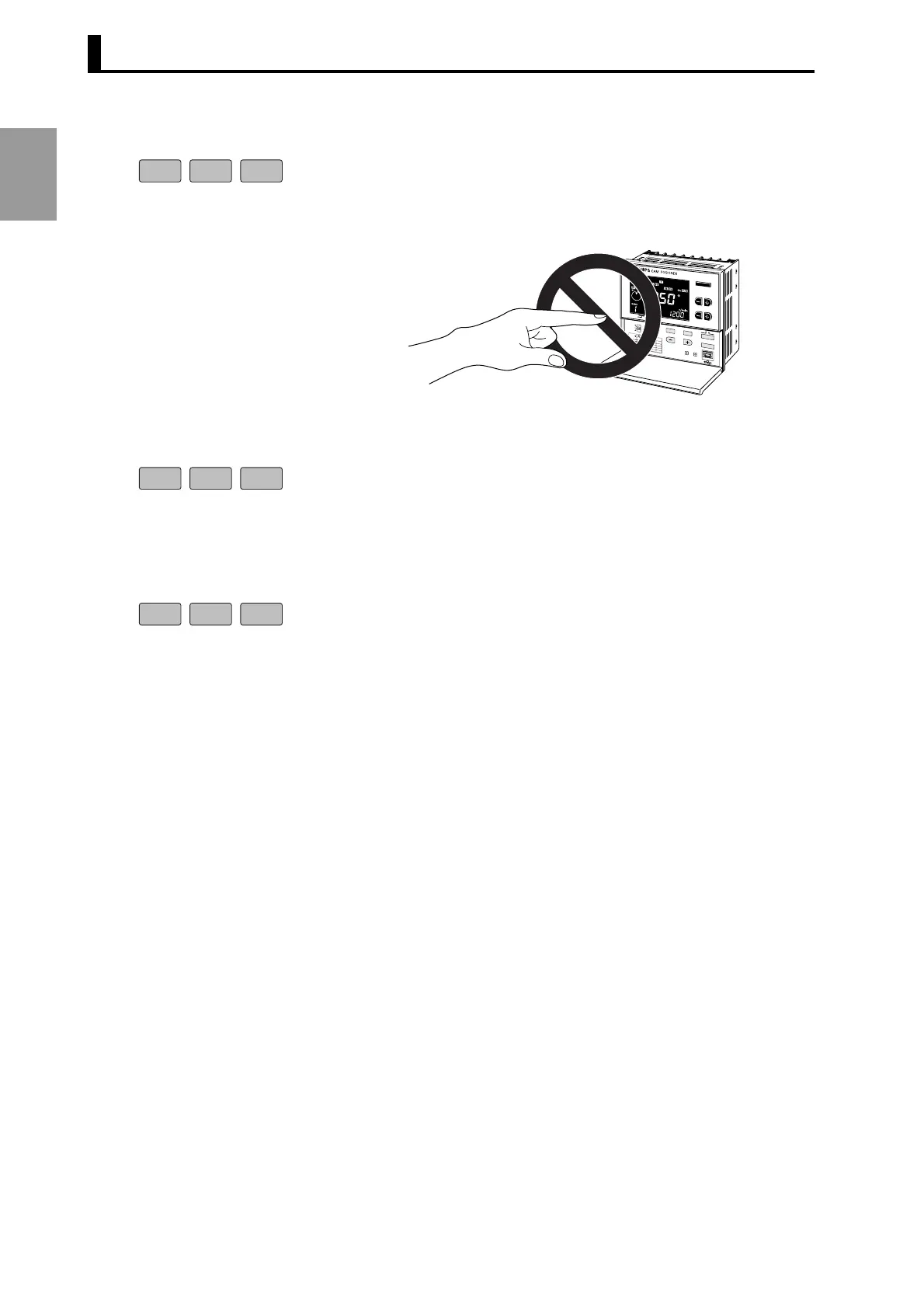Section 1 OUTLINE
1-6
OUTLINE
● All protect function The all protect function disables all the operations (keys and switches)
during Run mode operation. This function prevents operation errors
and protects the H8PS Cam Positioner from unauthorized operation.
Refer to "3.11 All Protection Function".
● Cam protection
function
The cam protection function allows you to set protection for individual
cams so that the programmed values of specific cams are protected
from inadvertent access during operation. This function can also be
used to allow user access to the specified cams only. Effective use of
this function enables the configuration of a safe and user-friendly
human interface.
● Step-number limit
function
The H8PS Cam Positioner allows the setting of up to 10 steps (10 sets
of ON/OFF) for each cam (up to 160 steps in total).
The step-number limit function limits the number of usable steps to
prevent an addition of a program by mistake.
Refer to "4.6 Step Number Limit (F5)".
8 output 16 output 32 output
CHECK
CAM
STEP
CAM
STEP
ORIGIN
PRGM
TEST
RUN
CLEAR
ANGLE
ADV
BANK
WRITE
ON
OFF
OFF
ON
4321
OFF
OFF
ON
ON
OFF
ON
OFF
720
360
360360
360256
256256
ON
43
ANG
DSPL
CW
8 output 16 output 32 output
8 output 16 output 32 output
