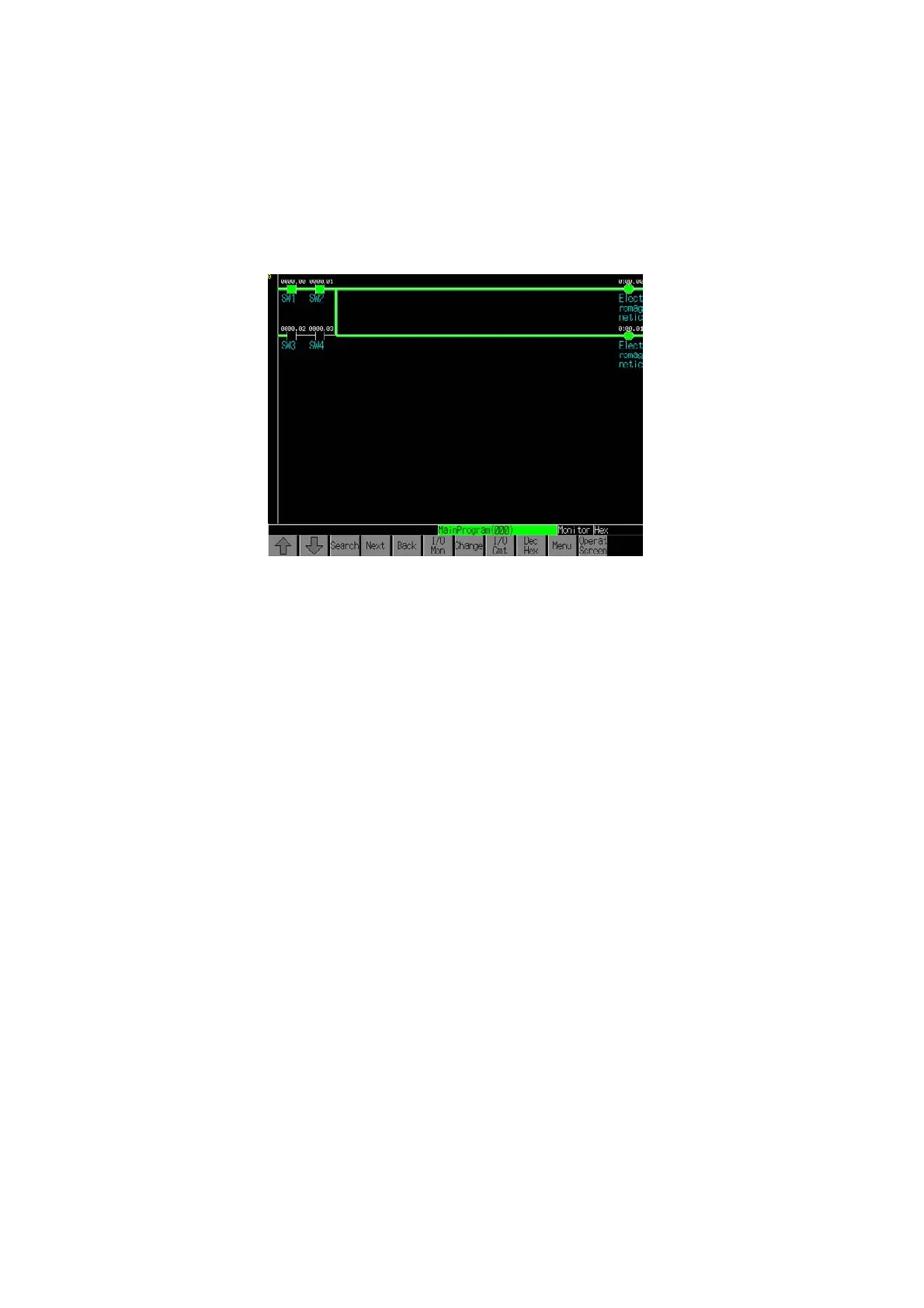2-1 Starting the Ladder Monitor
33
3. If Ladder Monitor is displayed in the list box of the Special Function, the Memory Card
is connected correctly. (If Ladder Monitor is not displayed below the Special Function,
check the folders in the Memory Card and perform the step 1, above, again.)
4. Select Ladder Monitor from the Special Function List and press the START Button.
5. The Ladder Monitor will start and Main Screen will appear.
Note 1: With system version 6.5 or lower, the PT is reset when the Ladder Monitor is started. It
takes 30 seconds to display the ladder diagram after starting up.
Note 2: The PT reads I/O comments data if I/O comments are set. Up to 131,070 comments
(65,535 maximum each for global comments and local comments) can be displayed.
The comments exceeding 131,070 will not be displayed.
Note 3: Pre-version-1 NS-series PTs are supported through Ladder Monitor version 2.5. If you
attempt to start Ladder Monitor version 3.0 or higher for a pre-version-1 NS-series PT,
Ladder Monitor version 2.5 will be started.
•
Starting the Ladder Monitor from a User Screen
Setting Procedure
Use a macro, word button, or other object to set $SW0 to 4036 BCD (FC4 binary). (See
Fig. 1 below.) Alternatively, press the Switch Screen Button and select Display System
Menu in the Multifunction Window, and then select Ladder Monitor in the Switch to field.
(See Fig. 2 below.)
