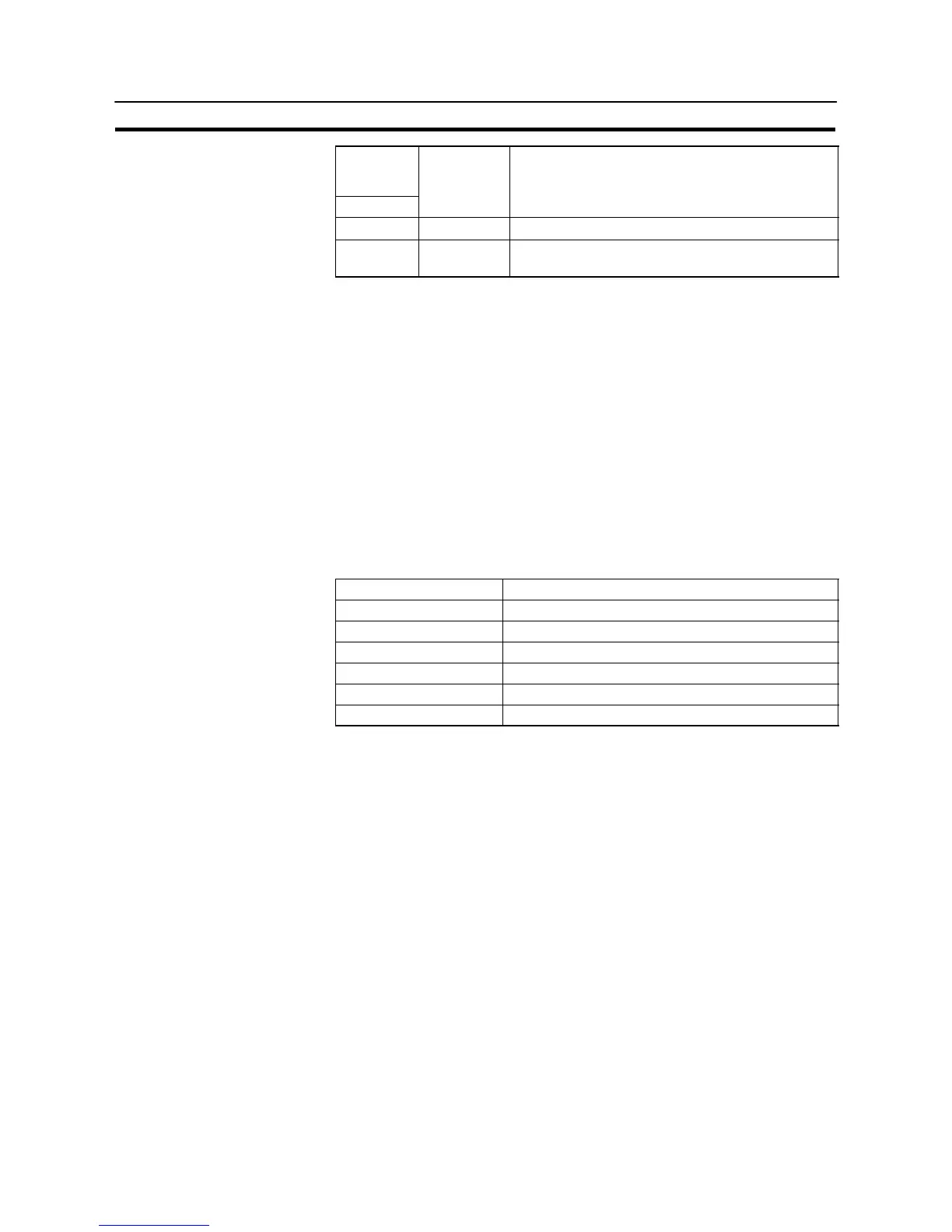132
Connecting to the Host’s RS-422A/485 Port
Section 5-2
Allocation
DM area
(CH)
Writing Value Settings
Port 2
DM32010 8200
NT link (1:N) mode
DM32016 000
= The largest model number of the con-
nected PT (0 – 7)
When connecting the PT with its model number from 3 to 6 to port 2 in the NT link
(1:N), for example, set a value of 8200 Hex for D32010CH, and 0006 Hex for
D32016CH.
When using the Memory Link Method
With the memory link method, the connection can be made to a personal computer
and an FA computer with RS-422A.
When connecting to the host with the memory link method, it is necessary to create
a program for the memory link at the host side.
The following are the communication conditions that can be used with the memory
link method. For the host (a personal computer, an FA computer, etc.), its setting
should be compatible to one of the communication conditions listed in the following
table. Set the same communication conditions at the NT31/NT31C by the memory
switch. (page 181).
Item Setting at Host
Input/Output board RS-422A
Communication speed 1200, 2400, 4800, 9600, 19200, 38400 bps.
Data bits length 7 bits, 8 bits
Stop bits length 1 bit, 2 bits
Parity None, even, odd
Flow control None, XON/XOFF