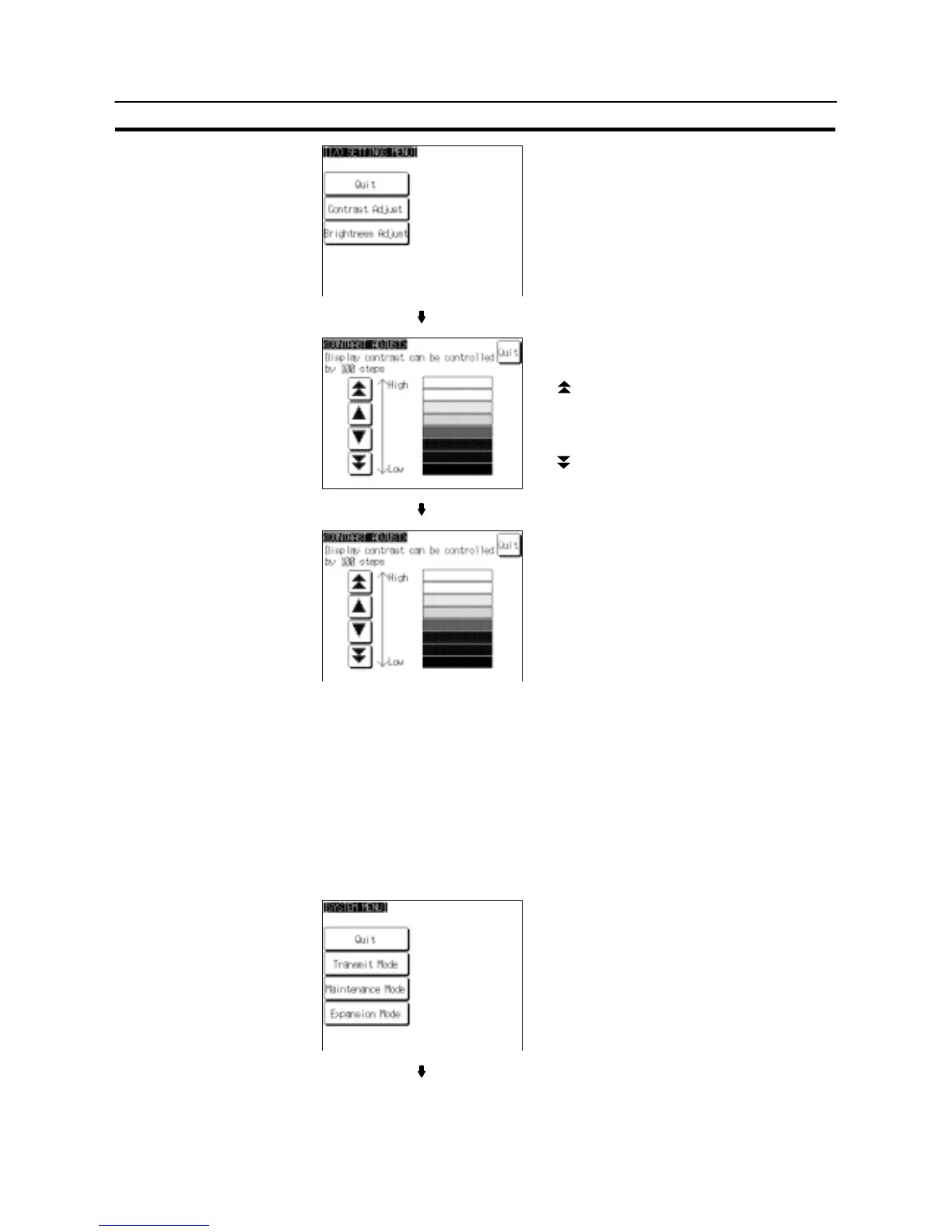213
System Maintenance
Section 6-11
Select “Contrast Adjust”.
Adjust the contrast with the touch switches in
the left half of the screen.
[ ]: Increase 10 steps
[Y]: Increase 1 step
[B]: Decrease 1 step
[ ]: Decrease 10 steps
Press “Quit”.
The contrast is set and the NT31/NT31C re-
turns to the “I/O SETTINGS MENU” screen.
Backlight Brightness Adjustment
The NT31/NT31C allows the brightness of the backlight to be adjusted in 3 steps.
The “BRIGHTNESS ADJUST” screen enables you to make the adjustment while
actually checking the brightness on the screen. The length of hours the backlight
lasts in a normal temperature are as follows.
High contrast: 10000 hours
Low, middle contrast: 25000 hours
Adjust the backlight brightness by following the menu operation from the System
Menu shown below.
Select “Maintenance Mode”.