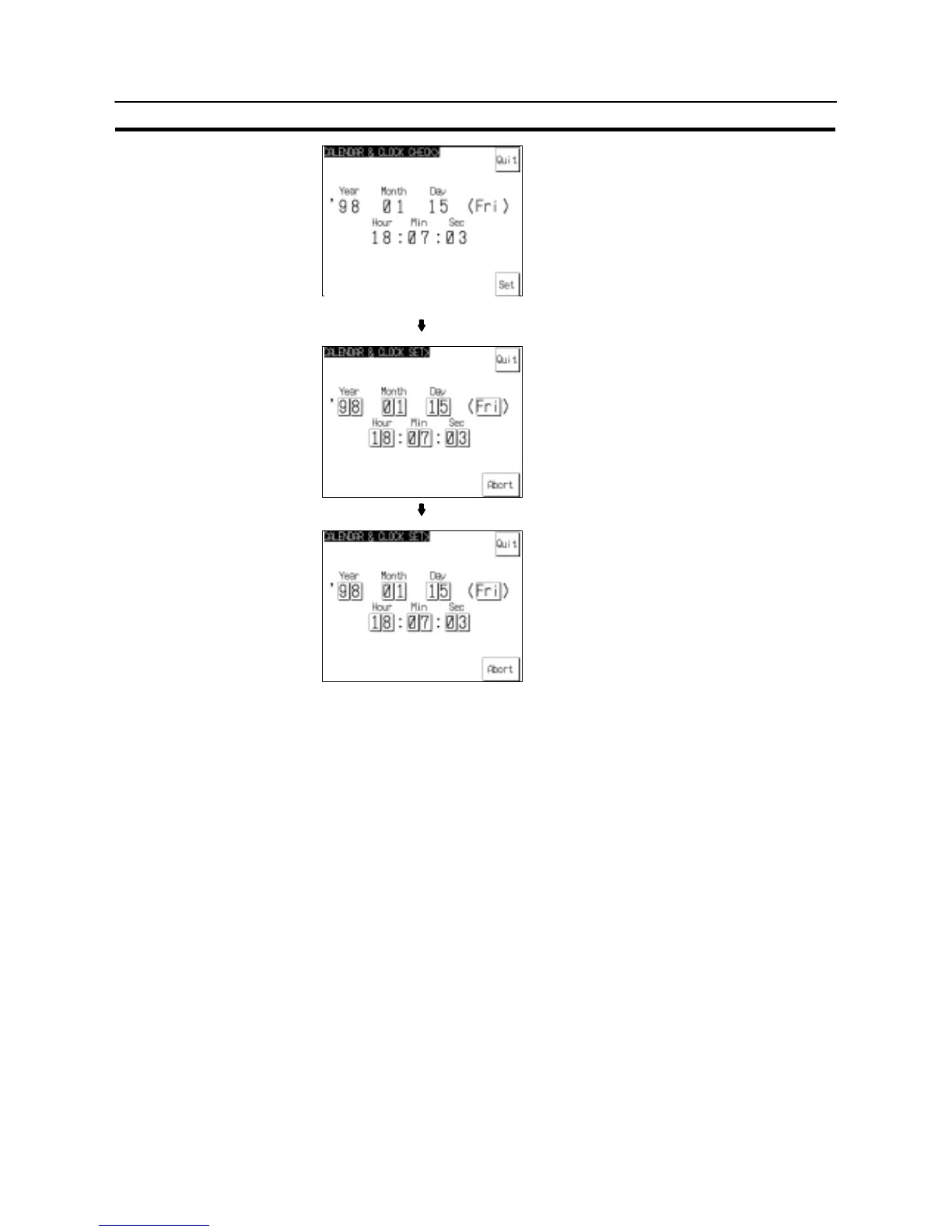216
System Maintenance
Section 6-11
Press “Set”.
If you are just checking the display, press
“Quit” at this point; the NT31/NT31C will re-
turn to the “MAINTENANCE MODE MENU”
screen.
Set the date.
Each of the digits of the year, month, date,
hour, minute, and second settings, and the
day of the week setting, are touch switches:
press these touch switches to change the cor-
responding settings.
Press “Quit”.
The clock data is set and the NT31/NT31C re-
turns to the date and time display.
S Pressing “Abort” causes the NT31/NT31C to return to the date and time display
without executing setting (with the previous settings still effective).